Turn on suggestions
Auto-suggest helps you quickly narrow down your search results by suggesting possible matches as you type.
Showing results for
Get 50% OFF QuickBooks for 3 months*
Buy nowThanks for joining us here in the Community, Zionna.
I'm happy to provide details about transferring funds from one business account to another in QuickBooks Desktop.
This can be done in a few steps. Here's how:
1. From the Banking menu, click Transfer Funds.
2. In the Transfer funds from dropdown, choose which account you wish to move the funds from.
3. From the Transfer funds to dropdown, select the account you need to move the funds to.
4. Enter the Amount and Date.
5. Choose Save and Close.
Please feel free to reach back out in the comments below if you have any other questions. The Community always has your back!
I think I worded this wrong. How should I log the transfer in quickbooks? The CPA needs better categorization/description for the expenses and the transfer in question.
You can use the memo field as an alternative for logging the transfer of funds, @Zionna.
Currently, the feature to directly log or categorize transfers for detailed tracking is unavailable. However, you can use the memo field to document the purpose of the transfer. Here’s how:
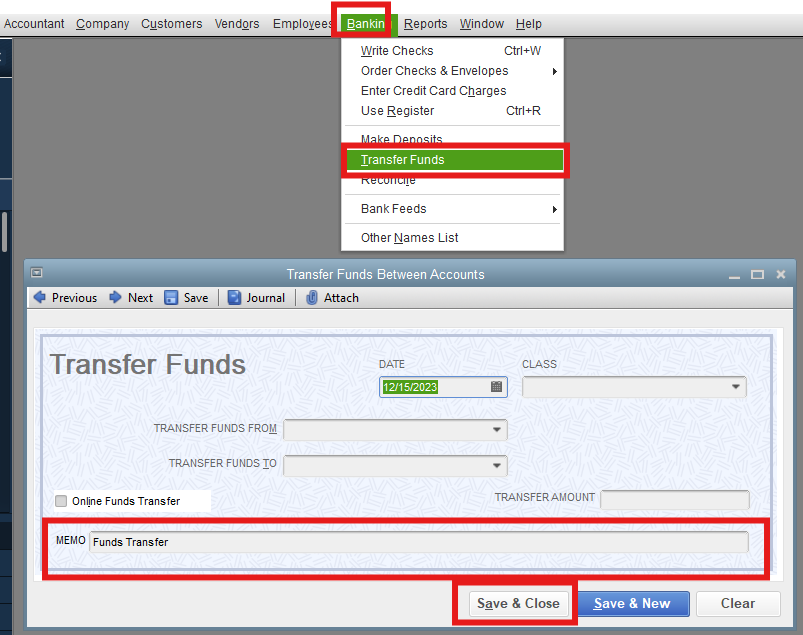
If you have any other concerns about logging the transfer in QBDT, feel free to comment below.



You have clicked a link to a site outside of the QuickBooks or ProFile Communities. By clicking "Continue", you will leave the community and be taken to that site instead.
For more information visit our Security Center or to report suspicious websites you can contact us here