Turn on suggestions
Auto-suggest helps you quickly narrow down your search results by suggesting possible matches as you type.
Showing results for
Get 50% OFF QuickBooks for 3 months*
Buy nowI simply need to run a report that shows all of our Fixed Assets with the dates they were entered. We want to take the report and walk around and mark off anything we no longer have. Is it possible for QBO to actually do something like this?
Hi there, SunshineBe.
I'm here to help you run reports and manage your fixed assets.
In QuickBooks Online Advanced, we can run the Fixed Asset Report to view everything you've tracked in the program. Also, we'll be able to check both the Purchase date and the Depreciation start date.
Here's how:

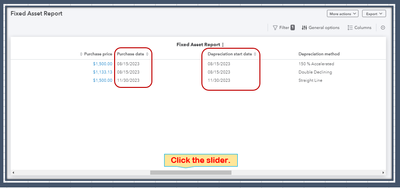
Regarding marking off the assets, the system has the option to dispose or delete them:
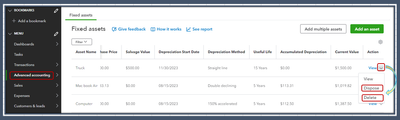
If you're using the lower versions (Plus, Essential, and Simple Start) of QuickBooks, we'll need to run a Transaction Detail by Account report. This way, we can view the entries and the dates linked to the assets. Please follow the steps below to do so:
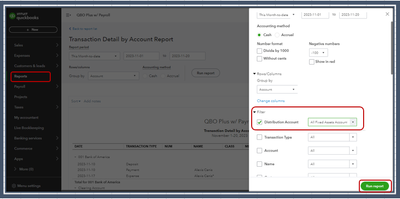
To mark them off, I recommend making the account inactive. Here's how:
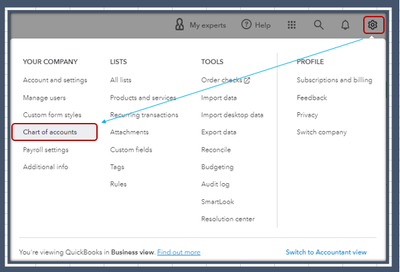
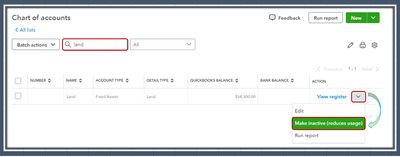
I'm still all ears if you need further assistance managing your fixed assets, running reports, etc. Just add your reply below, and I'll circle back to help you.
Hi CharleneMaeF,
When I type in "Fixed Asset Report", nothing happens. My screen stays static.
I need to know how to proceed with that issue in order to finish your instructions; can you help with this?
Thanks for getting back to this thread, @SunshineBe77829.
Allow me to join this conversation and offer additional assistance in generating the Fixed Assets report with specific dates.
It's possible that you haven't added a single or multiple Fixed Assets in QuickBooks yet, which could be why you're unable to locate the Fixed Assets report. Here's a sample screenshot of my account without Fixed Assets in the Reports menu.
If this is the case, you can follow these steps to add Fixed Assets in QuickBooks Online Advanced:
For further info, you can check this article: Add and manage Fixed Assets in QBO Advanced.
Once done, you can then follow the steps shared by my colleague to run the Fixed Assets report with the dates they were entered and mark off anything you no longer have.
I'm still here to assist you further with managing your fixed assets, running reports, and more. Just reply below, and I'll be sure to help you out.
We have Fixed Assets (of 280K) going back to at least 2011, so no, that is not the issue. Please try again.
Thanks for following up with those additional details, SunshineBe77829.
Since you do have the necessary info to pull data for the report and you're still not seeing any results, I recommend clearing the browser cache. Clearing the cache is used as a troubleshooting method because doing so will remove anything preventing the report page from loading properly. Here's how to get this done for example if you're using Chrome:
1. At the top right, click More (three vertical dots).
2. Click More tools and then Clear browsing data.
3. At the top, choose a time range. To delete everything, select All time.
4. Check the boxes next to "Cookies and other site data" and "Cached images and files."
5. Click Clear data.
The following article provides similar steps for other browsers: Clear cache and cookies to fix issues when using QuickBooks Online
Please give these steps a try and then run the report once more. Let me know how things look afterward and I'll be here if you have any other questions.
No, this did not work.
My screen still stays static and no fixed assets report shows up.
What next?
Hi there, @SunshineBe77829.
Since the issue remains unresolved despite following the troubleshooting steps suggested by my colleagues, I recommend contacting our Customer Support team to help you further. They are equipped with the necessary tools and expertise to inspect your account, diagnose the underlying cause of the problem preventing you from running a Fixed Assets report, and offer the most appropriate solution to address it.
You can follow the steps below to contact us:
Furthermore, you can customize your reports to filter them to specific details that matters to you.
Also, you can create an enhanced custom report using the new enhanced experience in QuickBooks Online.
The Community is always here to help you if you need assistance with managing your reports and other QuickBooks-related concerns. Stay safe and have a great day ahead!
The reason the Fixed Asset Report is blank is because it seems to be forcing you to re-enter ALL existing data into the fixed asset "module". We have the same problem and it is super frustrating. All of our data is in the existing structure inside the chart of accounts, but nothing shows up in the "Fixed Asset" module. I'm not going to reenter all of this information into the module just for the thing to work.
Also, we use other depreciation methods such as Section 179, which I don't believe is available in the QBO fixed asset module.
Please advise if I am missing something in my conclusion and if there is a solution.


You have clicked a link to a site outside of the QuickBooks or ProFile Communities. By clicking "Continue", you will leave the community and be taken to that site instead.
For more information visit our Security Center or to report suspicious websites you can contact us here