Turn on suggestions
Auto-suggest helps you quickly narrow down your search results by suggesting possible matches as you type.
Showing results for
Get 50% OFF QuickBooks for 3 months*
Buy nowI'd be glad to share the details about the estimates and invoices' new experience in QuickBooks Online (QBO), @sjo.
At this time, our product experts are now in the process of enhancing the new invoice layout, continuing to roll out the new invoice experience to some customers, and getting feedback in QuickBooks. Thus, this rollout update will gradually affect your QBO account.
Rest assured that you’ll automatically be able to use the new experience once the update occurs, with no additional steps needed on your end. For more details about the new updates in the estimates layout in QBO, you can visit this article: See what's new with estimates and invoices in QBO.
In addition, you can personalize and add specific info to your invoice and other form styles in QBO. To know more about it, you can check out the detailed steps in this article: Customize invoices, estimates, and sales receipts in QuickBooks Online.
Don't hesitate to reply anytime if you still have questions or clarifications about the new estimates layout in QBO. I'm more than happy to assist you. Take care, and have a great day ahead!
Why was the trial not made available to everyone? When will the update be implemented & available to all?
Thanks for joining in on this discussion, SJSV.
Allow me to provide additional details about the new invoice and estimate experience in QuickBooks Online (QBO).
I can see how essential it is for your business to have the new estimate feature. At this time, the rollout is still an ongoing effort, and we're unable to specify when it will be made available for everyone.
For now, you can religiously check your Invoice and Estimate page. You'll know it's available in your account once you see a New pink label, similar to the screenshot below.
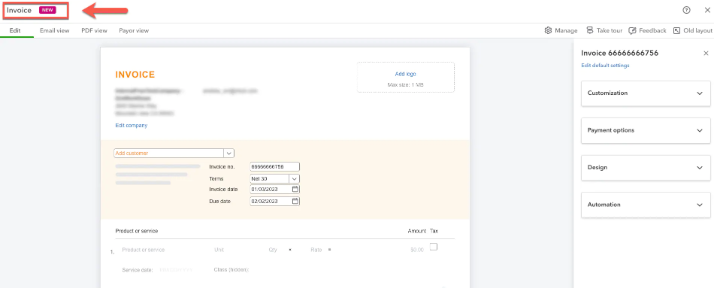 Furthermore, you can convert an estimate directly into an invoice to link them together. It keeps your books accurate and saves you from entering the info twice.
Furthermore, you can convert an estimate directly into an invoice to link them together. It keeps your books accurate and saves you from entering the info twice.
We'll appreciate your patience on this matter, SJSV. Please know that you're always welcome to return to this thread if you have further questions about the new invoice and estimate experience in QBO. We'd be glad to lend you a helping hand. Keep safe!



You have clicked a link to a site outside of the QuickBooks or ProFile Communities. By clicking "Continue", you will leave the community and be taken to that site instead.
For more information visit our Security Center or to report suspicious websites you can contact us here