Turn on suggestions
Auto-suggest helps you quickly narrow down your search results by suggesting possible matches as you type.
Showing results for
Welcome to the Community, amydbreslow.
In QuickBooks Self-Employed (QBSE), once an invoice is marked as paid, there isn't a way to undo it. Thus, you'll need to delete the invoice and recreate it.
Here's how to delete the paid invoice:
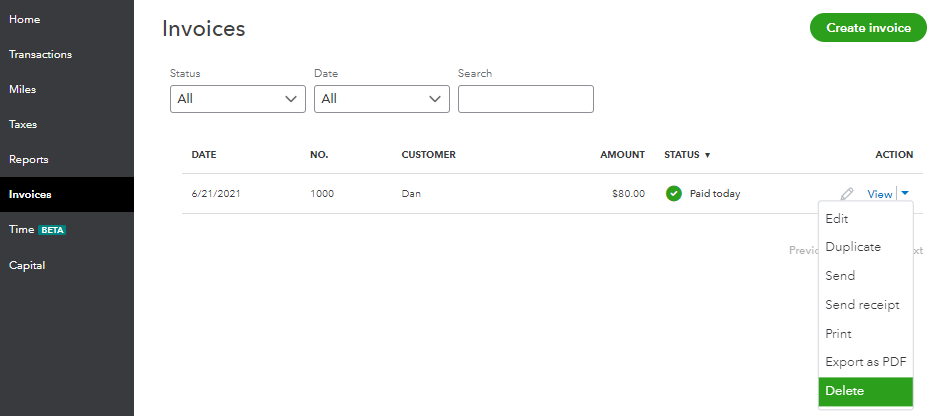
All you need to know about managing invoices can be found in this article: Create invoices in QuickBooks Self-Employed.
Also, let me share these easy-to-access articles, webinars, and video tutorials that will help you in familiarizing the different tasks, features, and functions of QBSE. Below are the following:
The Community is always open if you have other questions while working on invoices. I'll be around to help. Wishing you a great day ahead!
Welcome to the Community, amydbreslow.
In QuickBooks Self-Employed (QBSE), once an invoice is marked as paid, there isn't a way to undo it. Thus, you'll need to delete the invoice and recreate it.
Here's how to delete the paid invoice:
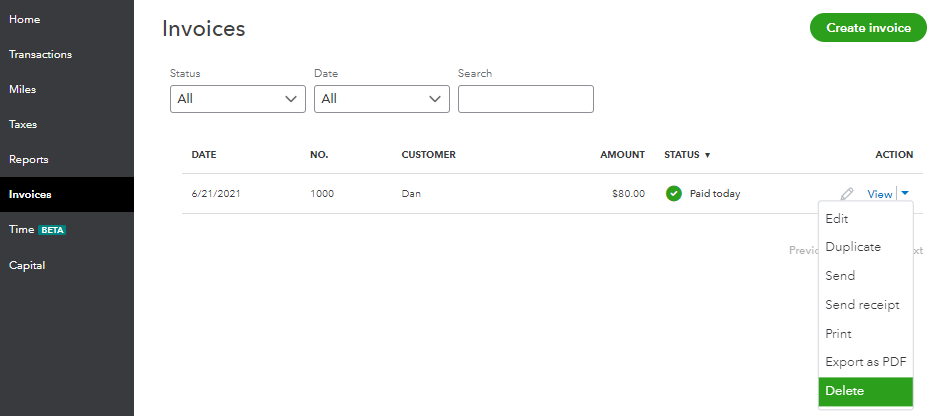
All you need to know about managing invoices can be found in this article: Create invoices in QuickBooks Self-Employed.
Also, let me share these easy-to-access articles, webinars, and video tutorials that will help you in familiarizing the different tasks, features, and functions of QBSE. Below are the following:
The Community is always open if you have other questions while working on invoices. I'll be around to help. Wishing you a great day ahead!
Hi, amydbreslow.
Hope you’re doing great. I wanted to see how everything is going about trying to undo an invoice marked as paid that you had the other day. Was it resolved? Do you need any additional help or clarification? If you do, just let me know. I’d be happy to help you at any time.
Looking forward to your reply. Have a pleasant day ahead!
I did get this question answered! Thank you!
Hi
Just want to check -
I marked an invoice as paid, however it hasn't been paid yet. If I do as suggested and delete it, do I have to generate the invoice again? How can I undo 'mark as paid' without deleting the invoice?
Thanks
Jan
Not sure if in 2021 this wasn't an option or if it's limited to a certain tier of QBO.
I am using QBO Advanced and if I follow these steps then I can clear a payment from an invoice without having to recreate it.
1. Go to customer transactions
2. Filter by invoices and paid (Choose a date range if you like)
3. Click on the row associated with the invoice
4. On the right hand side it will show you the history associated with the payment
5. Click on the payment# associated with the transaction (This will pull up the receive payments transaction)
6. On the bottom right hand side of the transactions click on "Clear payment"
7. Then click "Save and Close"
Cheers



You have clicked a link to a site outside of the QuickBooks or ProFile Communities. By clicking "Continue", you will leave the community and be taken to that site instead.
For more information visit our Security Center or to report suspicious websites you can contact us here