I'll guide you on how to correct the invoice that has already been paid in QuickBooks, juniperhendricks.
Resetting a paid invoice is not possible in QuickBooks Self-Employed. To make changes, you must delete the previously paid invoice and create a new one. Before deleting them, take note of the invoice details.
To delete an invoice, follow the steps below:
- Go to the Invoice menu.
- Choose the invoice that is already paid.
- Click the drop-down arrow in the Action column.
- Tap the Delete button.
- Select the Delete button in the prompt message.
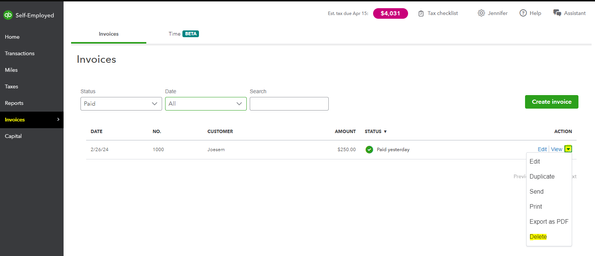
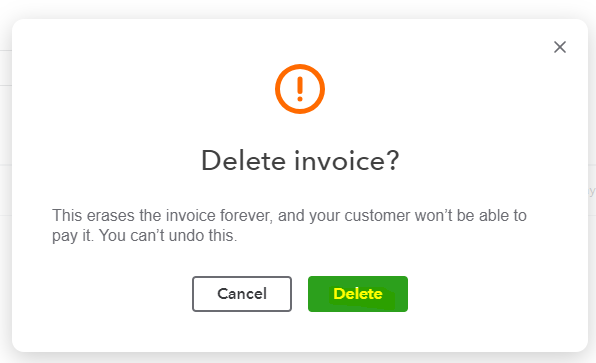
Once done, you can create the invoice again. To do so, follow the steps in this article: Create invoices in QuickBooks Self-Employed.
Additionally, for more information on how QBSE tracks everything throughout the year, please check out this article: QBSE Overview.
Please let me know if you have more questions about invoices or anything else. I'm always here to assist. Keep safe.