We can try to run a different report for your customers, as Sales by customer detail report doesn't have a filter to add the Billing and shipping address, Namra.
As a suggestion, you can run another report that shows the Billing and shipping addresses. Here's how:
- Click Reports.
- On the search field, enter Customer Contact List.
- Click the Gear icon on the upper-right side of the report.
- Tick the Show more link.
- Put check marks on the Ship address and Bill Address boxes.
- In the columns section, click the X on your screen to refresh the report.
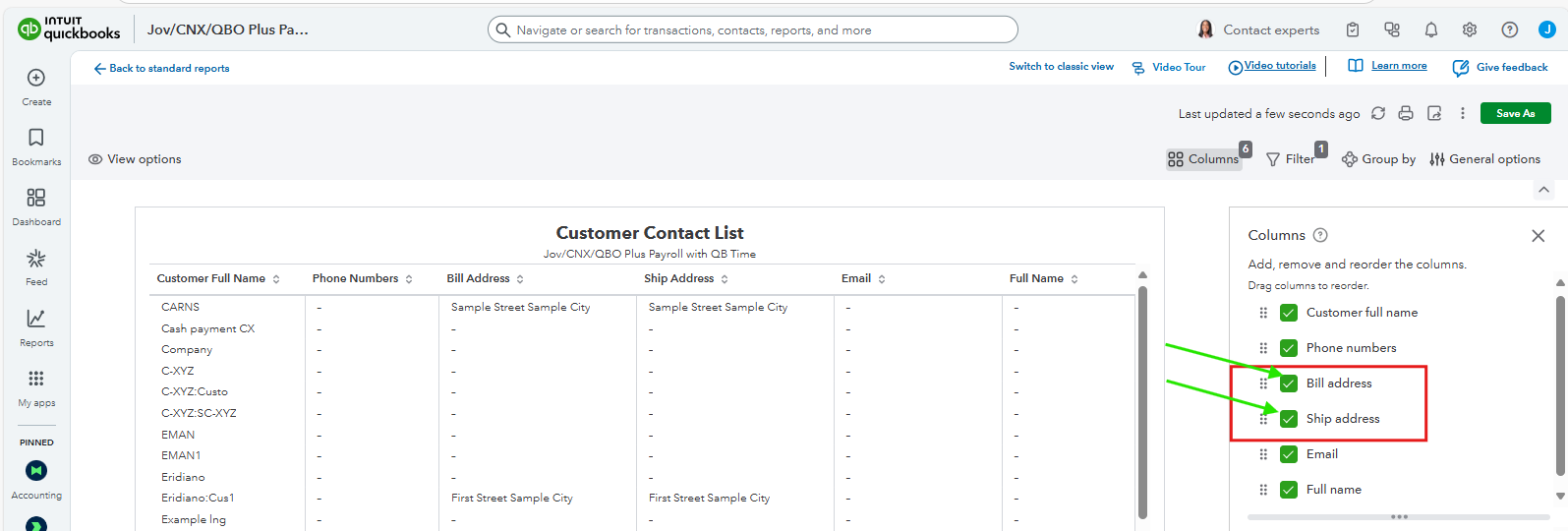
If you really want to display the billing and shipping addresses in the Sales by Customer Detail report, you can export the report to Excel. Once it's in Excel, you can add the specific columns for billing and shipping address.
It's also worth noting that customizing reports also helps ensure you personalize the preferred columns you want to show. If you need assistance, consider seeking guidance from our QuickBooks Live Expert Assisted.
If you have other concerns, you can reply to this thread. We're here