I’m happy to see you in the Community, user06029.
Let’s go to the Customers page to create a type. It only takes a few clicks to get there.
Here’s how:
- In QBO, tap the Sales menu on the left panel and select Customers.
- This action will open the Customers page.
- From there, press the Customer types button and then choose New customer type.
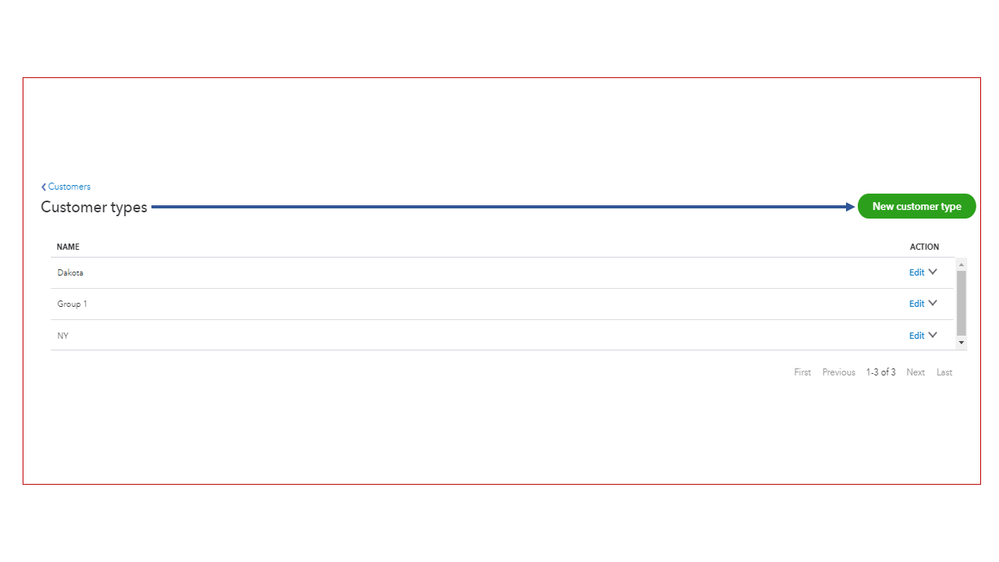
- Enter rental customer in the New customer type field.
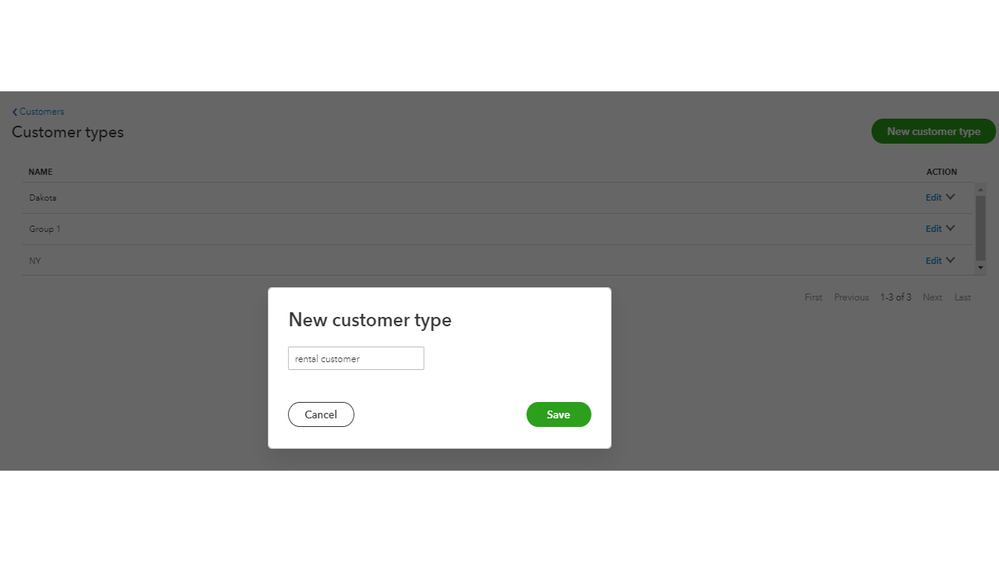
- Once done, hit the Save button.
For more insights into this process, see the following article. From there, you'll learn how to assign customer types for individual or multiple customers and customize your Customers page: Set up and assign customer types in QuickBooks Online.
Don’t hesitate to click the Reply button if you have other questions or concerns about QuickBooks. I’ll get back and make sure you’re taken care of. Have a great weekend ahead