Turn on suggestions
Auto-suggest helps you quickly narrow down your search results by suggesting possible matches as you type.
Showing results for
Get 50% OFF QuickBooks for 3 months*
Buy nowI have already made sure that the items are of the identical type, etc.
Thank you for contacting us, WildWellLLC.
You can only merge accounts, customers, and vendors. That's why you're getting an unexpected error when performing this process on your inventory items.
Please refer to this article for additional information: How to merge accounts, customers, and vendors. It will guide you through the process of merging the information I've mentioned above.
There's a feature where you can group your products and services in QuickBooks Online. Simply categorize them to keep things organized.
Let me show you how:
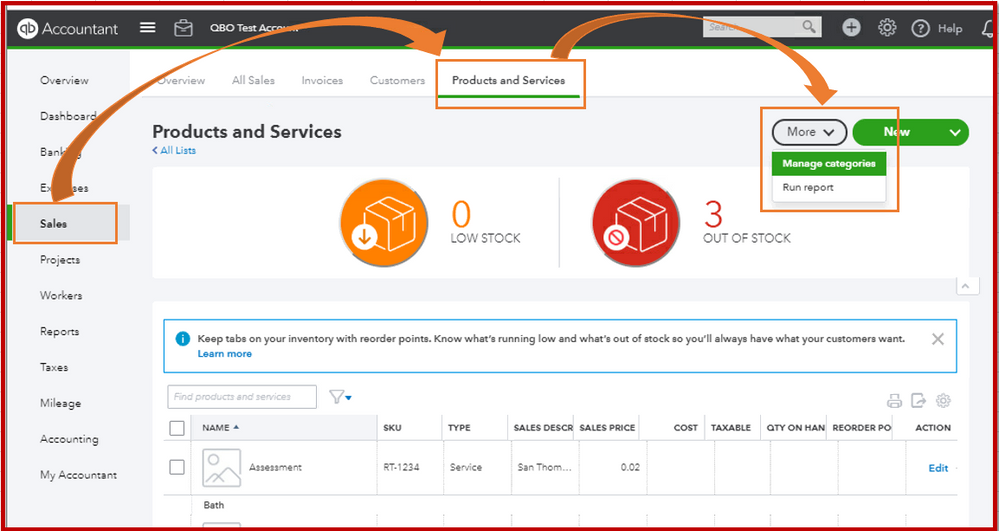
I've added this link for more details: Group your products and services into different categories. This article will tell you more about grouping your products and services.
Keep me posted if there's anything else you need about the process above. I'm always around to help you out.
I cannot merge products either. Never a problem in previous version of QBks. I have followed instructions and when prompted to merge I select yes but then a message comes on screen something not right! But don't know what!
Hi Info1055. This sounds like it may be a cached images and files error. These types of errors can sometimes occur in online applications. Here are some quick instructions for how to clear your cached images and files in Google Chrome the most commonly used browser:
After you do that, close your browser and open it again to try again. If you aren't using Google Chrome, my first recommendation is to try using Google Chrome. If that isn't an option, check out the Clear cache and cookies to fix issues when using QuickBooks Online article. It goes over the process in a few other commonly used web browsers. Please let me know if this helps, I'm always happy to further assistance if needed. Have a great day.
If you cannot merge inventory items, why does QB have a help page titled "Remove or Merge a Product or Service"?
When you follow the instructions in the aforementioned article, you receive an error message. Please post a fix for how to address this.
Hi there, @EMitchell.
I've got clarifications to share regarding merging an item in QuickBooks Online.
At this time, the system only allows you to merge a service item. That said, being able to combine the inventory, non-inventory, and bundle items aren't available.
If there are duplicate or items that you won't be using in QBO, it'd be best to make them inactive.
To do that:

I appreciate your feedback regarding the Remove or merge a product or service article. I'll take note of this, so this will be updated to ensure that the information is accurate.
Please know that our developers are constantly working and considering new options to be added to the system. This way, we'll be able to make the product work the according to your business needs.
You can always visit out QuickBooks Online Blog site to stay in the loop with our latest updates and enhancements.
I got your back if there's anything else that you need, @EMitchell. I'll make sure you're all set. Keep safe!
Still can't merge inventory items, tried all your suggestions you have given to other inquiries....this does not work!!! It's very frustrating, why can we merge customers but not items?
Hello there, EvieGrace.
Merging inventory items is not possible. This is because the inventory items are affecting the Inventory/Asset accounts and have Quantity On Hand that requires a correct tracking of your data. Here's what we can do:
You can use this article regarding the merging process of the items: Remove or merge a product or service.
Meanwhile, here's a reference when doing inventory adjustments:
Though the articles can guide you in doing all those adjustments, I'd still recommend reaching out to your accountant. They know what's best for you and your books.
We'll be right here if you need anything else. Have a great day!
Still can't merge inventory items, tried all your suggestions you have given to other inquiries....this does not work!!! It's very frustrating, why can we merge customers but not items?
I know it can be frustrating when you're unable to accomplish a certain task in QBO, EvieGrace.
I'd be glad to route you to our Customer Care Support Team. They have available resources and tools to take a look into your account and can do a screen-share with you. That way, they can assist you right away with this.
Here's how to contact them:
You can also check our support hours and contact us at a time convenient to you.
If I can be of any additional assistance, please add a comment below. I'll be right here to help.
I was able to merge items! I used the same name, category and income account for success.
You were able to actually merge inventory items??? I have contacted support about this and was told it wasn't possible. I'm growing more and more frustrated with QBO and I've used this software since it was first introduced. You should be able to merge inventory, products, whatever you need to, This is ridiculous!
You were able to actually merge inventory items? How??? I have contacted support about this numerous times and was told it wasn't possible. Why not? It is ridiculous!
I'm growing more and more frustrated with QBO and I've used this software since it was first introduced. You should be able to merge inventory, products, whatever you need to, What is the issue? Fix it already, please!
then why does it give the option to merge, but then sometimes says "QuickBooks is unable to merge inventory items?"
Hi, Roxy7778.
I'm here to help resolve the error you received when merging inventories.
This error usually occurs when trying to merge inventories that have quantity on hand. If the items don't have quantity on hand, you can perform some troubleshooting steps to isolate the issue.
To start with, merge the items in a private window. You can use these keyboard keys to open one:
If it works, you can go back to a regular browser and clear the browser's cache to remove the corrupted web files.
You can also switch to a different browser like Google Chrome, Mozilla Firefox, Microsoft Edge, or Safari.
To help manage your inventories, you can pin these references:
Keep me posted if you need help with inventories.



You have clicked a link to a site outside of the QuickBooks or ProFile Communities. By clicking "Continue", you will leave the community and be taken to that site instead.
For more information visit our Security Center or to report suspicious websites you can contact us here