Turn on suggestions
Auto-suggest helps you quickly narrow down your search results by suggesting possible matches as you type.
Showing results for
Get 50% OFF QuickBooks for 3 months*
Buy nowHi there, nossie-khtrbsa-o.
Let's fix this by entering the name of the customer once transactions are showing up in QuickBooks.
If the issue has never happened before, you may need to check the settings and update it when necessary. Here's how:
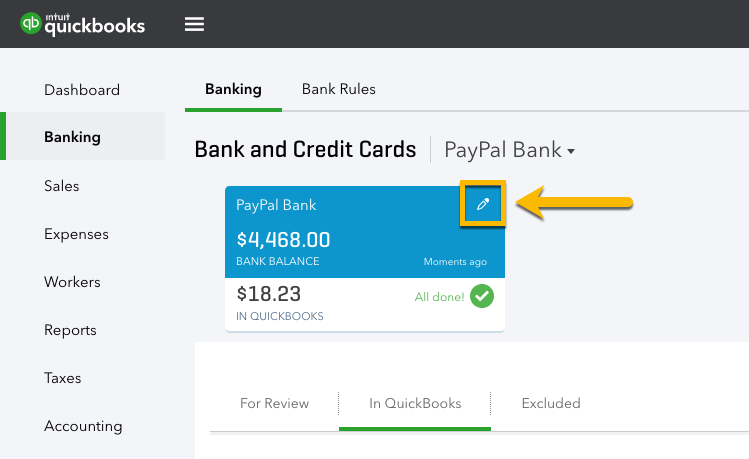
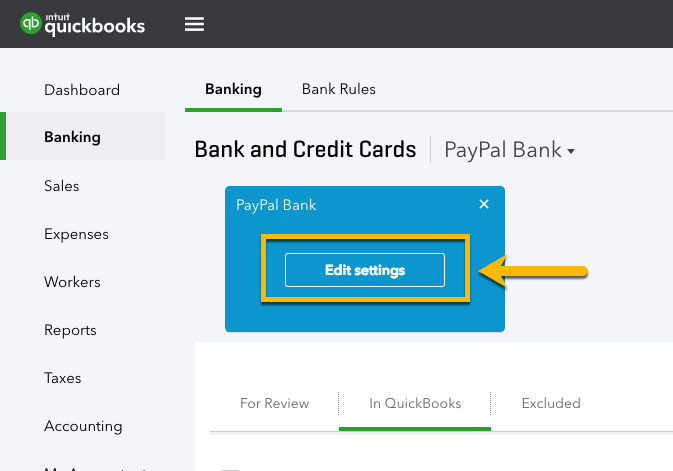
Please know that the level of detail we are able to retrieve often depends on how PayPal has been used in each context.
If QuickBooks won't acknowledge the customer's name, you need to manually enter the name in the Payee field. Then, you can request a product enhancement in QuickBooks.
Here's how:
Your valuable feedback goes to our Product Development team to help improve your experience in QuickBooks. You can track feature requests through the QuickBooks Online Feature Requests website.
I'm adding this article in case you have other questions related to the integration between PayPal and QuickBooks: Get answers to frequently asked questions about Connect to PayPal app.
Get back to me if you have additional questions. I'll be right here to help answer.
Thanks for your reply.
I am confused, isn't the whole point of this connection to automatically pull in the relevant information?
Obviously, QuickBooks is pulling in the name wrong if it is going into the description field.
If this App can't pull in the customer details by itself than I have no use for it and I can't understand why anyone else would be happy with that.
Do you know of some way I can fix the mapping?
Did anyone else ever come across such an issue?
Is this a standard "feature" of Connect with PayPal?
I appreciate your prompt reply, @nossie-khtrbsa-o.
I've come to provide additional information on how PayPal details show up in QuickBooks.
As mentioned by my colleague MaryLandT above, QuickBooks is able to retrieve details depending on how PayPal has been used in each context. For example, how much detail a customer entered as they paid an invoice or how much detail a shopping card passed to PayPal.
If you're unable to see additional details, such as customer details, I suggest submitting feedback. This way, you can send an enhancement request on how you want PayPal details to sync in QuickBooks. To submit feedback, you can follow the steps shared by my colleague above.
You may want to read these articles to learn more about Connect to PayPal app:
Our Community forum is always open to help you again if you need further assistance about Connect to PayPal. Wishing you all the best, @nossie-khtrbsa-o.
Let me explain a little differently.
The details are coming in but QuickBooks is not putting them in the proper fields.
The payee name comes in but goes into the description field instead of the payee field.
All the transactions are coming in with this issue.
There seems to be a problem with the mapping.
Please advise
I appreciate you getting back to us, nossie-khtrbsa-o.
I found the steps you can try to change the customer settings through the App. Here's how:
If you aren't seeing these steps on the app settings, I recommend contact the PayPal Team. They can help you with mapping fields. Please visit this link, Connect to PayPal, and go to the App information section to call the phone number or email their support.
Don't hesitate to post again if you have follow-up questions. I'll be around to provide the information that you need.



You have clicked a link to a site outside of the QuickBooks or ProFile Communities. By clicking "Continue", you will leave the community and be taken to that site instead.
For more information visit our Security Center or to report suspicious websites you can contact us here