The Community has your back, @usertaraparkestates. I'm here to make sure you can forward email receipts to your company right away.
To get your email address registered for email forwarding, make sure you've turned on the switch button next to your email address. I'll show you how:
- Go to the Banking menu or Transactions menu.
- Select the Receipts tab.
- Select Manage senders.
- Turn on the switch button next to your email address.
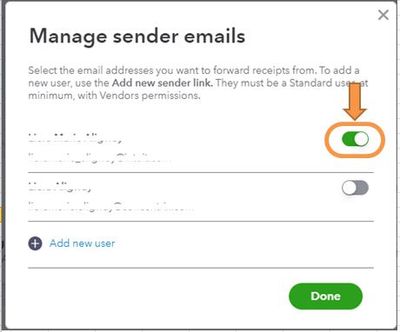
- Click Done.
Here are some additional pointers on managing users and addresses:
- You can only register one email address per user for your company. Here’s how to change the email address associated with your QuickBooks user account.
- In the Receipts tab, you can always select Manage Senders to manage which users can email receipts and bills.
- For users to send receipts and bills, they need to be at least a standard user with suppliers permissions.
- If you have a Gmail address with a + sign in it, you may not be able to register your email address.
You can also refer to this article for more information: Email receipts and bills to QuickBooks Online.
Once they're in QBO, you can categorize and track uploaded expense receipts and bills. Refer to this article: Capture and categorize expense receipts and bills in QuickBooks Online.
Let me know if there's anything else you need by clicking the Reply button. I'm always right here to help. Have a great day!