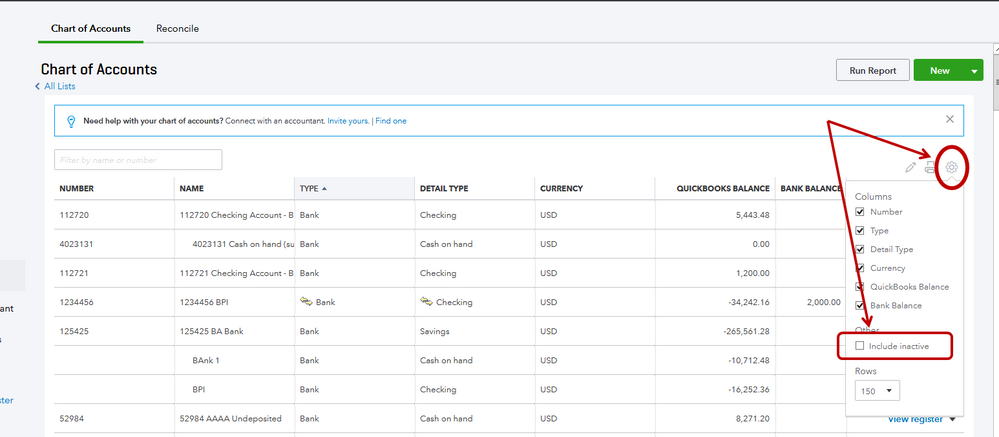Hi there, caseyj.
The category you've created may have been made inactive, which is why you can't see it anymore. Let's double-check to see if that's what happened. Please follow these steps:
- Open your Chart of Accounts.
- Click the Gear icon just above Action.
- Check the Include inactive box.
If you can see the category, that means someone already tried to delete it. The delete function in QuickBooks Online will only make a category inactive, instead of completely removing it from the system.
Also, just click the Make active option in case you want to use the category in the future. Leave a reply below if you need anything else.