Glad to see you in the Community today, drummercove.
Saving a purchase order will only take a couple of minutes of your time. I’m here to help guide you through the steps.
Here’s how:
- Open the purchase order you’re working on.
- Scroll down to the lower right side and choose to Save or Save and close.
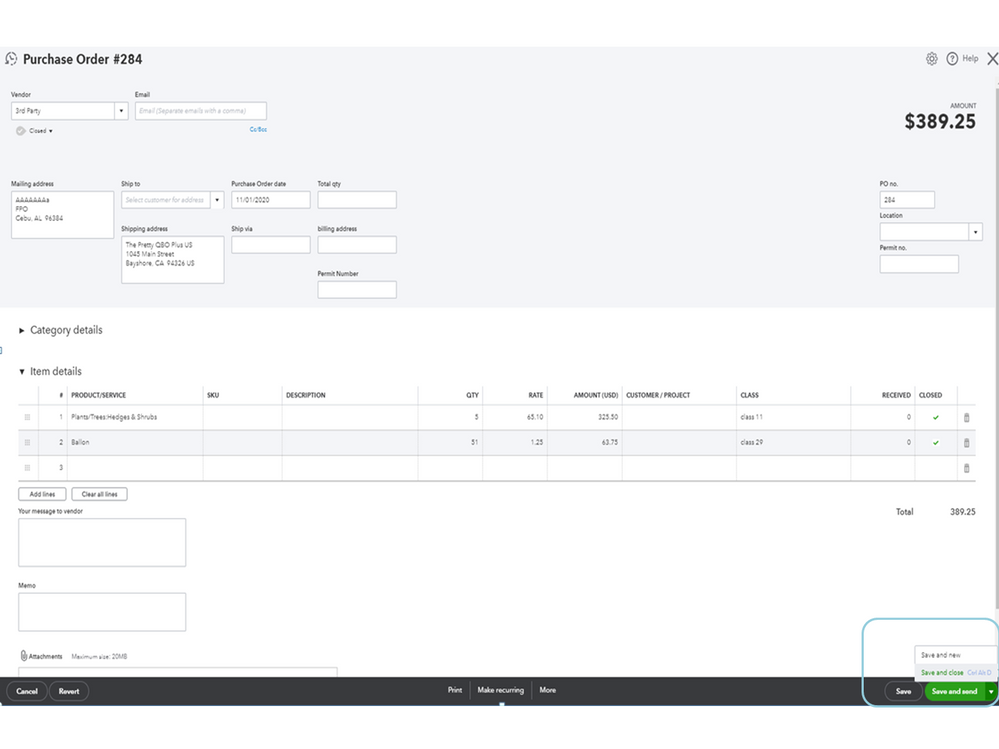
I’m adding an article that covers all the details on how to activate the entry up to running a report: Create purchase orders in QuickBooks Online.
If you have any QuickBooks concerns or questions, don’t hesitate to leave a comment below. I’ll be glad to assist further. Enjoy the rest of the week.