Turn on suggestions
Auto-suggest helps you quickly narrow down your search results by suggesting possible matches as you type.
Showing results for
Get 50% OFF QuickBooks for 3 months*
Buy nowHello there, Joseph. I understand how you'll want an option to edit in creating an estimate.
Since an Estimate is a non-posting transaction, we can't add a payment method.
You can also check this article for you to learn how to convert an estimate into an invoice in QuickBooks Online: Convert an estimate into an invoice in QuickBooks Online.
Please let me know if you need any further guidance on payment methods in mobile app. I'm always here to help you. Take care.
In the estimate there is a line item that says payment methods and it lists a bunch of different credit cards. I want to edit this information as I don't accept credit cards. How can I do this?
Hello there, userjoseph.
I'm here to ensure you can achieve your goal.
As my colleague has mentioned, adding a payment method on estimates is unavailable since it's a non-posting transaction.
Hence, can you provide further details about the payment method you've found in your estimates? Have you converted it into an invoice? Also, a screenshot can be helpful to determine the most appropriate resolution.
I'll be around looking forward to hearing from you again. Take care!
If you look on the estimate in the bottom left hand corner, it shows several credit cards listed as possible payment methods. The do not accept credit cards and want this removed from my estimate. How can I do this?
[removed attachment]
Hello there, userjoseph.gore. I understand you want to remove the credit card option from your estimates using your QuickBooks app.
The option to remove this functionality using the QuickBooks app is currently unavailable. On the brighter side, you can turn off the credit card payment method when you create an estimate in QuickBooks Online using the web as a workaround.
Here's how:
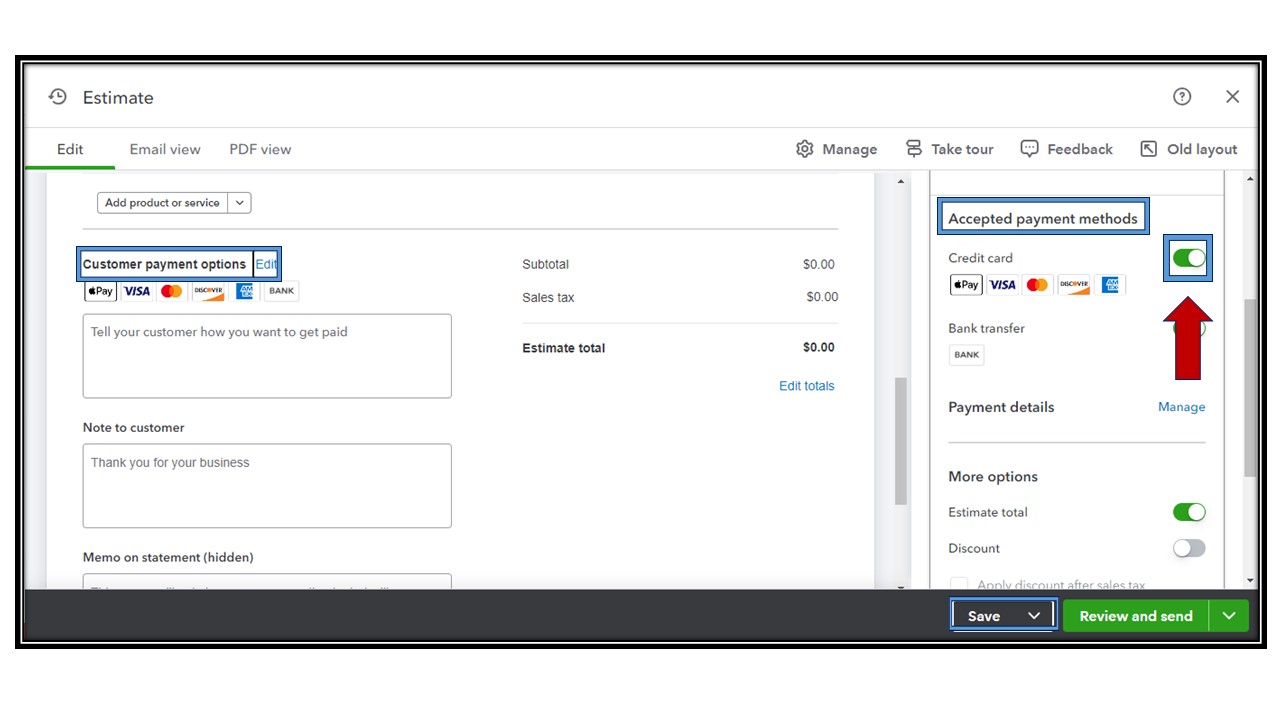
You can check this article to see available features for the QuickBooks app: Compare supported features.
On the other hand, you can customize your invoice template and change your sales form delivery method on your QuickBooks app.
You can tap the reply button for further information about estimates and payment methods. I'm always here to back you up.



You have clicked a link to a site outside of the QuickBooks or ProFile Communities. By clicking "Continue", you will leave the community and be taken to that site instead.
For more information visit our Security Center or to report suspicious websites you can contact us here