Hello @christine-staffi,
I'm glad to see you posting here in the Community space about the bill transaction. I'm here to help you fix the issue in QuickBooks Online.
When you create a bill, it credits your Accounts Payable account automatically. It should show the same billed amount on your register minus the payment (see screenshot below).
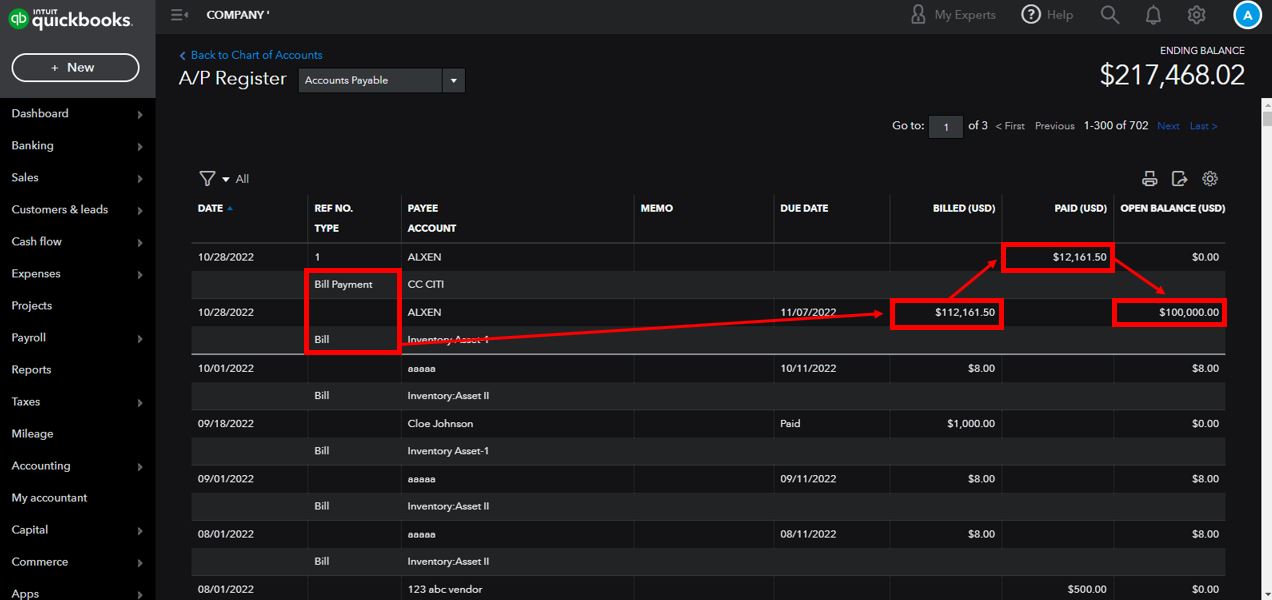
I recommend you review the linked payments to ensure they're correct. You can see them by opening your bill and checking the upper-right part below Balance Due.
Here's an additional screenshot for your visual guide:
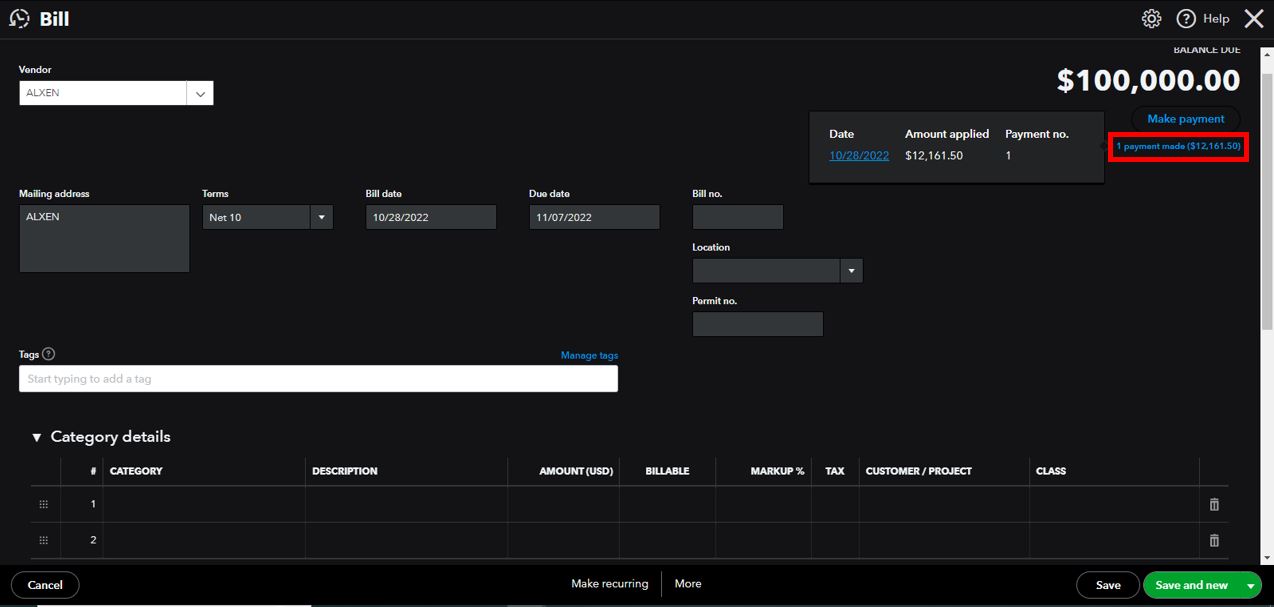
Also, you can view your transactions journal to determine how it reflects in your chart of accounts. Please follow these steps:
- Open the bill or bill payment.
- Click More at the bottom part.
- Select Transaction journal.
In case you're referring to something else, please let us know. You can provide additional screenshots and information.
We have some tips on when best to enter bills into QuickBooks. For more information, I've attached the article I found helpful for you: Learn the difference between bills, checks, and expenses in QuickBooks Online.
Please know I'm just a post away if you have more questions about how transactions are posted or how to correct the amounts. Take care.