Turn on suggestions
Auto-suggest helps you quickly narrow down your search results by suggesting possible matches as you type.
Showing results for
Get 50% OFF QuickBooks for 3 months*
Buy nowA pleasant day to you, @dawna-peacefuldi. We're glad that you've chosen to ask for help here. No worries, I'm here to help you create a monthly invoice for your client without duplicating the balance owed.
To begin with, let's expound on what we'll be performing before digging down to the steps.
We can create recurring invoices for your client because this will not duplicate the balance owed. Thus, it will generate another invoice transaction monthly with the exact details.
What's good about this is we have the option to make it a Scheduled, Reminder, or Unscheduled one. Another great thing is there's a choice to send the invoice email automatically.
To start, you can follow the steps below:
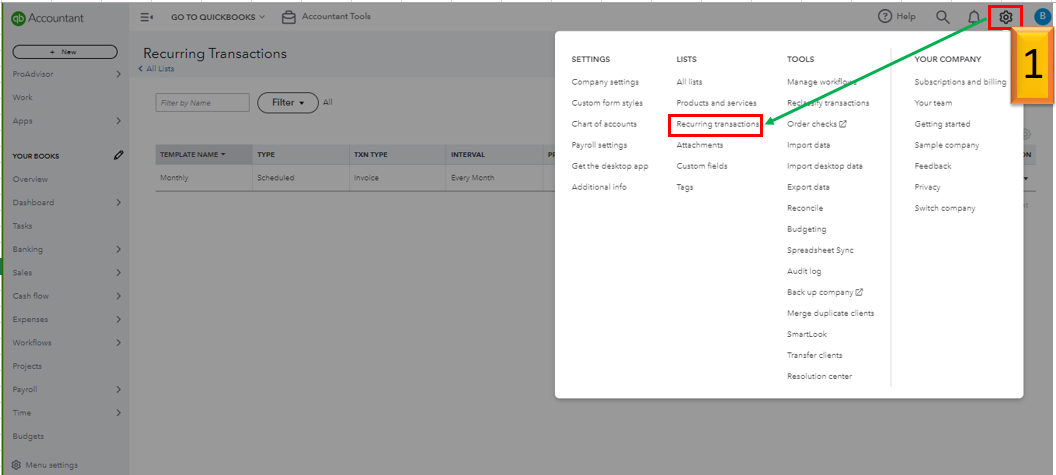
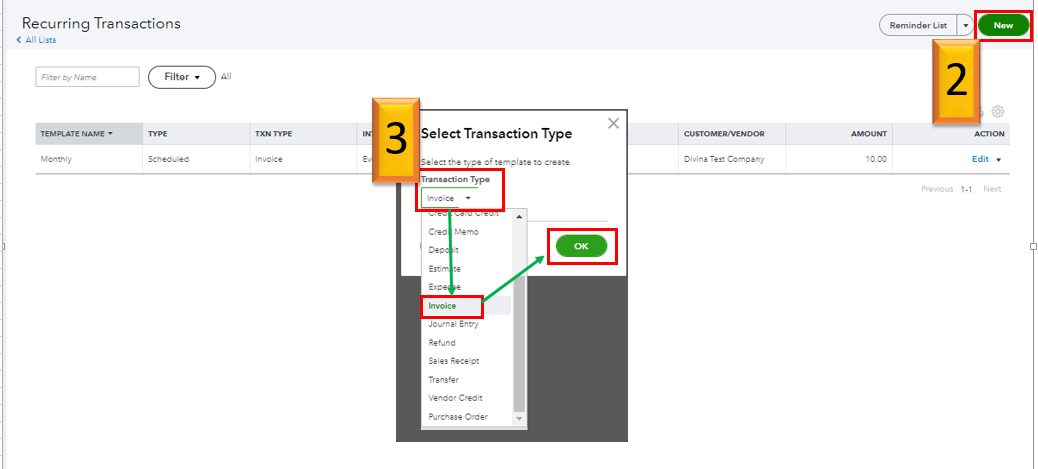
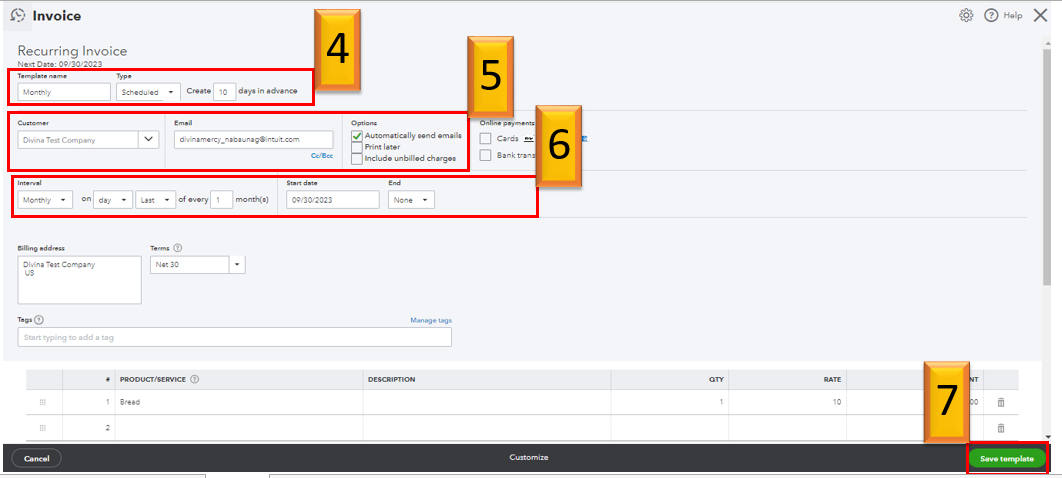
After saving it, the invoice will automatically be created monthly, depending on the details you enter.
Additionally, to help you personalize and add specific info to your invoice form or any sales forms, you can read this article: Customize invoices, estimates, and sales receipts in QuickBooks Online.
We're thankful to have you here. Hopefully, you'll always come back every time a question about QBO comes to your mind. We're willing to share our expertise and answer your questions. Take care, and have a great day!
If you've created one invoice and are receiving monthly payments, then creating multiple invoices doesn't make any sense.
Instead, you can either re-print the invoice - using a template set up to show the balance due - and send it to the customer after recording a payment, or create a customer A/R statement, which can show the invoice and the payments and the balance due.



You have clicked a link to a site outside of the QuickBooks or ProFile Communities. By clicking "Continue", you will leave the community and be taken to that site instead.
For more information visit our Security Center or to report suspicious websites you can contact us here