I hear your sentiments, @pamenamel. I'm here to provide alternatives on how you can achieve your goal.
If you're referring to those emails sent to your customers, we're unable to set those contents to left justification in QuickBooks Online. Otherwise, we can customize the template of how your invoices will look.
Here's how:
- Go to the Gear icon and choose Custom Form Styles.
- Click New Style, then select Invoice.
- From the Design section, go over to Make Logo Edits.
- Once done, you can choose its Size and Placement.
- Tick Done to save the changes.
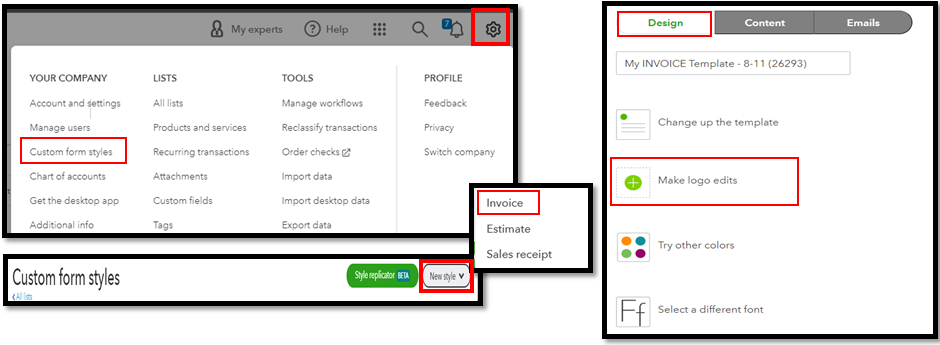
On the other hand, you can also utilize the Change up the template if you want different designs.
You can read through this resource to personalize and add specific information to your sales forms: Customize invoices, estimates, and sales receipts in QuickBooks Online.
Here is an article that will assist you in managing your customer payments in the future: Receive invoice payment.
Let me know how else I can help you with your invoices by commenting below. I'm here to help.