Let me help you configure and navigate your transactions with receipts attached in your QuickBooks Online (QBO) Simple Start, Iris.
If you were referring to your Sales transactions, we can adjust the Sales page overview by setting up the Gear Icon to display transactions with attachments. To do so, you can follow the steps below:
- At the right panel, select Sales.
- Go to the All Sales, then click the Gear Icon .
- Scroll down until you see the Attachment, then mark checked the box beside it.
- Once done, click Save as default.
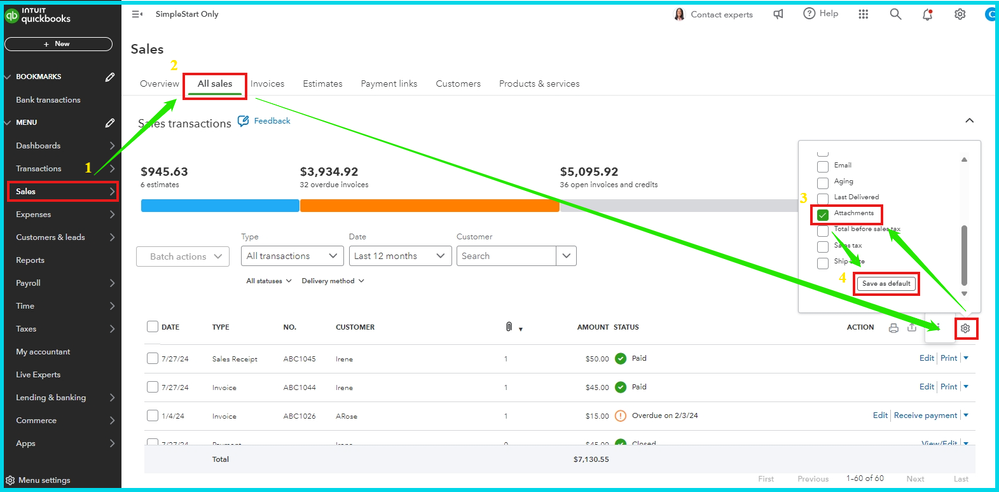
On the occasion that you were talking about Expense transactions, we can similarly customize its overview page as we did with the Sales page by adjusting the Gear Icon.
Here's how:
- At the right panel, select Expenses.
- Go to the Expenses page, then click the Gear Icon .
- Mark checked the box beside the Attachments.
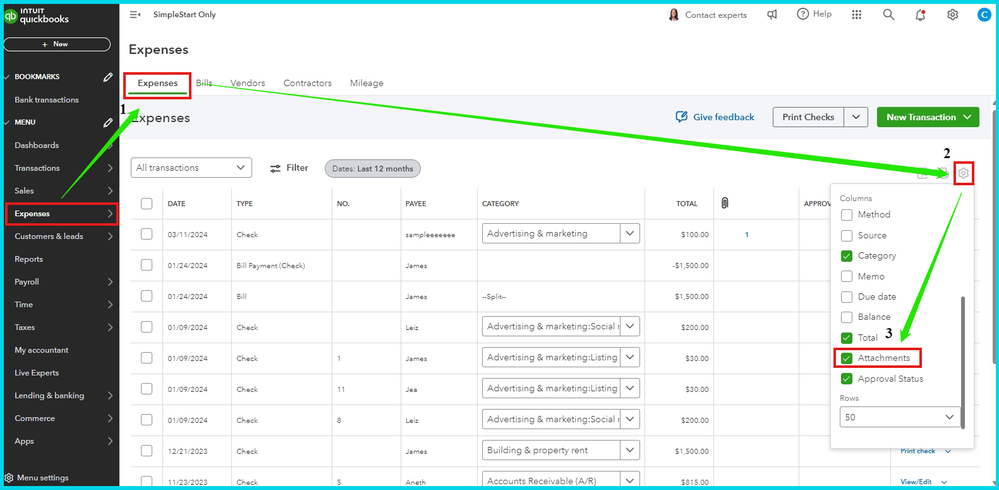
Take note to click on the paper clip icon on the pages to prioritize the transactions with attachments.
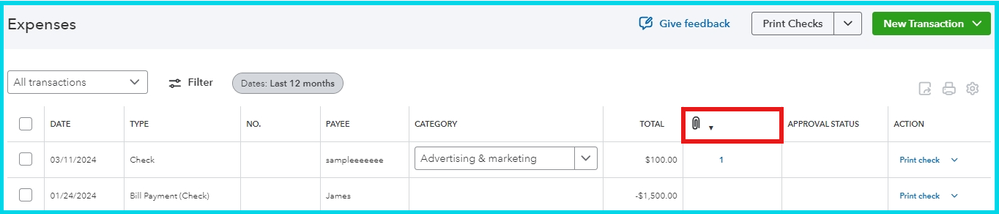
However, if you meant other transactions with receipts attached, kindly provide us with more information so I can deliver a specific solution.
Additionally, these resources can assist you in gaining an overview of your financial situation:
Return to this thread if you have other questions about locating your transactions with receipts attached or any other QBO-related inquiry, Iris. I'll be sure to assist you once I get your reply. Have a safe day ahead!