I'd be glad to help you remove the paid status of your invoices in QuickBooks Online (QBO), Max.
Before we proceed, it’s possible that your invoices are being marked as paid automatically due to the Automatically apply credits feature being enabled in your settings. Ensure that this option is turned off to prevent any unintended payments from being applied.
Here's how to check and turn this feature off:
- Go to the Gear icon and select Account and settings.
- Choose the Advanced tab. Navigate to the Automation section and click the Pencil icon.
- Toggle off the Automatically apply credits button.
- Once done, click Save then Done.
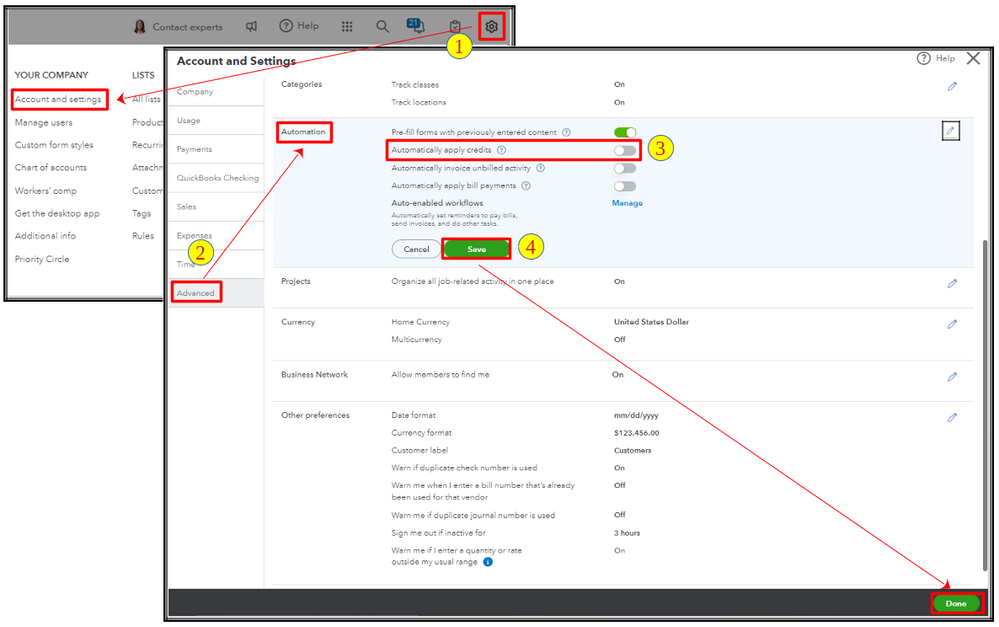
After that, we can remove the paid status of the invoice by unlinking the payment. Here's how:
- Go to Sales and select Invoices.
- Locate the invoice. Click the dropdown under the ACTION column and choose View activity.
- Click the View payment link to open the Receive Payment page.
- Untick the box to unlink the payment..
- Once done, click Save and close.
- A message prompt will appear, click Save as a credit.
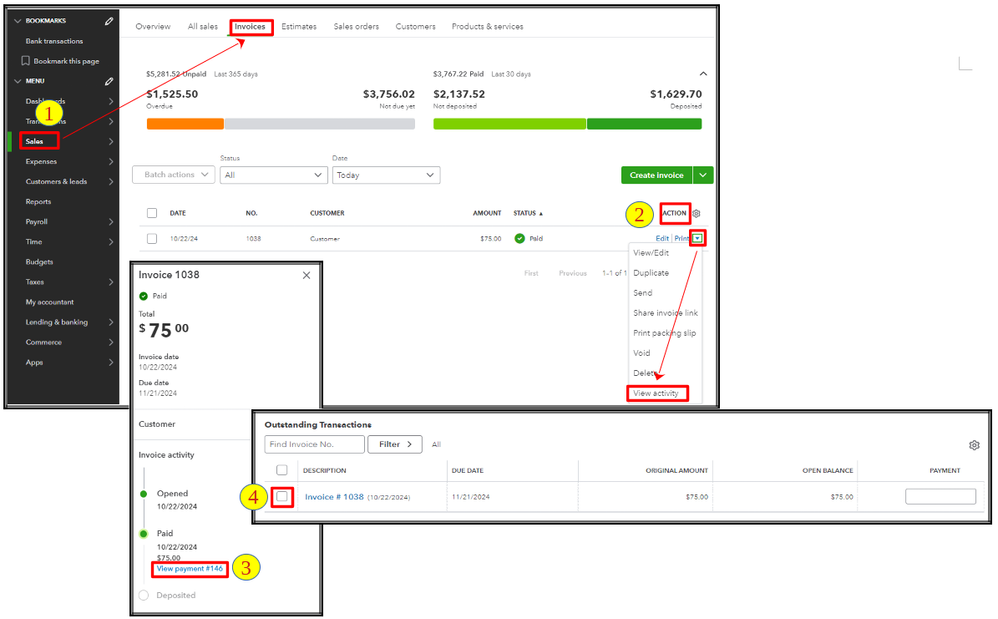
Additionally, you can refer to this article about personalizing your sales forms: Customize invoices, estimates, and sales receipts in QuickBooks Online.
Let us know if you have other concerns with managing your invoices in QBO. We're here to help you in any way we can.