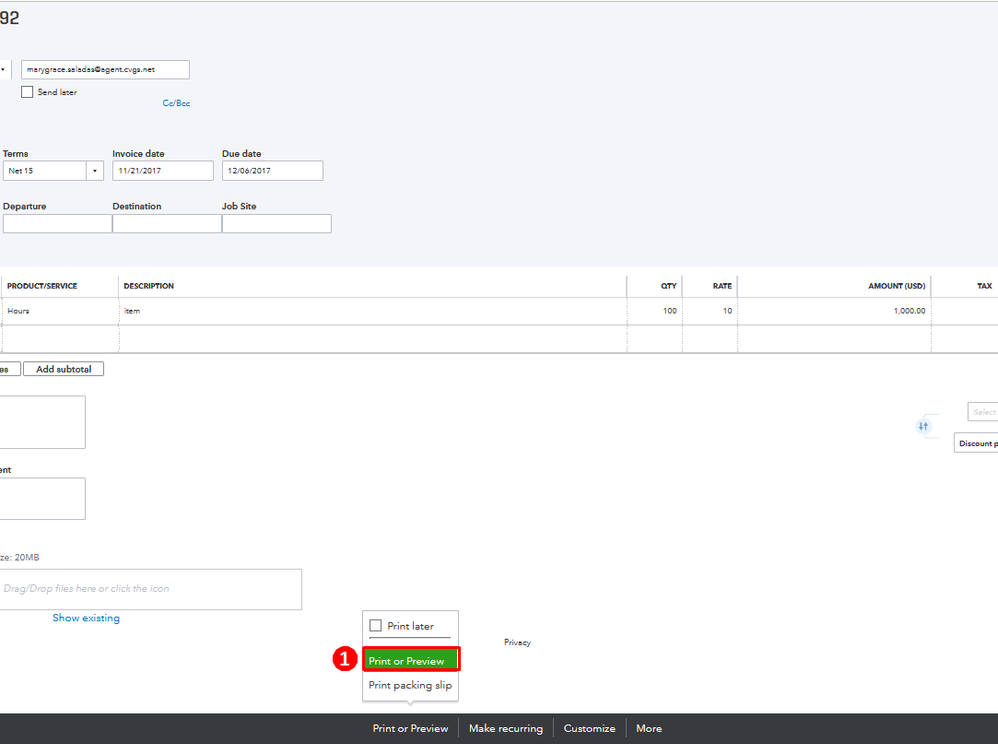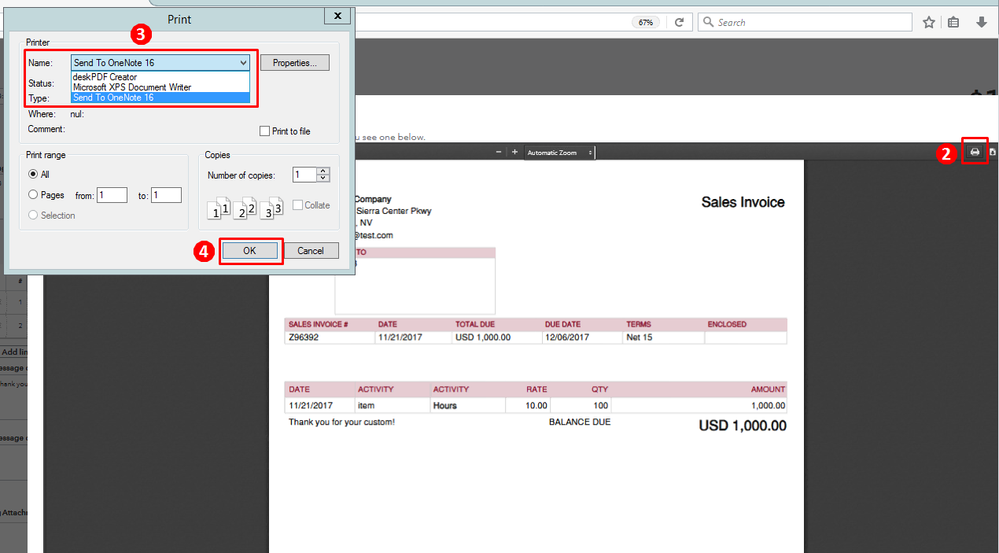A warm welcome to the Community, kathie1.
I'm here to lend a helping hand with connecting your printer to QuickBooks Online.
There are possible reasons why your printer was disconnected to QuickBooks Online. It could be that your printer is offline or is not connected to the computer. To ensure you'll be able to print your invoice, you'll need to set the printer as the default.
Here's how:
- In the invoice screen, click Print or Preview.
- Click the Print icon at the top.
- Under Printer Settings, click the drop-down arrow and select the Printer Name.
- Hit OK.
I've attached some screenshots for your reference.
You'll be back to business in no time. Please know I'm only a post away if you have any other questions. You have a wonderful day!