I've got your back, @Abcorealty.
I'll ensure you'll be able to pull up a report that gives you invoice and payment balances that make up each customer in QuickBooks Desktop
You can pull up a Customer Balance Detail report. You'll just have to modify it to see the data you need. I'll show you how:
- Go to Reports at the top menu and select Customers & Receivables.
- Choose Customer Balance Detail.
- Click the Customize Report button.
- Go to the Display tab and customize the Report Date Range.
- You can also utilize the Filter tab and personalize the data according to your needs.
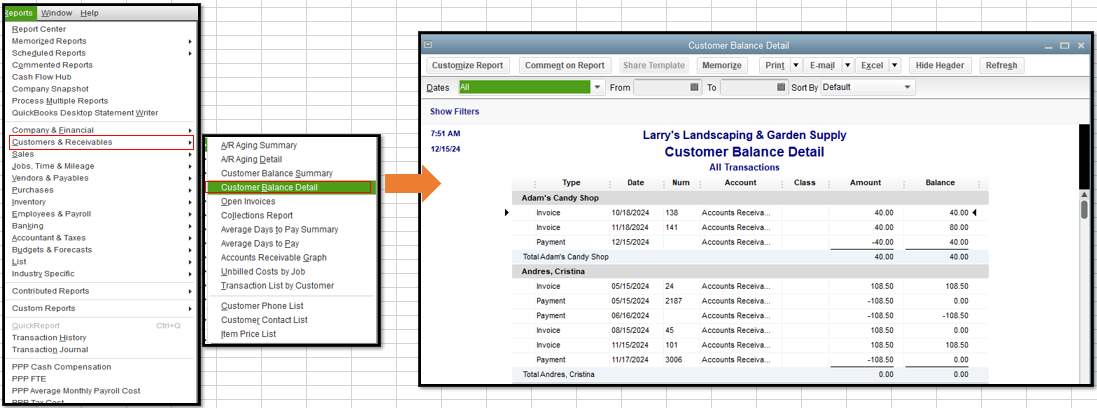
I've added this resource to learn how to draw information clearly and save the same report settings for future use: Customize reports in QuickBooks Desktop.
If you want the same settings of the customized report to be available for future use, feel free to check out this article: Create, access, and modify memorized reports.
Let me know how else I can help you with pulling up reports in QBDT by adding a comment below. We're always here to guide and assist you whenever you need help.