Happy to have you here on the Community page, @info981.
To give you the right amount of information, may I know what specific help you need with checks in QuickBooks Online (QBO)? If you need help with creating checks in QBO, here's how:
- Log in to your QBO account, then click on the New (+) icon.
- Select Check under Vendors.
- Fill in the necessary information from the Check window. The payee, bank account, payment date, check number, and others.
- Once completed, click on the Save and close button to record the transaction.
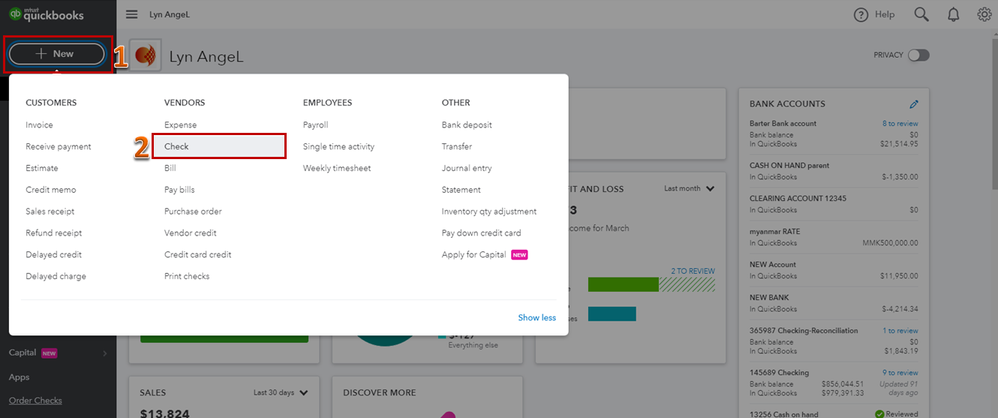
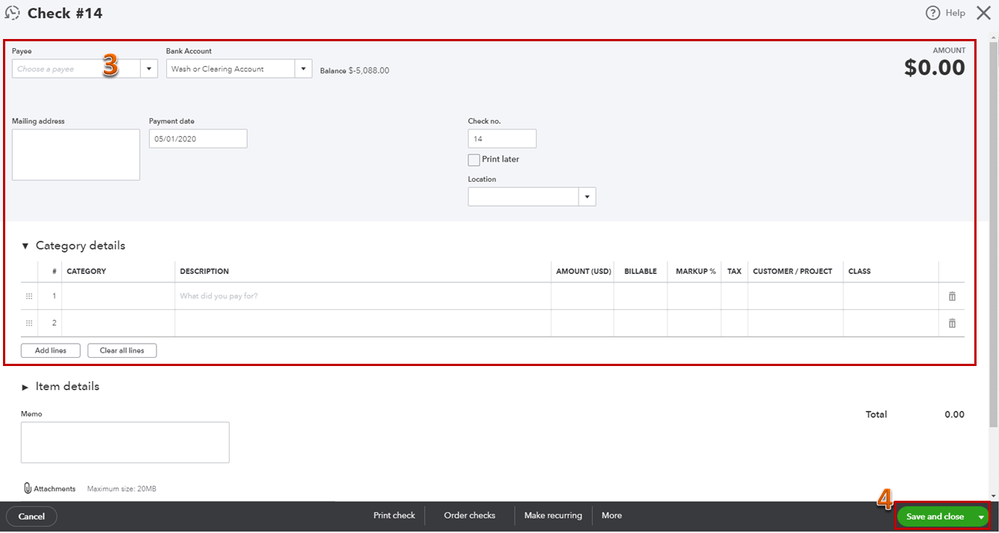
For additional reference about creating and printing checks, check out this article: How to write checks.
Let me know if you have any other questions and if you're referring to something else by adding a comment below. I'm always here to help. Have a good day!