Hello, Karen39.
You can still manage your tags in QuickBooks Online. Here’s what you can do.
First, you can access your tags in the All Lists section. Here’s how:
- Open your QuickBooks.
- Go to the Gear icon in the upper-right corner of your screen.
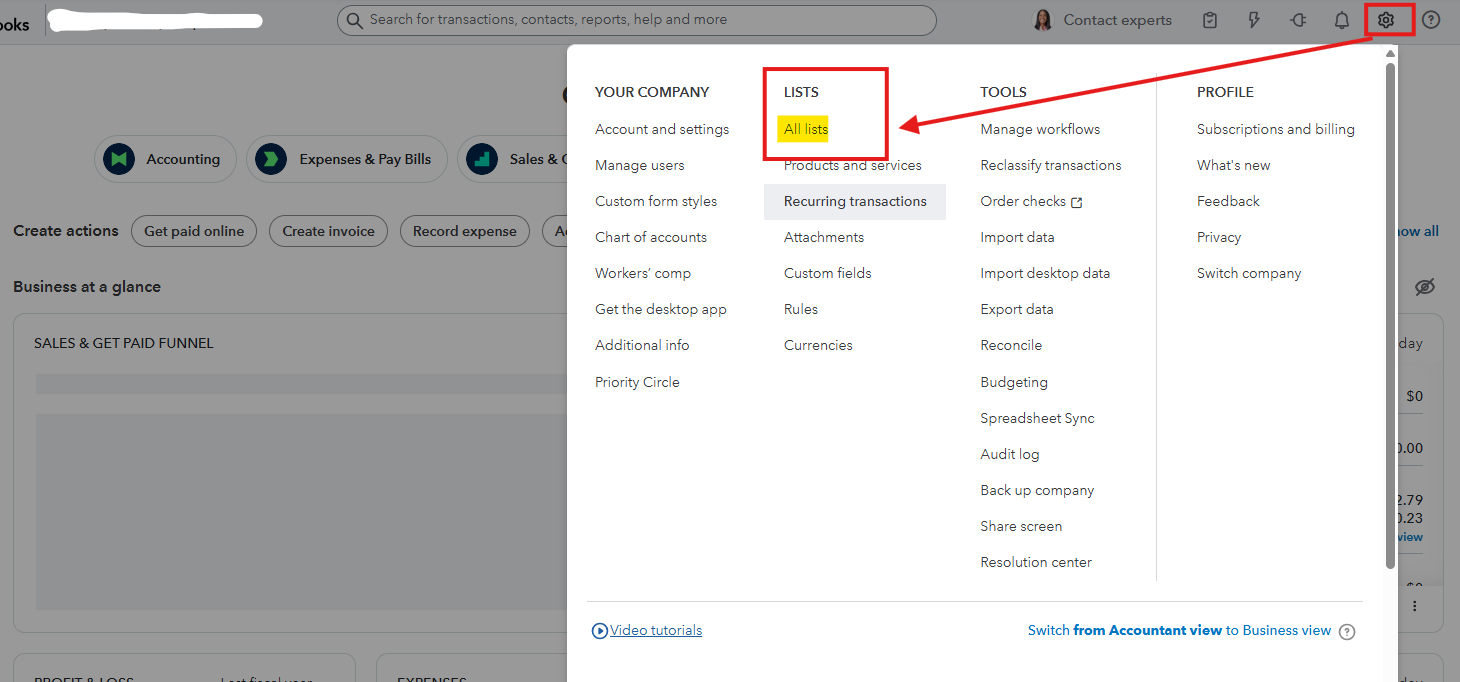
- Under Lists, select All List.
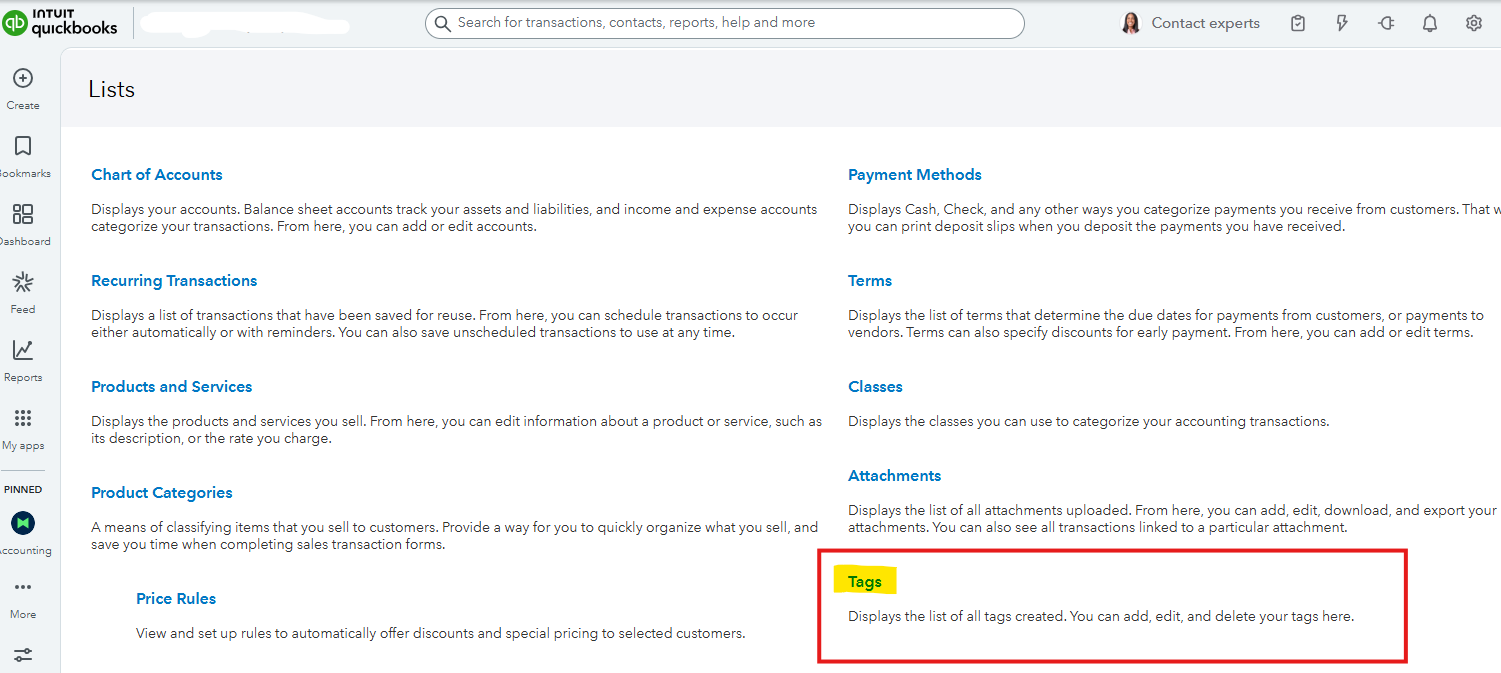
- Click the Tags below.
If the tags didn’t show up, you can click this link to manage your tags: https://qbo.intuit.com/app/tags/
Once successful, here’s how to edit your tags:
- In the Action column, click the dropdown.
- Select Edit tag.
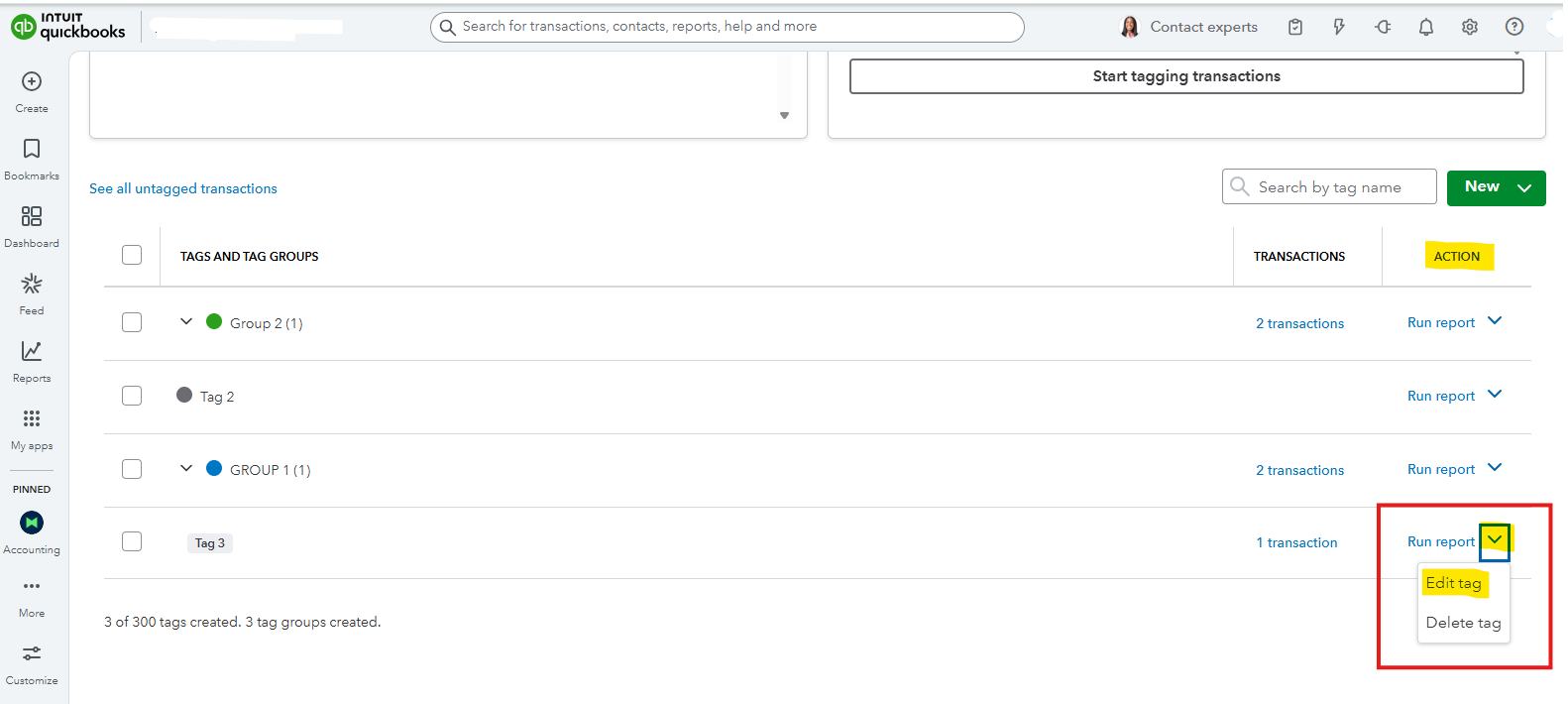
- You can then change the name of your tag.
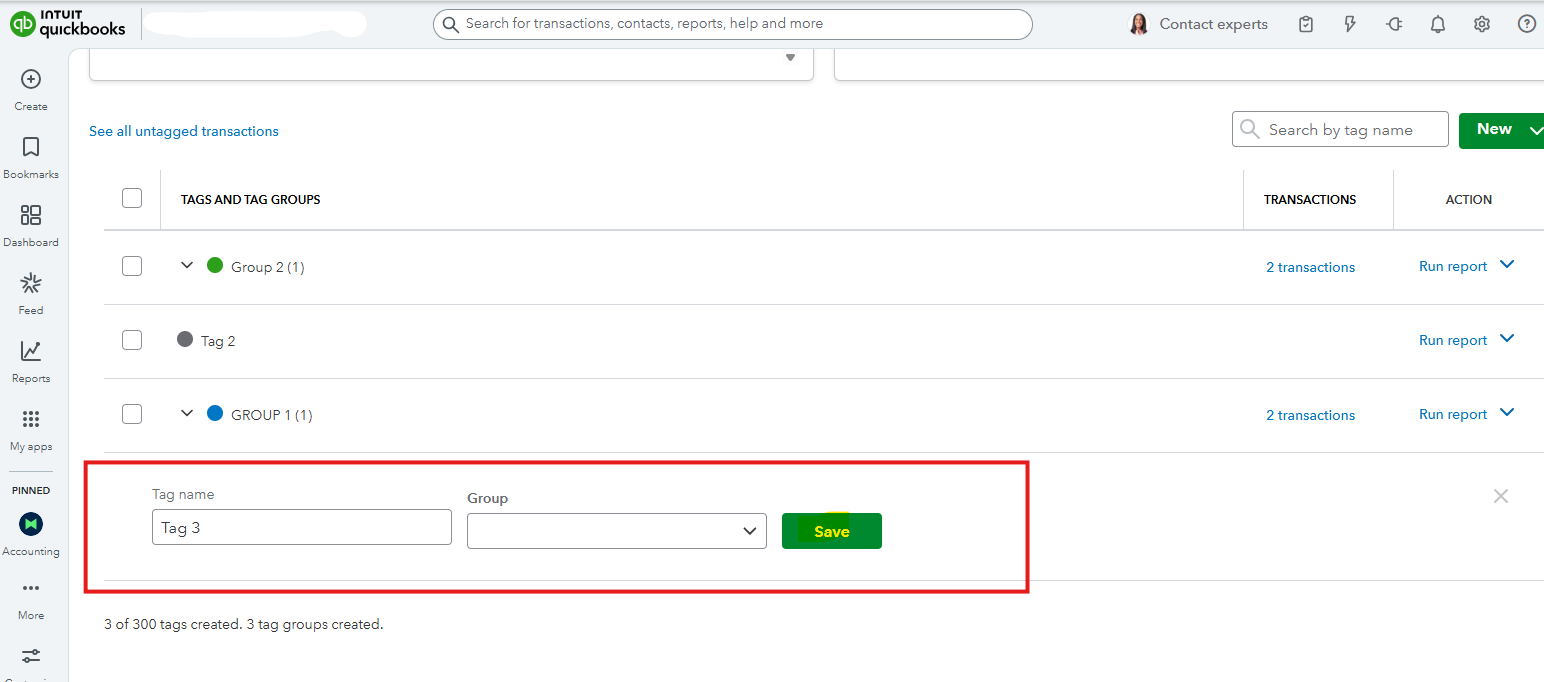
- Finally, click Save once done.
Let us know in the comments below if you have any other questions or concerns about QuickBooks.