Thanks for visiting the Community, kara1.
Yes, there is a way to update the expense category for "vendorx" in bulk.
There is a batch action that'll help you do this. Please follow the steps below:
- Select Expenses on the left pane and choose Vendors.
- Click the vendor's name.
- Under the Transaction List column, select the expenses that you want to update.
- Click the Batch actions drop-down and choose Categorize selected.
- Select the correct category and click Apply.
I've attached a screenshot below for your visual point of reference.
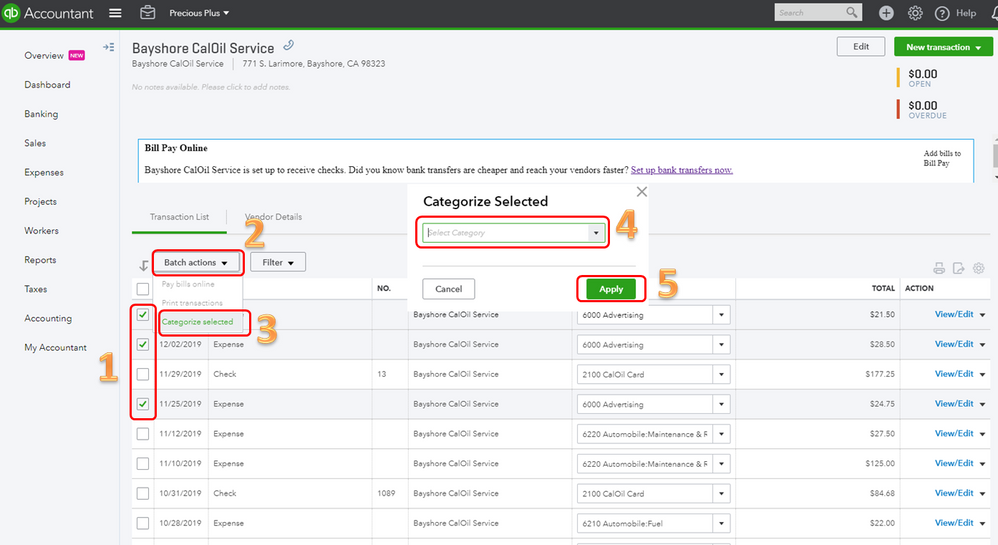
That should do it! Let me know if you have successfully updated the expense category or need anything else. Have a nice day ahead!