Turn on suggestions
Auto-suggest helps you quickly narrow down your search results by suggesting possible matches as you type.
Showing results for
Get 50% OFF QuickBooks for 3 months*
Buy nowSolved! Go to Solution.
Hey there, kaiumuddin156-gm.
Thanks for reaching out for support here in the Community. I want to make sure you're able to import invoices via CSV in QuickBooks Online.
It sounds like you're on the right track and you should be able to import the exact number without the system rounding up the invoice amount. I recommend double checking the number formatting to make sure it is set to allow decimal points. Here's how:
1. Click the Gear icon in the top right corner.
2. Select Account and Settings.
3. Choose the Advanced tab on the bottom left.
4. In the Other preferences check the Number format.
5. Click Save if any changes are made.
Here's a visual of how this will look:
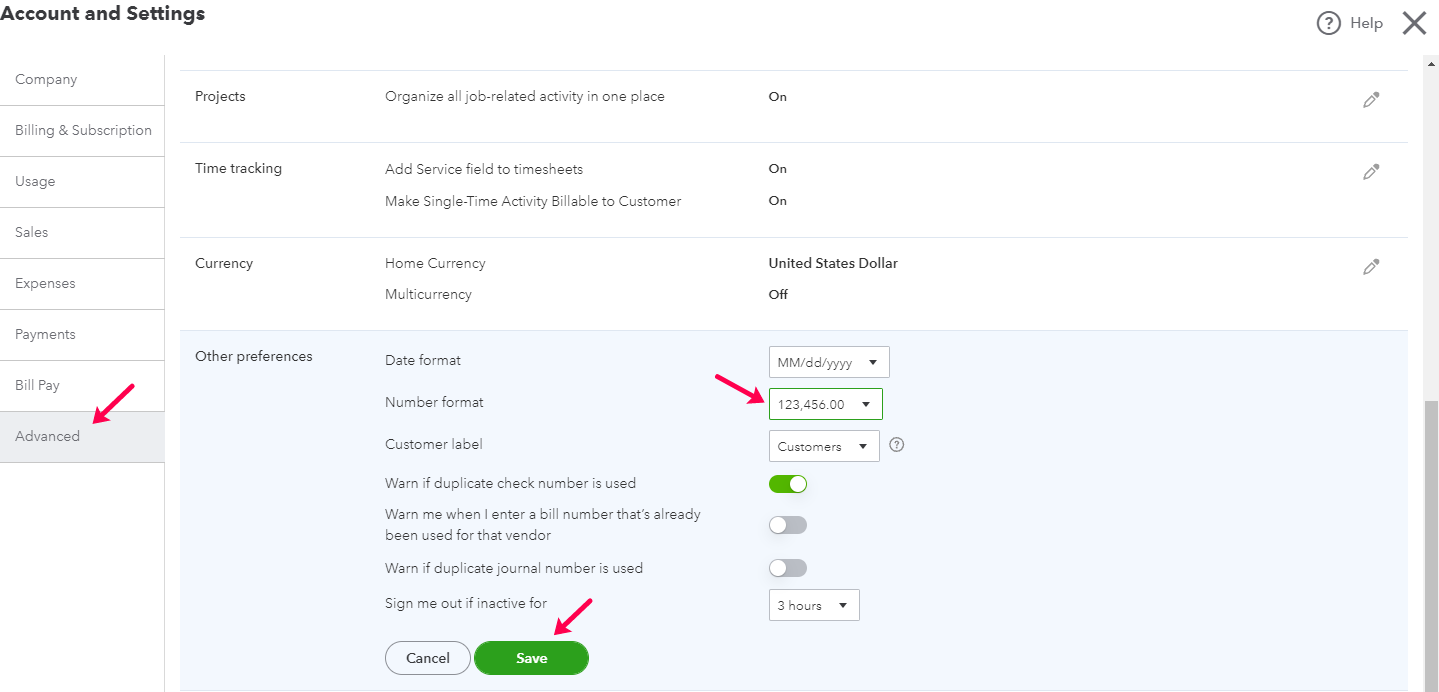
With this info you'll be able to import invoices with the exact amount needed. Please don't hesitate to reach back out if you have any other questions. I'll be here to help.
Hey there, kaiumuddin156-gm.
Thanks for reaching out for support here in the Community. I want to make sure you're able to import invoices via CSV in QuickBooks Online.
It sounds like you're on the right track and you should be able to import the exact number without the system rounding up the invoice amount. I recommend double checking the number formatting to make sure it is set to allow decimal points. Here's how:
1. Click the Gear icon in the top right corner.
2. Select Account and Settings.
3. Choose the Advanced tab on the bottom left.
4. In the Other preferences check the Number format.
5. Click Save if any changes are made.
Here's a visual of how this will look:
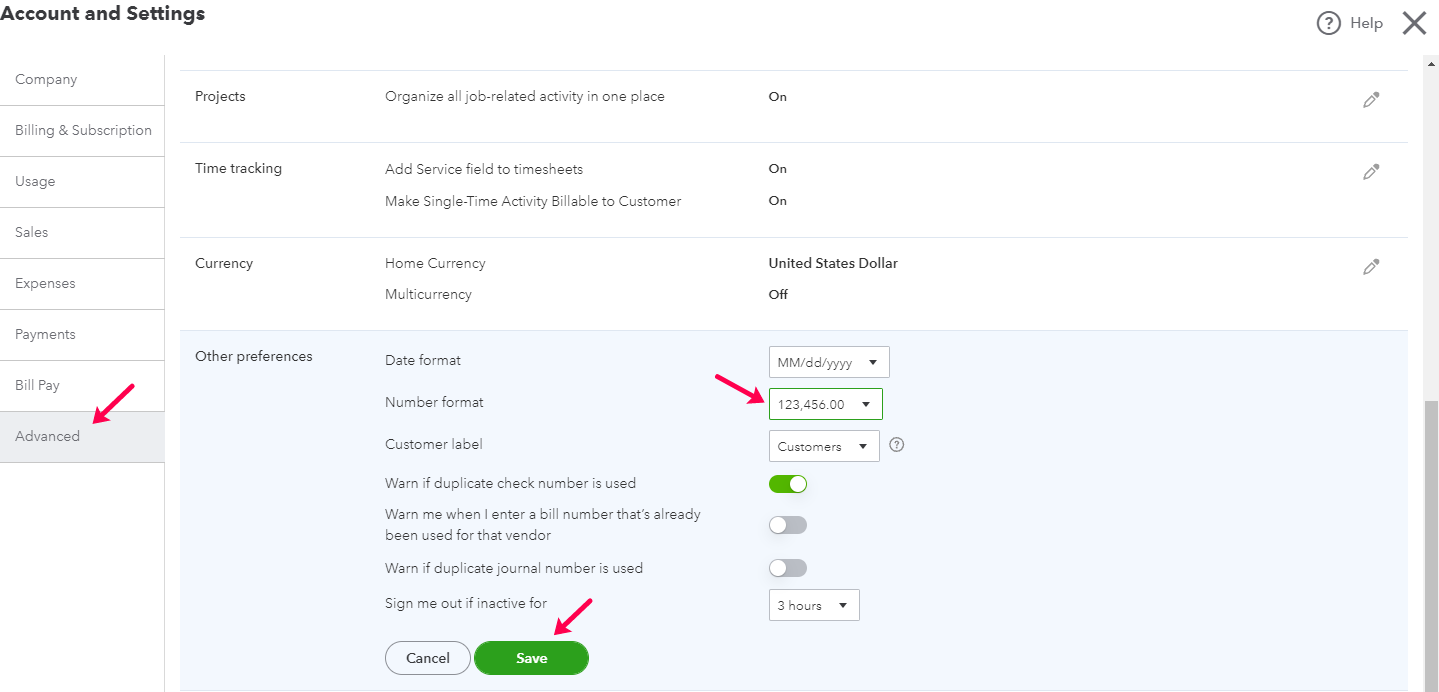
With this info you'll be able to import invoices with the exact amount needed. Please don't hesitate to reach back out if you have any other questions. I'll be here to help.



You have clicked a link to a site outside of the QuickBooks or ProFile Communities. By clicking "Continue", you will leave the community and be taken to that site instead.
For more information visit our Security Center or to report suspicious websites you can contact us here