Turn on suggestions
Auto-suggest helps you quickly narrow down your search results by suggesting possible matches as you type.
Showing results for
I want to run my financial reports with the columns being a custom field, how do I do this? I have created a Net Assets custom field with a drop down for "with Donor Restrictions" and "without Donor Restrictions" I would like to run a Statement of Activity and a Statement of Financial Position using these two custom fields as the columns. Any ideas how to make that work? I am using QBO Advanced.
Providing the best experience with the product is what we aim for, ahukin.
I know how beneficial it is to your business to add the Net Assets custom field you have created. However, the option to add them as separate columns in the Statement of Activity and Statement of Financial Position report is unavailable.
What we can do is to export both reports to Excel. From there we can manually add the columns for Donor Restrictions and without Donor Restrictions.
For more details about customizing reports, see Customize reports in QuickBooks Online article.
You can visit these blogs for any upcoming QuickBooks updates and enhancements:
I have a link here that provides you with articles about managing your reports in QuickBooks Online (QBO): https://quickbooks.intuit.com/learn-support/en-us/reports/07?product=QuickBooks%20Online.
That'll do it. Assistance is just one click away if you need anything else in QBO. I'm always here to help. Take care always.
In that case, is there a way to add tags to deposits and journal entries, as they are available to use as columns on Statement of Activity?
Ideally the custom fields would just work on these statements. I don't understand why they don't. You should consider allowing the use of custom fields as columns on theses reports. It would make me more likely to continuing using QBO Advanced with my non-profit. Also, when looking in the help on QBO it did say this it was possible to use custom fields on profit and loss statement, so that should be corrected. See below...
Filter your financial reports by custom field
Use custom fields to filter your reports to focus on specific details. For example, if you only want to see sales on Profit and Loss reports by sales reps, you can apply your custom field as a filter.
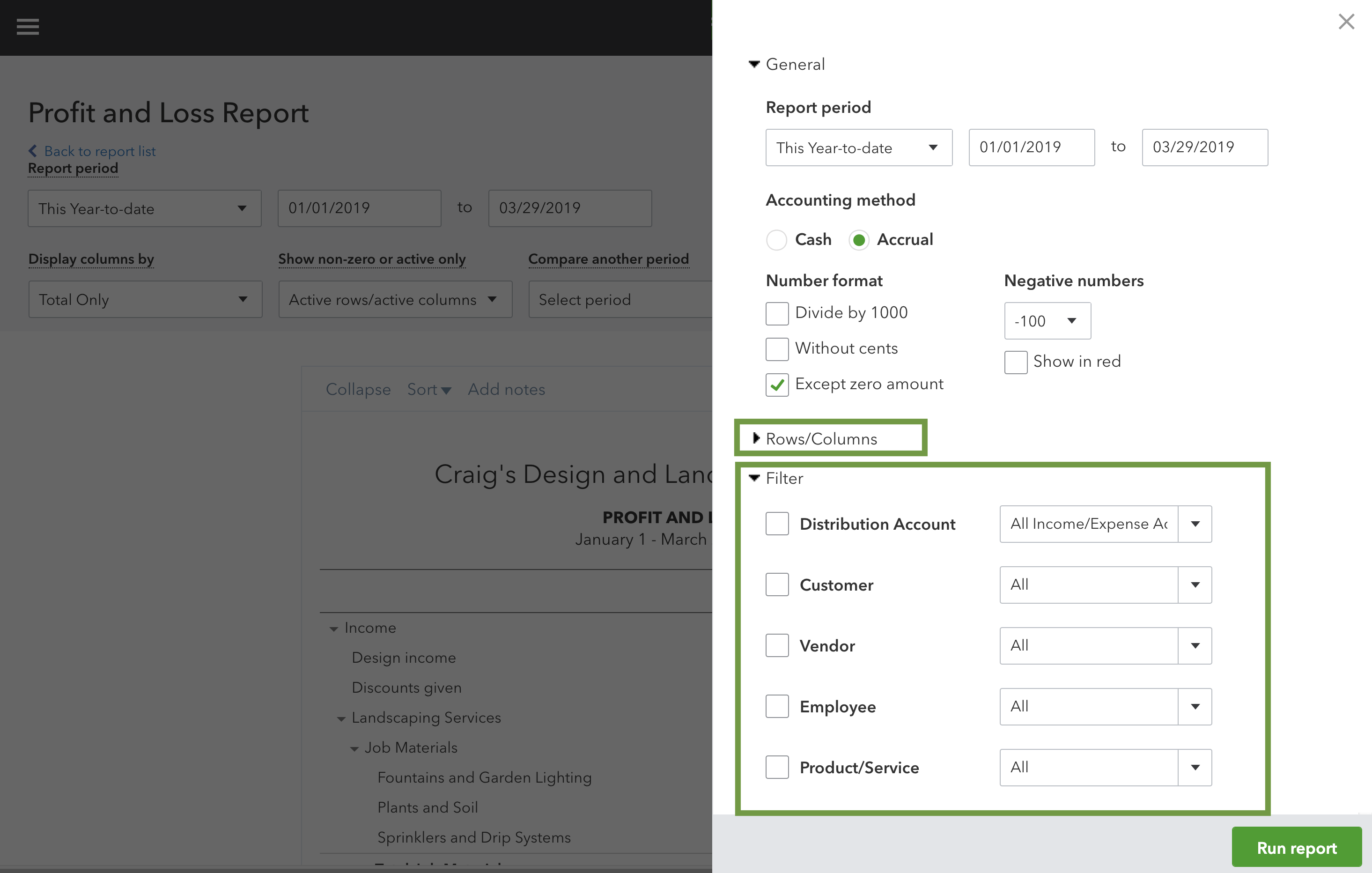
You can also add custom fields as columns on reports.
Hi there, @ahukin.
In QuickBooks Online (QBO) you can use tags for transactions such as invoices, expenses, and bills. Applying tags to journal entries and deposits is currently unavailable. For more info, you may visit this link: Tag transactions in QuickBooks Online.
In the meantime, you may follow the steps recommended by my colleague, @RCV so you can add the columns for Donor Restrictions and without Donor Restrictions.
Also, for any updates about the future product features and enhancements of the software, you may visit our QuickBooks Blog. Today, here is what’s new in QuickBooks Online: August 2020, new features such as invoice approval workflow, batch creates bank deposits, a new tab in QuickBooks Online Advanced named Tasks, etc.
Fill me in if you need further assistance in QuickBooks Online. I'm always around here to help. Have a good one.



You have clicked a link to a site outside of the QuickBooks or ProFile Communities. By clicking "Continue", you will leave the community and be taken to that site instead.
For more information visit our Security Center or to report suspicious websites you can contact us here