Helping you track and input your receipts into QuickBooks Self-Employed is my priority, kymvdove-gmail-c.
You can use the Receipt Forwarding feature to send receipt images. This way, the system automatically records them in QuickBooks. Here's how:
- Sign in to QuickBooks Self-Employed in a web browser.
- Click the Profile ⚙ icon and choose Receipt forwarding.
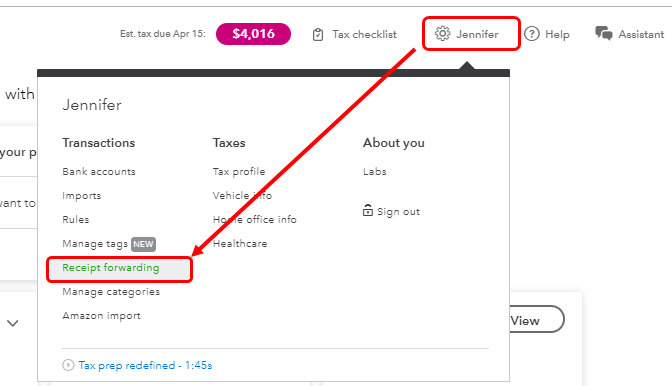
- Follow the onscreen steps. You may need to verify the email address via text message.
- Review the Your receipts must be sent from the field. Use this email address to send emails to QuickBooks.
- Select the Email me when QuickBooks receives a receipt checkbox if you want to know when QuickBooks starts scanning your receipts.
- Hit Done.
You can go through this article to know more about how this feature works in QuickBooks: Forward receipt images to QuickBooks Self-Employed. On the same link, you can find a link on how to review and categorize the transactions.
Also, you can visit the following write-up to help you attach the receipts to existing transactions in QuickBooks: Record or attach expense receipts in QuickBooks Self-Employed.
Feel free to get back to me if you have any other receipt concerns or anything with QuickBooks. I'd be glad to lend a helping hand. Have a good one.