Turn on suggestions
Auto-suggest helps you quickly narrow down your search results by suggesting possible matches as you type.
Showing results for
Connect with and learn from others in the QuickBooks Community.
Join nowGood afternoon, @jjcmarketing1.
I hope you're enjoying the day so far.
Great news, you can schedule a reminder to send to your customers. How it works is, if your transactions are scheduled on the 15th of every month, but you want to send customers a reminder 10 days in advance, you'd enter 10 in Days in advance to create. QuickBooks will create transactions on the 5th of the month. On the 5th, you can print invoices and send reminders, but the transactions date would remain on the 15th.
You can check out the details outlined in Schedule recurring transactions created with a template.
Let me know if you have further questions or concerns. You can always reach out to us here in the Community anytime you need a helping hand. Take care!
I would like to do the exact same thing...were you able to figure out a way to make this work. The response you got to your original post was just a copy / paste of the online help instructions, however, the way it's written makes it sound like we would have to initiate sending out our own reminders about the upcoming payment. I haven't figured out how to make the "Days in Advance" feature work....if I set it for 10 days in advance, it seems to process the sales receipt 10 days prior to when I want it to.
If you figured out a way to make this work, I'd love to know how to do it.
Thanks!
Thanks for joining this thread, @LWiles.
As mentioned by my colleague, you can schedule recurring templates and send them to your customer. In your case, you can create the sales receipt to 10 days and set the end date the way you want it.
In case you haven't created a recurring sales receipt, here's how:
See this article for detailed steps: Set up a recurring sales receipt.
In case you want to create recurring templates for other transactions, you can click this article: Create recurring transactions in QuickBooks Online. It also includes other additional resources that will help you.
Let me know if you require any further information, I'm here to answer them and help you out. Keep safe.
I already know how to create recurring transactions. Our business is a subscription service and we use the recurring Sales Receipts extensively to charge our customers on a recurring monthly basis so I am very familiar with how they work. However, all I want to do is have the system send out a reminder to our customers a few days prior to the Sales Receipt being processed so they remember that it's coming and about to hit their bank account. For example, if I create a Sales Receipt to charge my customer on the 20th of the month, how do I get QB to send a reminder to the customer on the 10th that are about to be charged? That's all I need to know. The "create in advance" feature doesn't seem to do that. The help articles sound like I have to initiate the reminder myself so I just wanted clarity on that.
Please do not refer me to any more articles because I assure you that I have read almost all of them already about recurring transactions and they do not address this exact situation.
Hey there, @LWiles.
Thank you for the clarification. It allows me to focus on alternative ways to get the results that you need. At this time, QuickBooks Online only offers Automatic invoice reminders. It will automatically send reminders to customers when their invoices are soon to be due. You can also set up automatic reminders that go out a few days before or after the due date. This way, it will allow you to save more time in tracking the dates yourself.
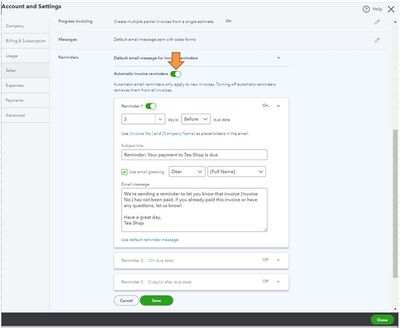
To learn more about the process, you can refer to this link: Automate Invoice Reminders in QuickBooks Online.
If you have QuickBooks Online Advanced, use workflows to automate even more tasks.
Should you have any additional questions or concerns, the Community will have you covered.


You have clicked a link to a site outside of the QuickBooks or ProFile Communities. By clicking "Continue", you will leave the community and be taken to that site instead.
For more information visit our Security Center or to report suspicious websites you can contact us here
