Thank you for posting here in the Community, @tomorrowsgardens.
If you received a check from your client, all you have to do is to Receive Payment from the invoice that you created and tag it as a check on the Payment method.
To do that, here’s how.
- Select + New.
- Select Receive Payment.
- Select the name of the customer from the drop-down menu.
- From the Outstanding Transactions section, select the transactions that you’d like for QuickBooks Online to calculate. As you select these items, the payment total will change.
- Select the payment method.
- Enter the Reference no. and Memo if applicable.
- You can either deposit the money to your current account or to the Undeposited funds account.
- Select Save and close.
Please check the screenshot for the Payment method.
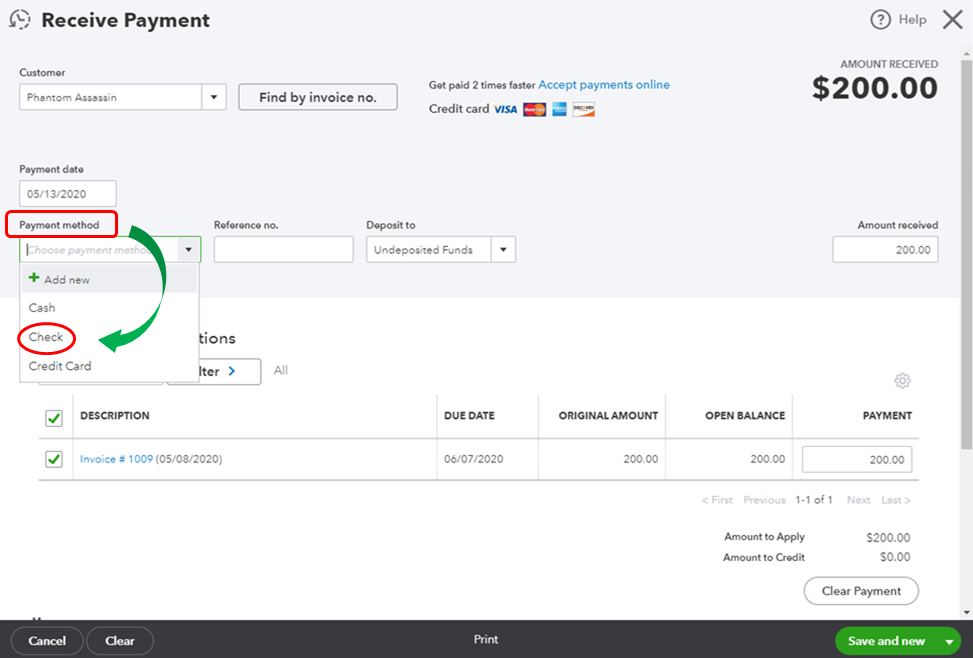
For your future reference, click this article to learn how to email or print invoices. How to email or print invoice.
Feel free to leave a comment below if you have any other questions. Take care!