Happy Holidays, jothriedel.
Welcome to the Community. Let me share some information regarding the available shortcut keys in QuickBooks Online.
Keyboard shortcuts can be a time saver when you are working in QuickBooks. However, you'll need to manually scroll down to see the bottom page of your invoice since the function key for this action is currently unavailable.
Here are the sample shortcut keys that you can do while you're on the transaction's page:
- Ctrl+Alt+D = Save and Close.
- Ctrl+Alt+S = Save and New.
- Ctrl+alt+M = Save and Send.
- Ctrl+Alt+X = Exit transaction.
For your reference, you can scan through this article: Keyboard shortcuts for QuickBooks Online. This will provide you more alternative keys so you can work efficiently in QuickBooks.
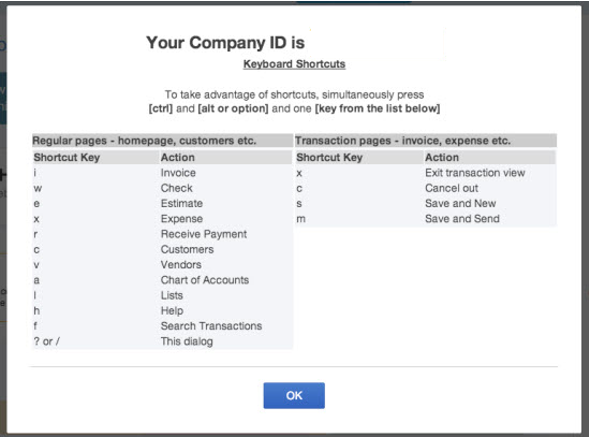
If you need anything else, please tag me here. I'll be more than glad to assist you with anything in QuickBooks.