Welcome to the Online Community, kellyannjackson5.
Let’s exclude the bank transfer and then manually create an expense to record the entry. With just a few clicks, you can easily perform this task in QuickBooks.
To exclude:
- Go to the Banking menu on the left panel and select Banking to access the Bank and Credit Cards page.
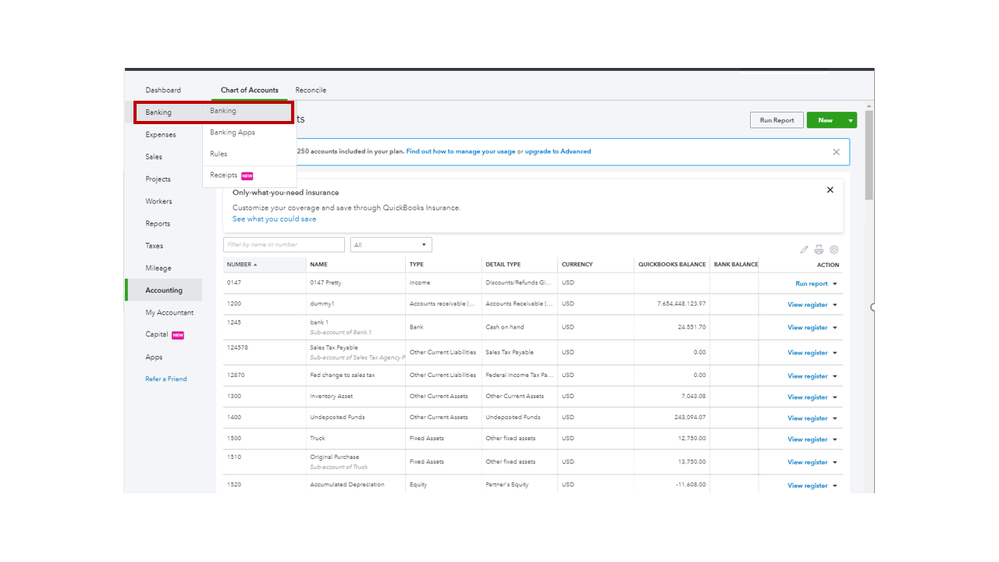
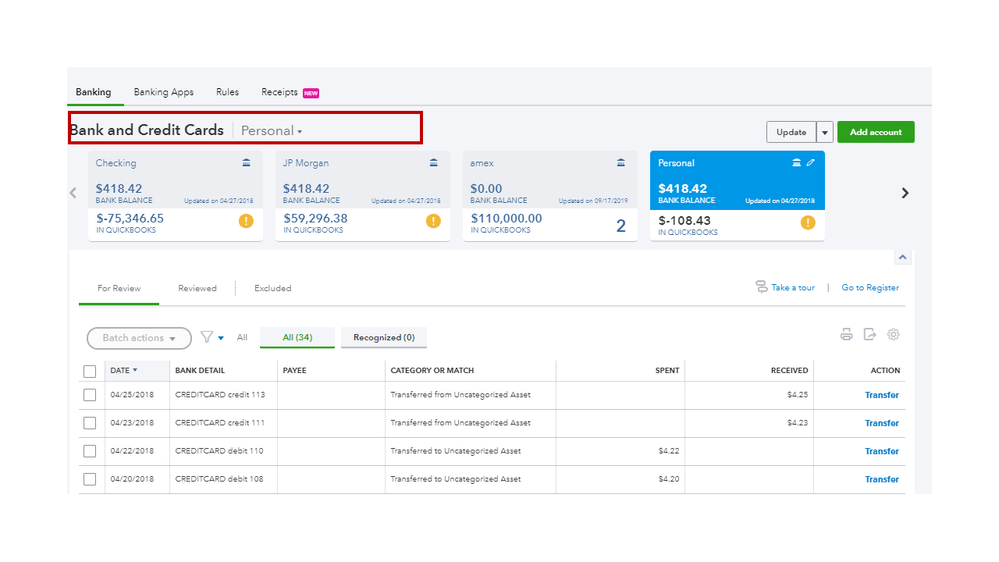
- From there, choose the bank you’re working on.
- Under the For Review column, mark the box of the entry and then click the drop-down for Batch actions to select Exclude Selected.
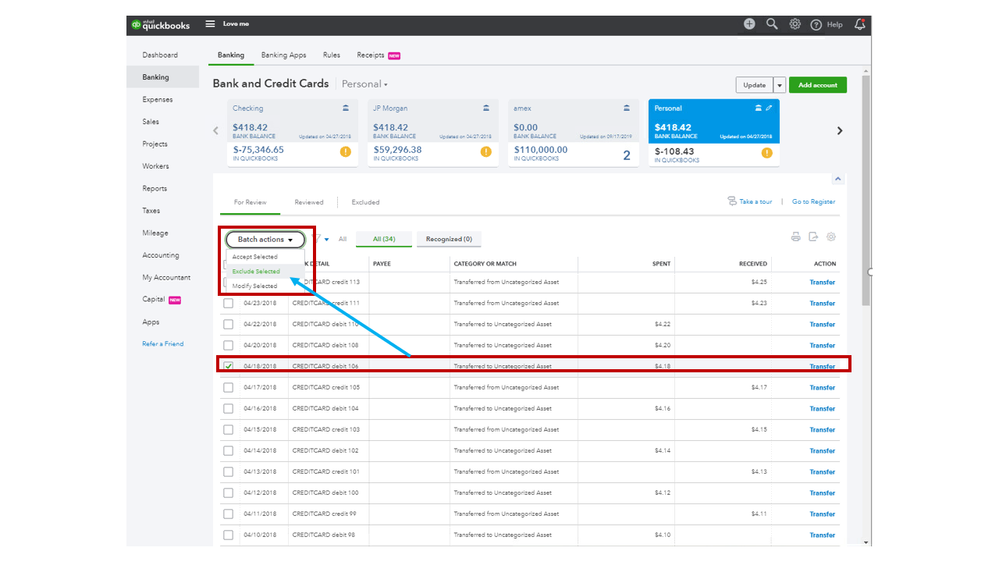
Here’s how to enter an expense:
- Tap the Plus icon at the top and pick Expense under the Vendors section.
- On the Expense page, enter the correct vendor by clicking the Payee drop-down and the payment account.
- Enter the appropriate date and method used to pay the transaction.
- Under the Category/Enter details sections, input the account or item in the field box and the amount.
- Click Save to keep the changes.
For additional resources, check out the following article. It provides an overview of how to move funds between two accounts: Transfer funds.
Let me know if you have further questions about QBO. I’m here ready to help and make sure you’re taken care of. Have a great rest of the day.