Turn on suggestions
Auto-suggest helps you quickly narrow down your search results by suggesting possible matches as you type.
Showing results for
Get 50% OFF QuickBooks for 3 months*
Buy nowHow do I import invoices into QuickBooks from an Excel spreadsheet?
QB Deskto only supports IIF for data migration. If you prefer to import data from XLS or CSV files, you can use TP Importer. It's a $199 one time license.
https://get.transactionpro.com/qbd
If your company is located in the US, you get a license for free from a partner. You can contact @Fiat Lux - ASIA for details.
@SIAB is right, John. Currently, you can only import various list and transaction types from Excel file. QuickBooks Desktop exclusively supports IIF files for importing invoices.
Intuit Interchange Format (.IIF) files are tab-separated text files used by QuickBooks Desktop to import or export lists and transactions, simplifying data transfer between platforms for managing company records. While QuickBooks formats .IIF files automatically for easy use, creating or adapting them can be challenging and complex especially if you don't have experience in formatting delimited text files.
Please also note that there are certain IIF import and export limitations associated when migrating the data. For instance, you can import transactions but you're unable to export them from QuickBooks. At the same time, when importing IIF files, transactions are not automatically linked. An example is that after importing, you still need to manually link an invoice to its corresponding payment.
To download and install the .IIF import kit, follow the steps below:
To give you more downloaded samples files and understand .IIF headers so you can define each field in the company file and be able to import invoices, consider checking out this article: IIF Overview: Import Kit, Sample Files, and Header.
Another option is to explore third-party applications available on the Intuit Marketplace. Simply enter a relevant keywords in the search bar to find the tools you need. I've added a screenshot for your reference: 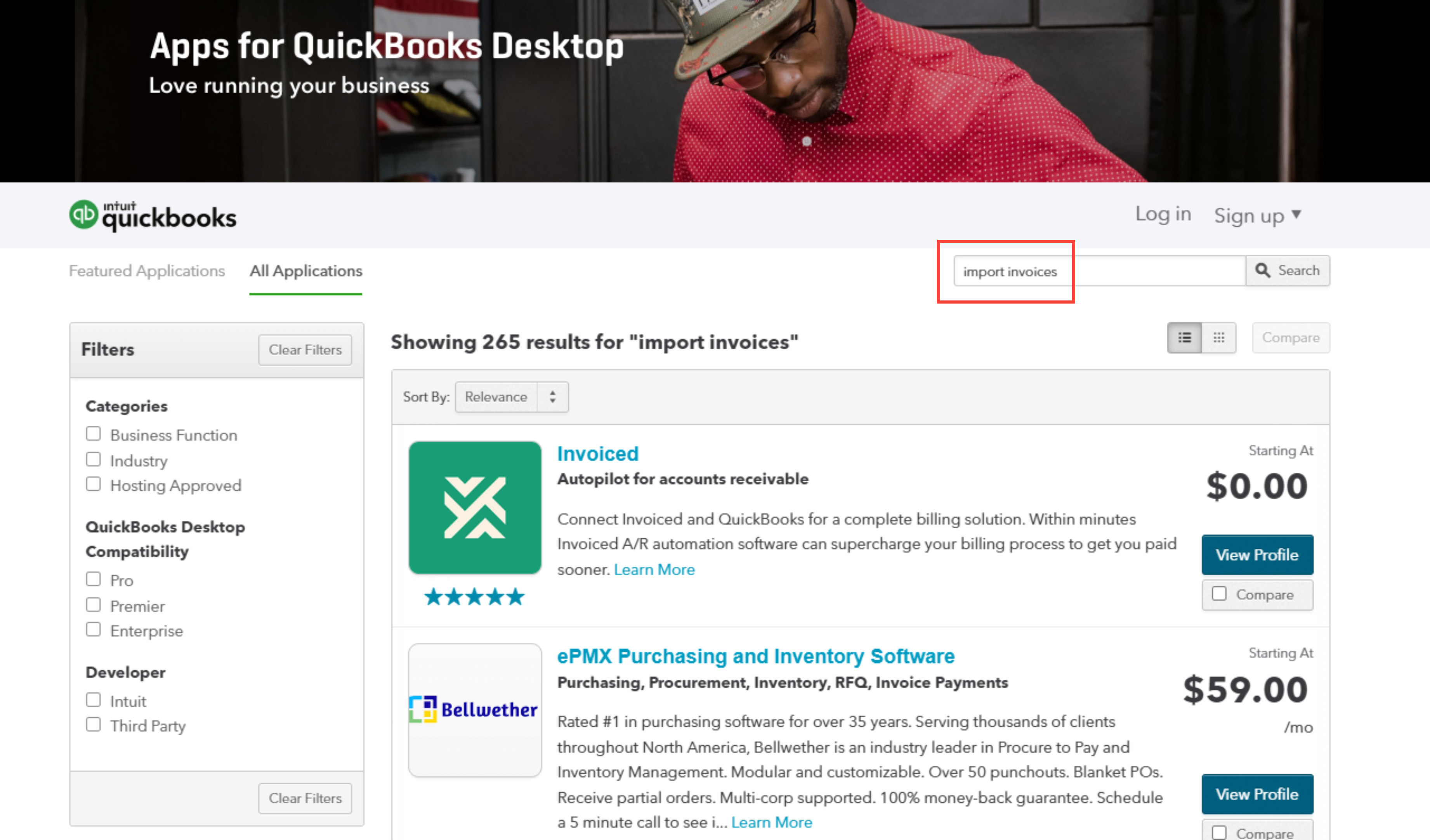
By following the options above, you'll be able to import your invoices successfully. Feel free to fill me in if you have any other questions when importing invoices. Don't forget, we're here if you need further assistance. Have a nice day !



You have clicked a link to a site outside of the QuickBooks or ProFile Communities. By clicking "Continue", you will leave the community and be taken to that site instead.
For more information visit our Security Center or to report suspicious websites you can contact us here