Turn on suggestions
Auto-suggest helps you quickly narrow down your search results by suggesting possible matches as you type.
Showing results for
Get 50% OFF QuickBooks for 3 months*
Buy nowI have printed a Transaction Detail by Account in the Sample Company accessed in QBA. I did this to trace a few entries all the way through the QBA system, since I am a new user who loves getting down in the details.
Anyway, when I printed the report out, sorted by transaction type, I noticed that in the column "Full Name" that almost all entries had the corresponding offset account listed. However, there were a few that did not, and that's what is bothering me.
Both invoice #1001 and 1016 should have the "Full Name" as "Landscaping Services". However, invoice #1001 has that field blank, while invoice #1016 does show "Landscaping Services". Both invoices seem to have the same fields shown on the individual invoices, but I must have missed something.
Does anyone know where the "Full Name" column on the Transaction Detail by Accounts pull its information from? I am not sure this is even the correct source, that's what I'm trying to figure out.
Thanks!
Solved! Go to Solution.
It’s great to see how effectively you’re engaging with QuickBooks as a new user, LadyAg. Your attention to detail is commendable, especially when you spotted the discrepancy in the Full Name column. Let’s work together to resolve this.
In the Transaction Detail by Account report, the Full Name column provides valuable information about the related customer, vendor, or employee for each transaction. The details displayed in this report vary depending on how the invoice was created or completed.
Regarding invoice #1001, where the Full Name field is blank, it could be due to the customer name not being correctly linked or saved during the invoice's creation. Here’s how to fix it:
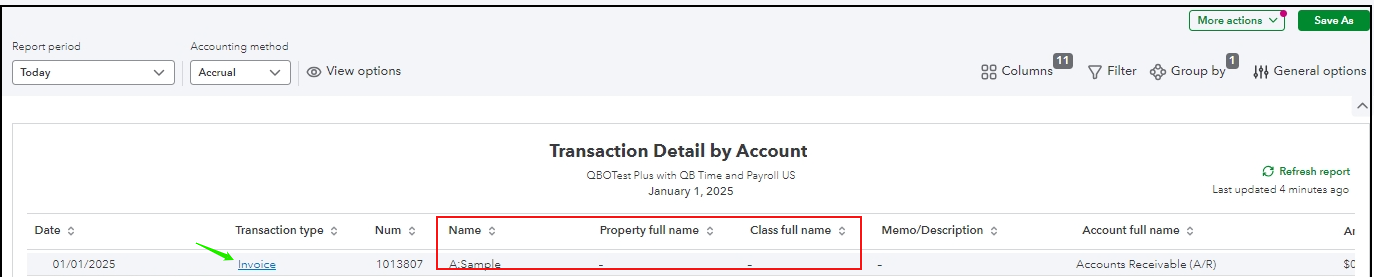

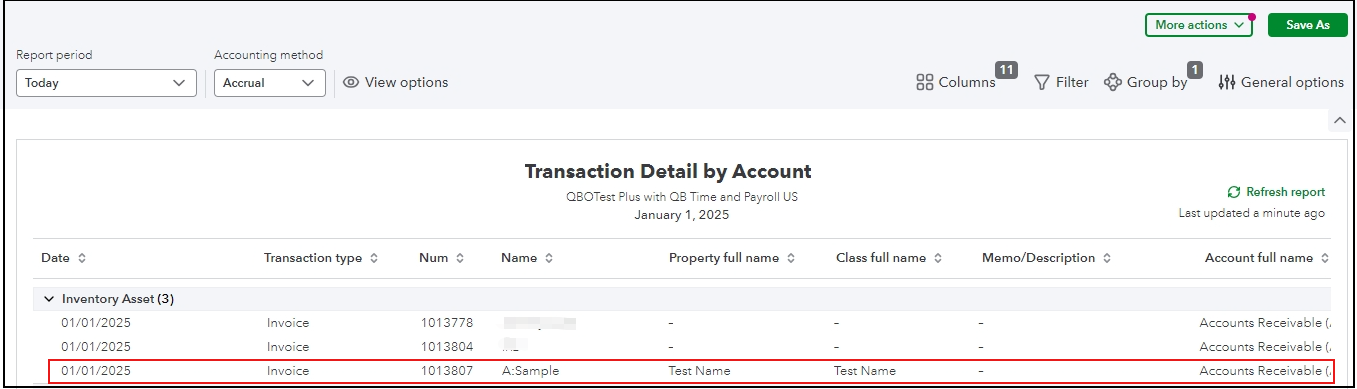
If the information is correctly linked and the issue continues, consider clearing your browser cache or using a compatible browser for optimal performance.
Additionally, consider exploring these valuable articles to enhance your sales transactions and management reports in QuickBooks Online, which will provide you with increased clarity on your business performance:
Furthermore, you may want to explore QuickBooks Live Bookkeeping to streamline your accounting processes, ensure accuracy in your financial records, and provide expert support, allowing you to focus more on growing your business.
We appreciate your diligence in learning QuickBooks and addressing this issue. Remember, our support team is just a message away whenever you need us.
It’s great to see how effectively you’re engaging with QuickBooks as a new user, LadyAg. Your attention to detail is commendable, especially when you spotted the discrepancy in the Full Name column. Let’s work together to resolve this.
In the Transaction Detail by Account report, the Full Name column provides valuable information about the related customer, vendor, or employee for each transaction. The details displayed in this report vary depending on how the invoice was created or completed.
Regarding invoice #1001, where the Full Name field is blank, it could be due to the customer name not being correctly linked or saved during the invoice's creation. Here’s how to fix it:
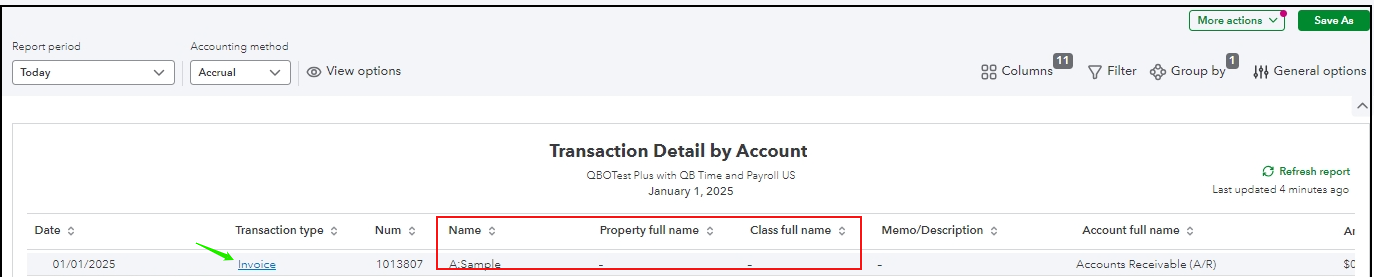

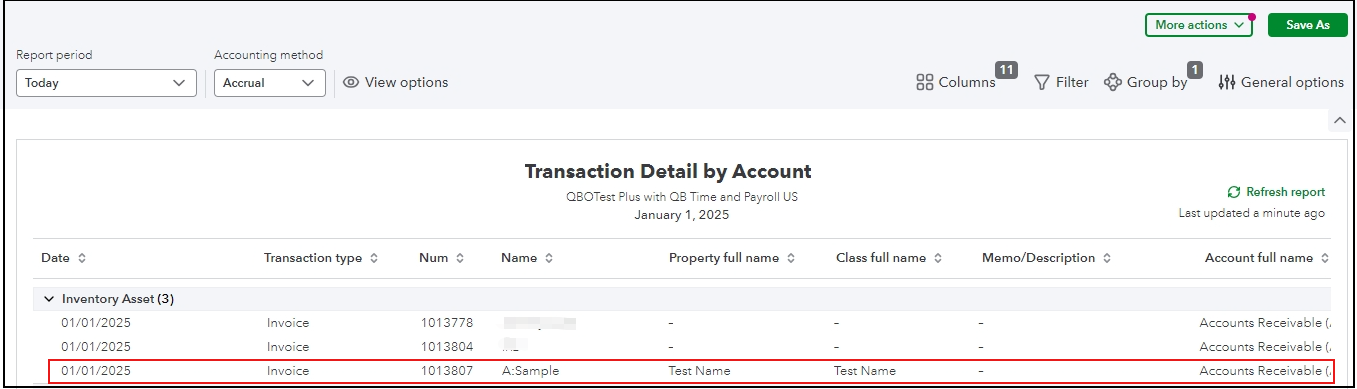
If the information is correctly linked and the issue continues, consider clearing your browser cache or using a compatible browser for optimal performance.
Additionally, consider exploring these valuable articles to enhance your sales transactions and management reports in QuickBooks Online, which will provide you with increased clarity on your business performance:
Furthermore, you may want to explore QuickBooks Live Bookkeeping to streamline your accounting processes, ensure accuracy in your financial records, and provide expert support, allowing you to focus more on growing your business.
We appreciate your diligence in learning QuickBooks and addressing this issue. Remember, our support team is just a message away whenever you need us.



You have clicked a link to a site outside of the QuickBooks or ProFile Communities. By clicking "Continue", you will leave the community and be taken to that site instead.
For more information visit our Security Center or to report suspicious websites you can contact us here