Turn on suggestions
Auto-suggest helps you quickly narrow down your search results by suggesting possible matches as you type.
Showing results for
Get 50% OFF QuickBooks for 3 months*
Buy nowHow to generate individual customer complete report with following columns for QuickBooks Desktop Pro 2019.
1. Type
2. Num
3. PO Number
4. Date
5. Account
6. Due Date
7. Aging
8. Debit
9. Credit
10. Balance
11. Open Balance
12. Memo
I have attached excel sheet for the sample report format. Which is created manually with the help of exporting transactions.
It's my pleasure to help you generate a report showing all customer transactions in QuickBooks Desktop, @echemaccounts.
To display all the information you've mention above, we can open the Customer Balance Detail report and add some filters. Let me show you how:
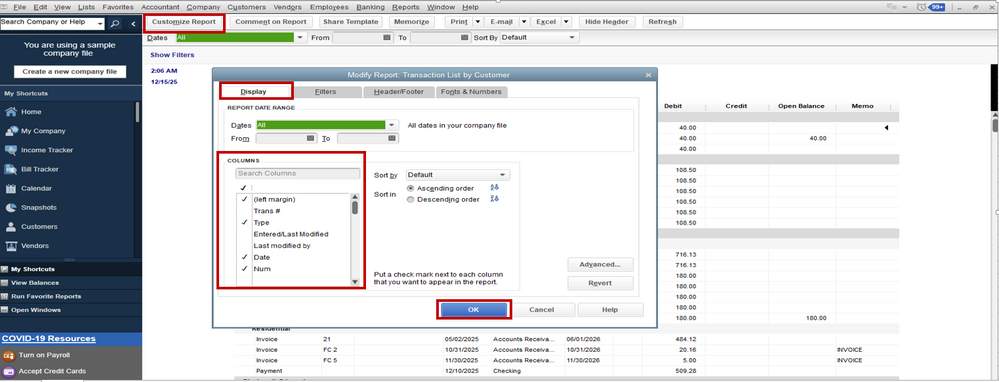
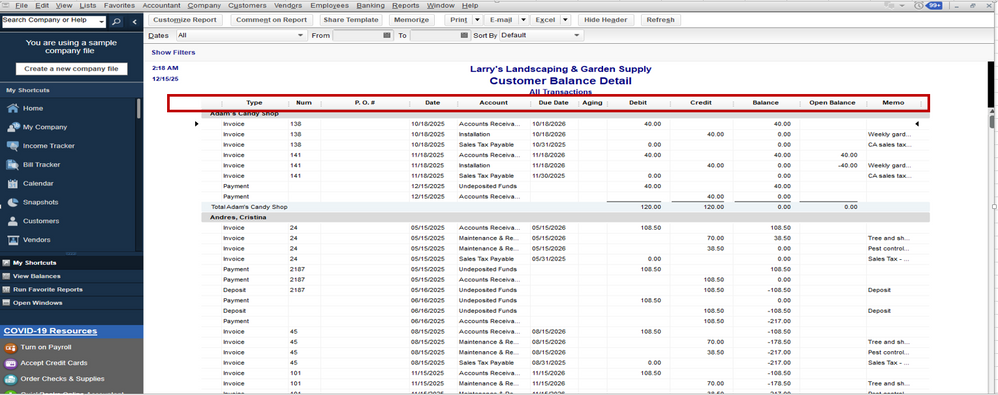
To learn more on how to personalize your report, feel free to check out this article: Customize reports in QuickBooks Desktop.
You can also memorize reports in QuickBooks if you want the same settings of the customized report to be available for future use. This way, you do not have to go through the customization process again.
That's should do it. Let me know if you have other concerns with managing reports in QuickBooks. I'll get back to you right away. Keep safe.
Thanks! It works.
How to get such report for a single customer.
I'm glad you're able to pull up the right report and get all the necessary data you need, @echemaccounts.
While you're on the Customer Balance Detail report window, you'll have to filter its display for a single customer's transactions. Let me guide you how.
I've attached a screenshot below for your reference.
To learn more about generating a customized report in QBDT, you can check out this article: Customize reports in QuickBooks Desktop. Then you can memorize it to pull up the same settings of the said report.
Also, I'm adding this article to learn more on how QuickBooks generates reports and displays data based on a set of instructions: Understand reports. It also includes the complete list of available reports in QBDT and their description.
Let me know in the comments below if you have other concerns about customizing reports and managing customer transactions in QBDT. I'm just around to help. Take care always.



You have clicked a link to a site outside of the QuickBooks or ProFile Communities. By clicking "Continue", you will leave the community and be taken to that site instead.
For more information visit our Security Center or to report suspicious websites you can contact us here