Turn on suggestions
Auto-suggest helps you quickly narrow down your search results by suggesting possible matches as you type.
Showing results for
I'm using inventory items "A" and "B" to make assembly item "123" . I also use item "A" to make assembly item "ABC".
I've sold 10, "123"s and 5, "ABC"s over the past year.
Can I get a report of the quantity of "A" (or "B") that were deducted from inventory for the 10 sold "123"s and the 5 "ABC"s. Or however many were
Solved! Go to Solution.
Thanks for adding more details about your concern, UPCGary.
We’ll have to run the Inventory Valuation Summary Report to check the quantity on hand for the assembly items. Then, print the Build Assembly page to see the components of the assembled product.
To open the Inventory Valuation Summary:
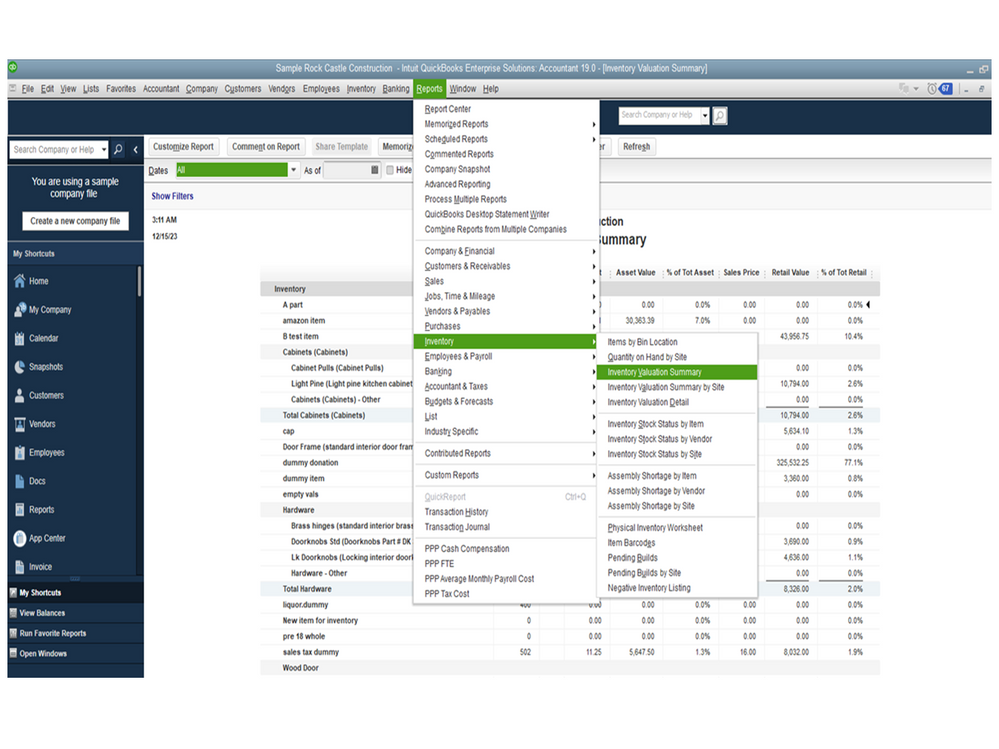
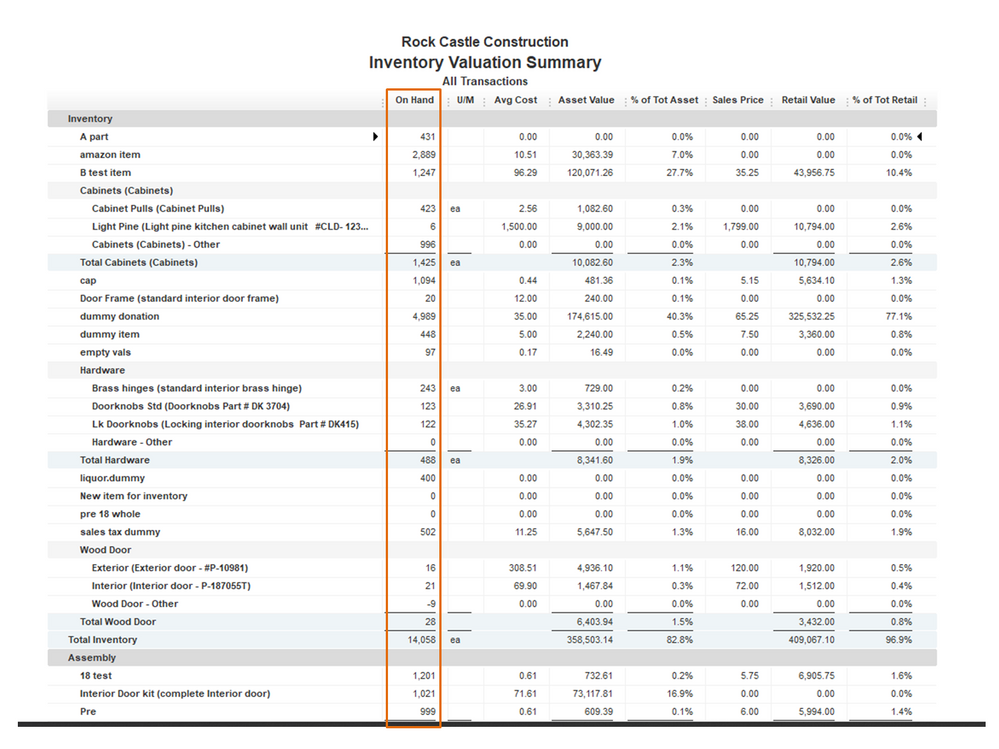
To print the components:
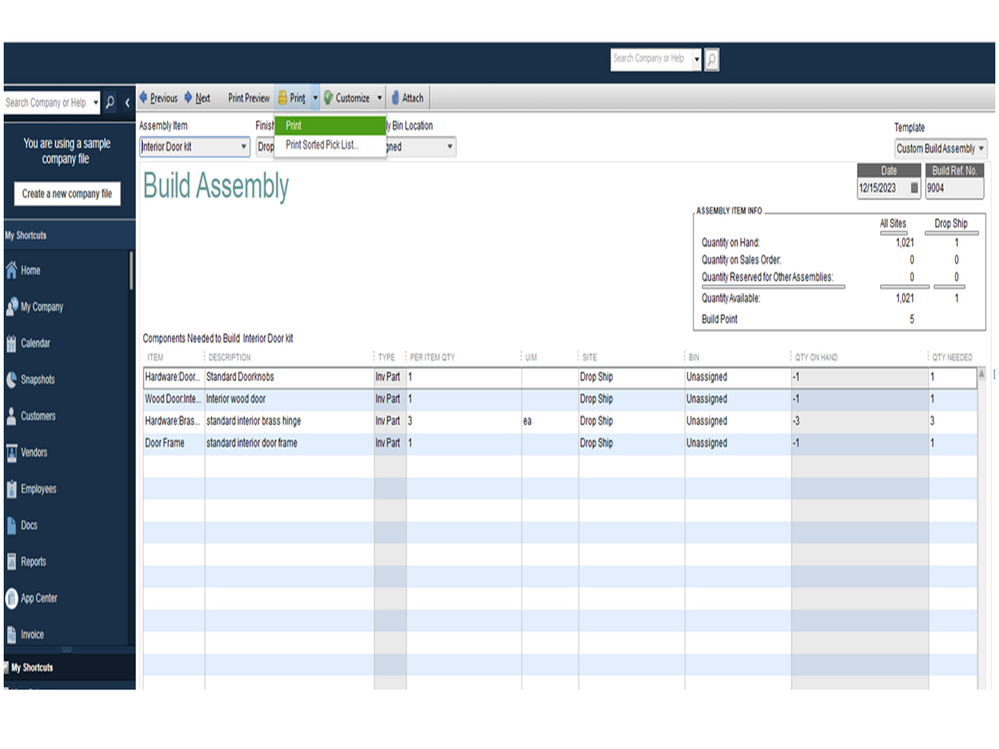
I’m adding an article that lists all reports available on QuickBooks Desktop. It’s arranged by topic so you can easily open one: Create and manage reports.
Should you need further assistance from the Community, post a comment below. I’ll get back to help and make sure you’re taken care of. Enjoy the rest of the day.
I'll help you generate a report that shows the quantity of an item that was deducted from the sold assembly, @UPCGary.
I’m glad to see you here in the Community. Let me provide instructions to keep you running.
In QuickBooks Desktop, you have the option to run a QuickReport from the Item List or use the Sales by ItemDetail report to view the quantities. Here’s how:
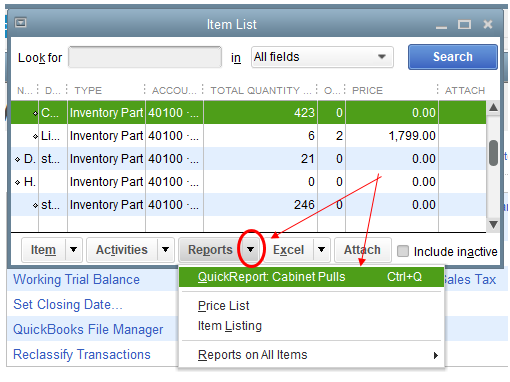
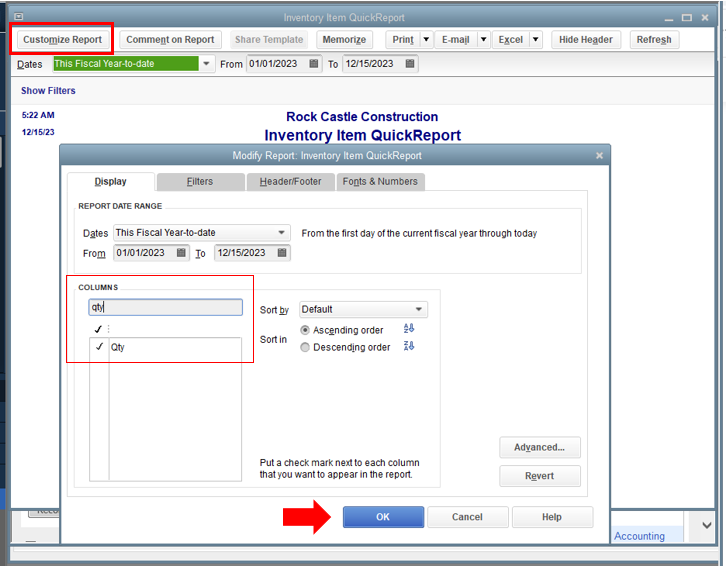
Otherwise, follow these steps below:
Feel free to check this article about customizing reports to learn more. This reference provides features like setting preferences and modifying memorized reports.
Feel free to add a comment if you have any other questions aside from reports. I’m always here to help. Take care always!
Thank you for the response, This is great to see an individual inventory item out of the list. What i would like to do is print a report of ALL items in the list (We have hundreds) that we have used over a time period. I can do this with assemblies but not with items that go into the assemblies.
I'm trying to forecast usage based on past history. It would be nice to have a report as opposed to looking at each one individually.
Thanks again
Thanks for adding more details about your concern, UPCGary.
We’ll have to run the Inventory Valuation Summary Report to check the quantity on hand for the assembly items. Then, print the Build Assembly page to see the components of the assembled product.
To open the Inventory Valuation Summary:
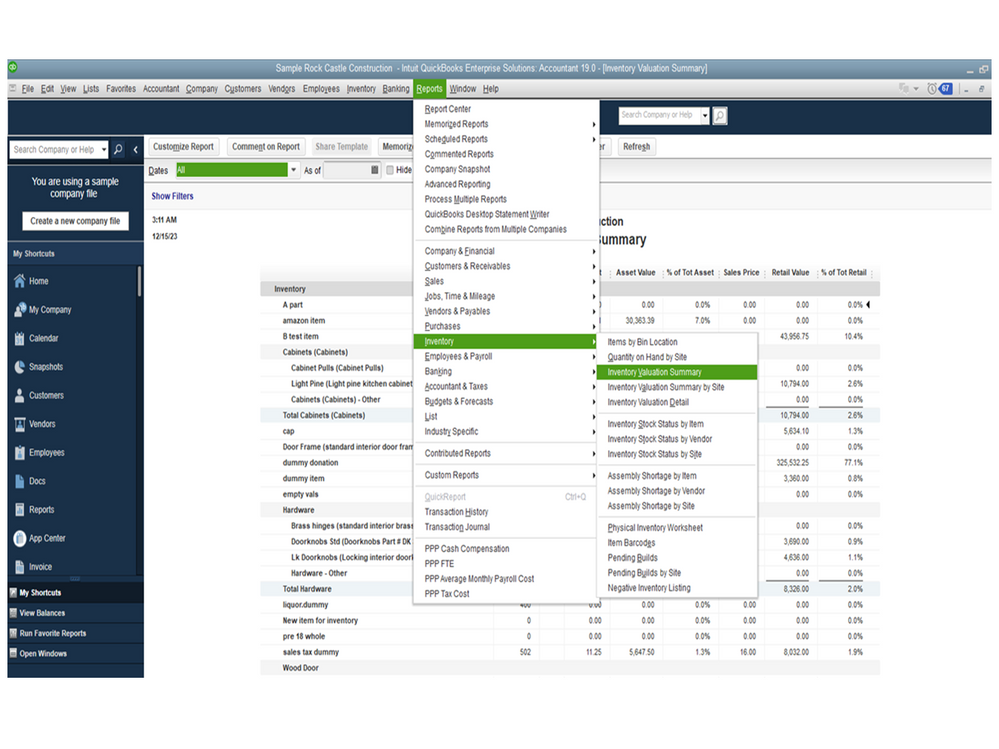
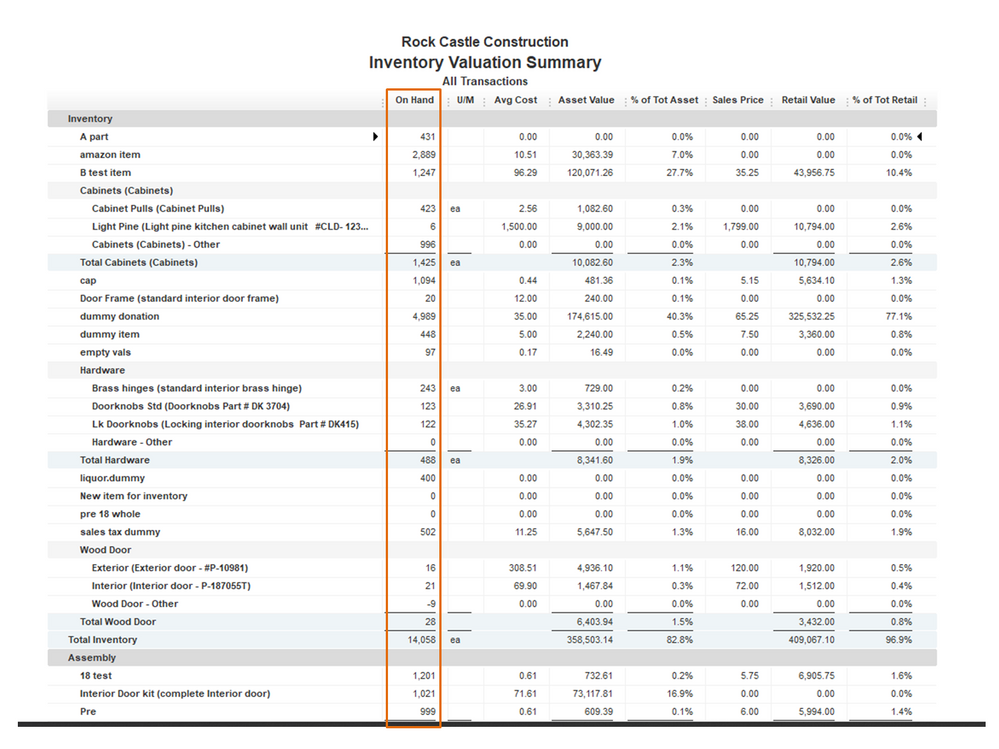
To print the components:
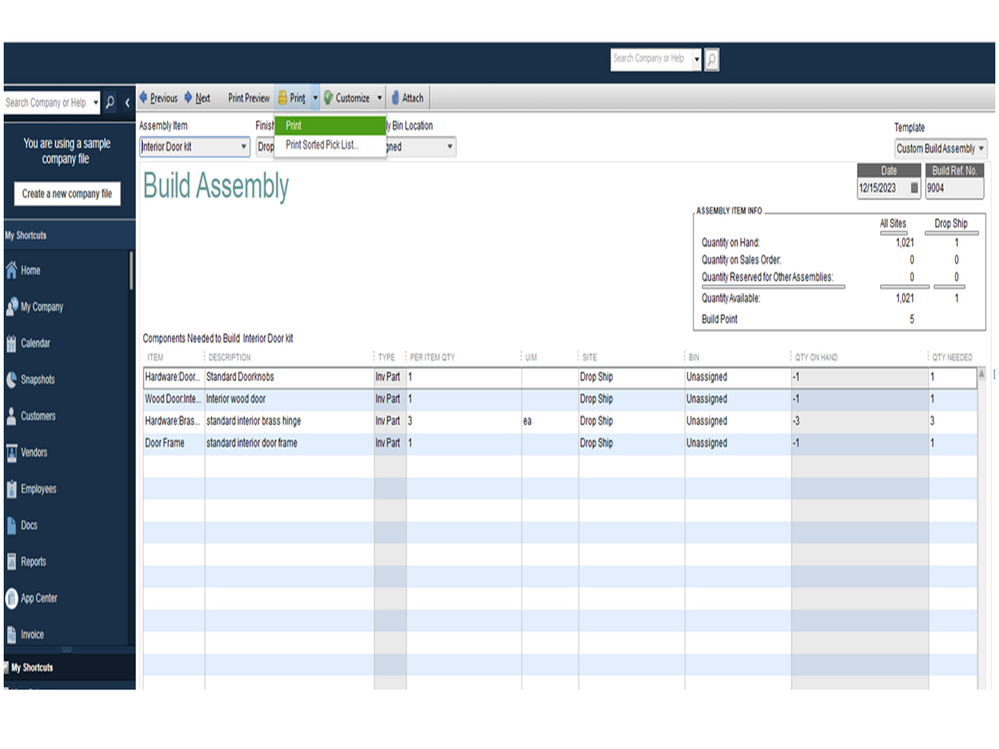
I’m adding an article that lists all reports available on QuickBooks Desktop. It’s arranged by topic so you can easily open one: Create and manage reports.
Should you need further assistance from the Community, post a comment below. I’ll get back to help and make sure you’re taken care of. Enjoy the rest of the day.
Thank-you, I can get what i need with the valuation summary sort of. The summary gives values "as of" a specific date.
I can export a start date to excel and then export an end date. A little excel formula math and I'll have usage for whatever start and end date i choose.



You have clicked a link to a site outside of the QuickBooks or ProFile Communities. By clicking "Continue", you will leave the community and be taken to that site instead.
For more information visit our Security Center or to report suspicious websites you can contact us here