Keeping your inventory quantities balanced in QuickBooks Online (QBO) is my priority, @B-Li.
You'll first need to check each of your product's purchases and sales. This way, you can compare them to their current quantities (it should also show up half of their quantity was sold). To do this, I'd recommend pulling up inventory reports (i.e., Sales by Product/Service Detail and Open Purchase Order Detail). Then, customize them to focus on the products you need to check.
In case your sales and purchases don't match, you can manually adjust a product's quantity without recording a purchase or sale, to match what you actually have in stock. Then, QuickBooks automatically records appropriate adjustments to your stock Asset and Cost of Goods Sold (under stock Shrinkage) accounts. Here's how:
- Go to the + New button.
- Select Inventory qty adjustment.
- Enter the Adjustment Date.
- In the Inventory adjustment account drop-down, select the appropriate account.
- Select the products in the Product field.
- For each item, enter either a new quantity or a change in quantity.
- In the Memo field, enter the details about the adjustment.
- When you're done, select Save and close.
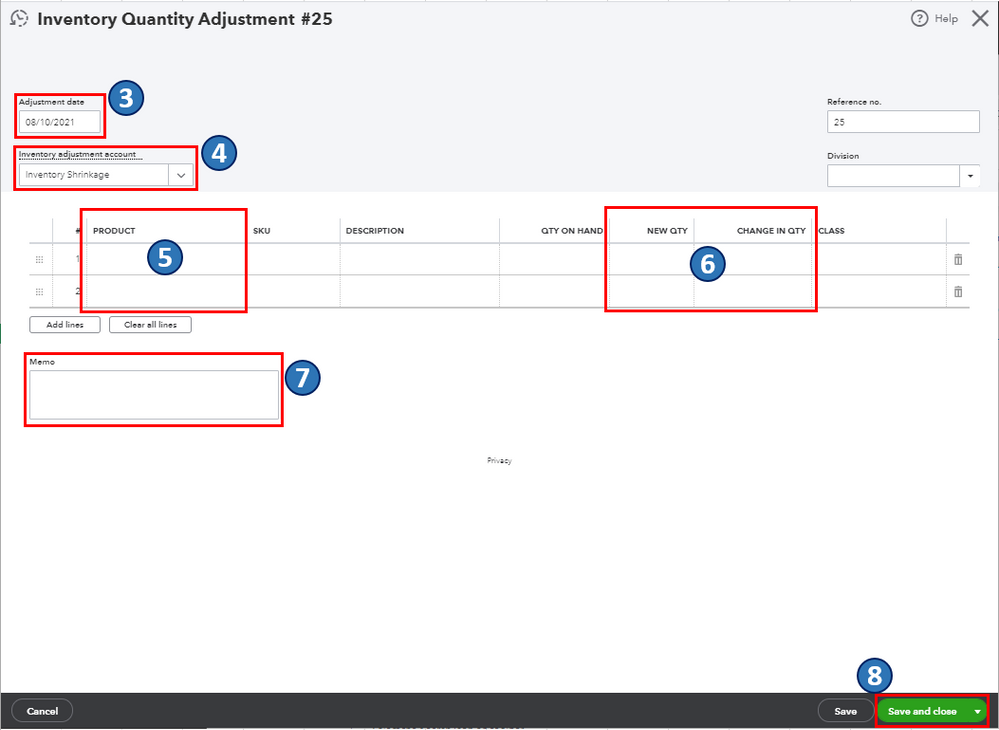
Once you're done, pull up the Product/Service List report. This is to make sure that your product's quantity was adjusted accordingly. Just go to the Sales and customers sections from the Reports menu's Standard tab.
Also, I'm adding this article to know more on how inventory tracking impacts your Balance Sheet and Profit & Loss reports in QBO: Inventory tracking on balance sheet and profit & loss reports.
If you have any other inventory concerns for QBO, please don't hesitate to leave a comment below. I'll gladly help. Take care, and wishing you continued success.