I'd be happy to provide you with the steps on how you can send a link to your customer, @terrell-thomasfi.
If you're in a process of creating the invoice, you can do it from the invoice page directly. Otherwise, you'll have to re-open the invoice and get the link from there. You can send it via email, text message, or QR code using the Save and share link feature. I’ll show you how to do it:
- Click the + New button, then select Invoice.
- Select a customer and enter the necessary information.
- When you're done, select Save and share link.
- Click the Copy link button, then paste and send it via SMS or any other messaging platform.
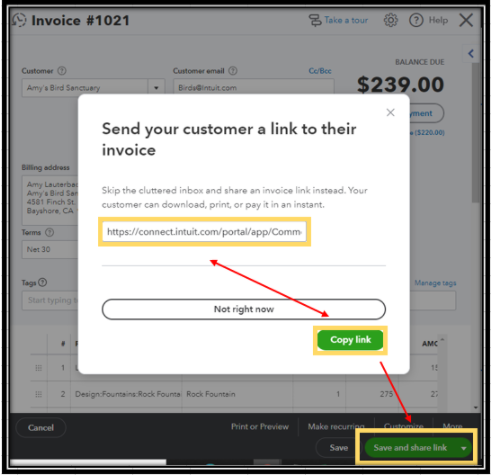
If you're done creating the invoice, you can open it again and follow the steps below:
- On the left pane, go to Sales > Customers.
- Select the customer's name from the list.
- Find and open the invoice.
- On the Invoice page, click the drop-down arrow next to Save and close.
- Choose Save and share link.
To learn more about the payment links in QuickBooks Online Payments, you can click here.
Here's an article you can use to customize your sales transactions. This will guide you in giving a personal touch to your sales forms to represent your business.
It'll always be my pleasure to help if you have any other concerns besides online invoicing. Please let me know by clicking the Reply button and leaving a comment below. Have a great day!