Turn on suggestions
Auto-suggest helps you quickly narrow down your search results by suggesting possible matches as you type.
Showing results for
Get 50% OFF QuickBooks for 3 months*
Buy nowI am glad to assist you today, nmc006. Thank you for dropping by the Community forum.
You'll want to ensure that your computer system time and date are correct because it will match your QuickBooks period information.
Furthermore, QuickBooks occasionally exhibits unusual behavior and causes performance difficulties caused by browser issues, which we can resolve using basic browser troubleshooting.
Begin by tracking the paid invoice in a private window. The keyboard shortcuts are as follows:
In there, if it has an accurate payment term, switch back to your default browser and clear the cache to start afresh. If not, you can use a different compatible browser. The QuickBooks version you're currently using may have a temporary issue.
Moreover, I've included the following articles to help you manage transactions within your program:
Please let me know if you require further help with any QuickBooks-related challenges. I hope your QuickBooks business venture is a success, nmc006. Keep safe!
Thanks for the response -- the browser is not the issue. The private window shows the same paid date, and the time and date on my browser are also correct. The invoice was paid today, and I received the email alerting me today. However, the invoice shows it was opened AND paid six days ago, which is incorrect.
That didn't resolve the issue -- the private window shows it was paid 6 days ago as well. The browser time and date are correct. I received an email that it was paid today, but when I log in the system, the invoice displays that it was both opened AND paid six days ago, which is incorrect.
I appreciate you for giving me an opportunity to assist you today, @nmc006. I know this has become challenging on your end.
Let me be your best help, and provide you with helpful information that would make you feel at ease.
Currently, an investigation (INV-8948) about all invoices marked as being paid with incorrect dates is ongoing. I recommend contacting our support to add you to the notification lists as one of the affected users. Rest assured our product experts are doing their best to resolve this issue. Once an update is available, our team will send it to you through email.
Here's how to contact support:
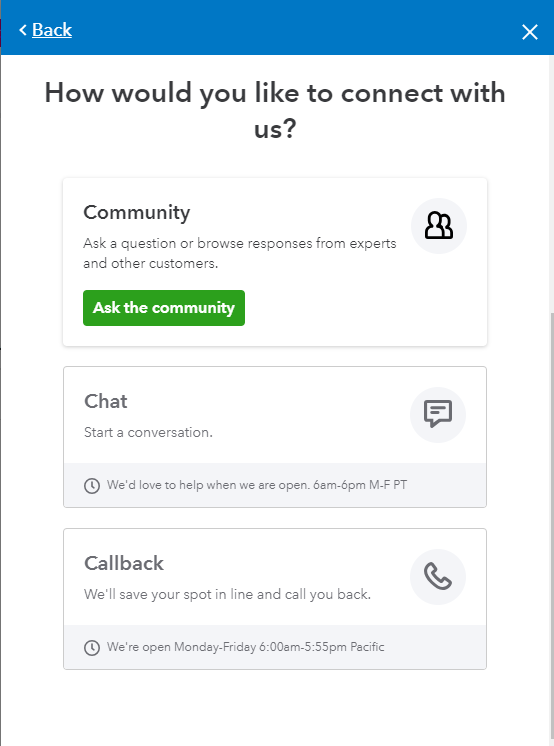
If you want to learn how to customize and run financial reports, you can click this link to find related articles: Create and manage reports in QuickBooks Self-employed.
Click the Reply button below if you have additional questions about managing your QBSE transactions. I'll be happy to lend a hand. Keep safe, and have a good one!
I am having the same issue and it is throwing off my books. I click on "mark as paid" and instead of showing the current date, it shows "paid 6 days ago" or "paid 7 days ago" or something random.
My computer date and browser date are correct.
I understand the importance of keeping your invoice details accurate, Bludevil2.
As of now, the investigation regarding the invoices that are marked as being paid with incorrect dates is still ongoing. I recommend contacting our QuickBooks Support Team so that you'll be added as one of the affected users. Rest assured that you'll be notified once this is resolved.
Here's how:
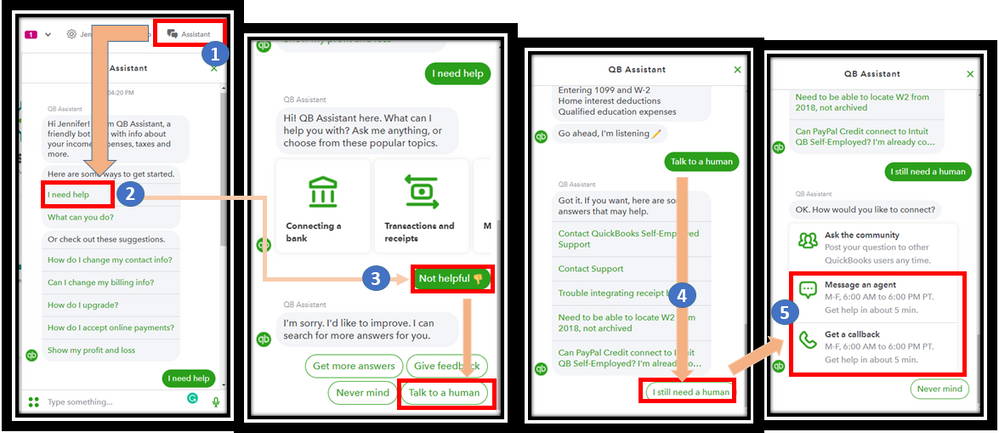
Additionally, everything you track for your business automatically gets calculated in an income tax estimate that you can check at any time. To learn more about this, please see this article: How QuickBooks Self-Employed Automatically Helps You Determine Your Federal Tax Payments.
We appreciate your patience in this matter. Our experts are doing their best to resolve this as soon as possible. If you have any QuickBooks-related questions or concerns, please don't hesitate to reach out on this thread. We are here to assist you and provide the help you need.
It appears to be marking it as paid on the day the client "opened" the invoice or first saw it. Hopefully they figure out a fix soon - it's throwing my books off too!



You have clicked a link to a site outside of the QuickBooks or ProFile Communities. By clicking "Continue", you will leave the community and be taken to that site instead.
For more information visit our Security Center or to report suspicious websites you can contact us here