I can share some information with marking an invoice as paid, @ahab1.
After creating an invoice, it's only be marked as paid once you record the invoice payment through Receive payment.
- Go to the + New button and select Receive Payment.
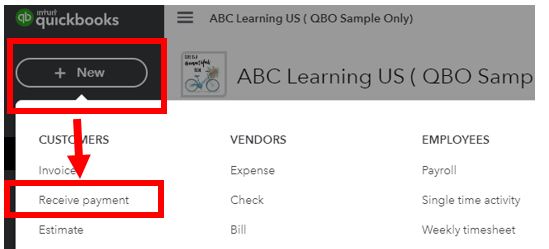
- Choose the name of the customer from the drop-down menu and choose the transaction that you'd like to process the payment from the Outstanding Transactions section.
- Select Save and close.
You can check this article for more information: Record invoice payments in QuickBooks Online.
In case you're using QuickBooks Payments, once your customers pay their invoice, QuickBooks processes the payment and categorizes it into the right account.
In case you'd like to group multiple payments together into a single record, you can check this deposit payments into the Undeposited Funds account in QuickBooks Online article for more information.
Let me know if you need further assistance in recording the invoice payment. I'm always here to help. Have a great rest of the day!