Turn on suggestions
Auto-suggest helps you quickly narrow down your search results by suggesting possible matches as you type.
Showing results for
Get 50% OFF QuickBooks for 3 months*
Buy nowThanks for joining this thread, @ickevinn.
We're grateful that you took the time out to leave us feedback. Rest assured that I'll also relay this message to our team in concern here on my end and add your vote for this one. We'll take this chance to fully support our customers in a well-timed and efficient manner in the future.
You can also share your thoughts and ideas through your account. Our product development team reviews all the feedback we receive to ensure we’re meeting the needs of our customers.
Here's how:
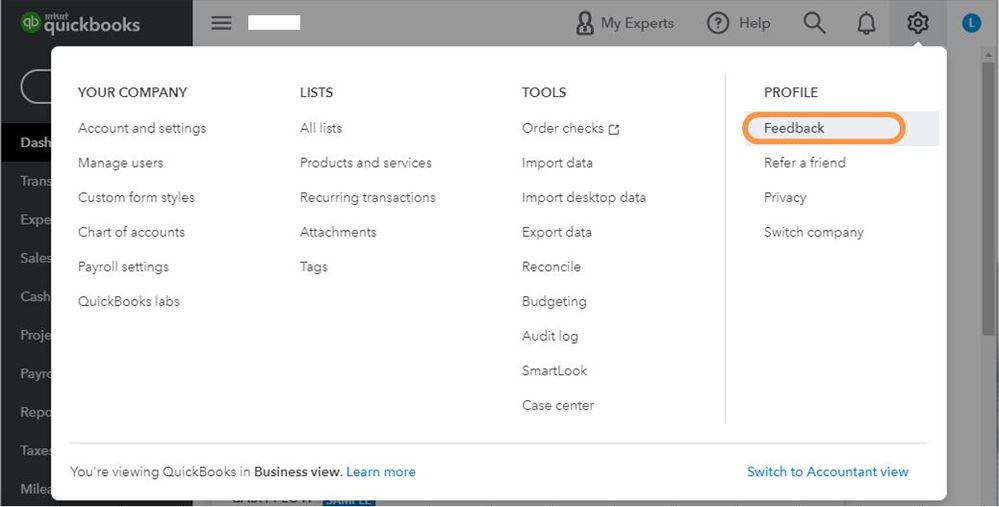
You can also check out our guide on how to submit feedback for your convenience To learn more about recent improvements, news, and product enhancements, visit the QuickBooks Blog. You’ll also get suggestions on how to grow the business.
If you have any other questions, just let me know and I'll be happy to help. Thanks again for reaching us and have an awesome Monday!
Hi this is super important to me as well. Its already 25th of December 2020 and quick books online still doesn't have this feature? Time to switch to another software. Total disappointment. Quick books online fail to provide even the easiest fix to all the customers out there. How many times have they say oh, rest assured we will get it fix. Come-on, such basic features that takes u so long for a company to address proves what kind of support they provide. Upon see this message, QBO support will sure reply something like "Oh, we are so sorry, but this is STILL UNAVAILABLE, you can help us by review this to the developer team". I mean you don't even have to reply, its either u do it or just straight away give another alternative by finding a real SOLUTION instead of verbal speech. And due to this reasons, I will not choose Quick Books and will definitely not recommend this product to many of my business partners. Terrible experience
I came across this thread looking for the same exact answer on how to add line items to my invoices. Just want to echo how important this feature is and how seemingly easy it should be to add to invoices in quickbooks online. PLEASE PLEASE add this feature. I was ready to go all in using the quickbooks invoicing feature and now I see that I can't do this and its a HUGEEE LET DOWN. Please fix this!
This is the worst software program I have ever used. Same simple issue here, need to add line item numbers to invoices and it is not possible. I feel like we're going backwards with software. Someone please save us!
I also came searching for a solution to not having line items on our printouts. I told my IT guy that "obviously it's possible to print the line items. What kind of invoicing software wouldn't have line items on their printouts?" I then laughed at how ridiculous of an idea that was.
Now I look like a ding dong because QBO does not, in fact, print line items on their invoices or estimates. Even after years of people asking. I about lost it when I saw them tell the first person to just add it to the description.
What kind of Baby Town, Bush League s@#$ is this?
Agreed! People have been asking for this feature for years!!!
It’s been 5 years and such basic has not been done. Just spend 1 hour understanding QBO and sign up today looking for the answers to create the item number. Gonna cancel it now. What a joke



You have clicked a link to a site outside of the QuickBooks or ProFile Communities. By clicking "Continue", you will leave the community and be taken to that site instead.
For more information visit our Security Center or to report suspicious websites you can contact us here