Yes, it's possible, tomg6, and I'd be glad to help you adjust the settings so that the main company contact email does not receive a copy of each invoice sent out.
Here are the steps to adjust your email settings in QuickBooks Online (QBO):
- Sign in to your QuickBooks Online account.
- Click on the Gear icon at the top right of the page to go to Settings.
- Under Your Company, select Account and Settings.
- Navigate to the Sales tab and click on Messages.
- Here, you can edit the Email message sent with sales forms.
- Uncheck the box that says Email me a copy at (email add).
- Click on Save and then Done to apply the changes.
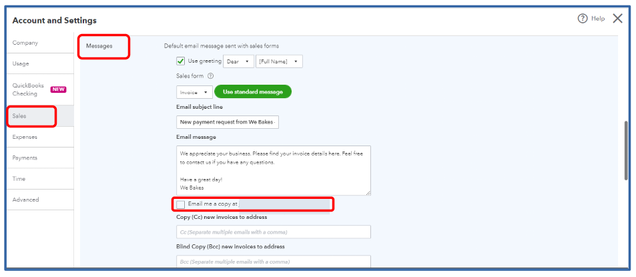
You can visit this article for further details to learn more about how to personalize your messages for each sales form: How to Set Up or Change Customer Messages
Here are some articles to help you manage invoice payments, and ensure your data stays accurate inside the program:
Keep us posted if you have further questions about managing invoices in QBO. I'll be here to help. Keep safe.