Turn on suggestions
Auto-suggest helps you quickly narrow down your search results by suggesting possible matches as you type.
Showing results for
Get 50% OFF QuickBooks for 3 months*
Buy nowSolved! Go to Solution.
QuickBooks doesn't have a built-in report with classes as rows and periods as columns, instead, you can run a Budget vs Actuals report as an alternative.
In this report, Classes are shown as columns instead of rows on the left, and they're divided into Actuals, Budget, Over Budget By, and Percent of Budget.
Here's how you can run the report:
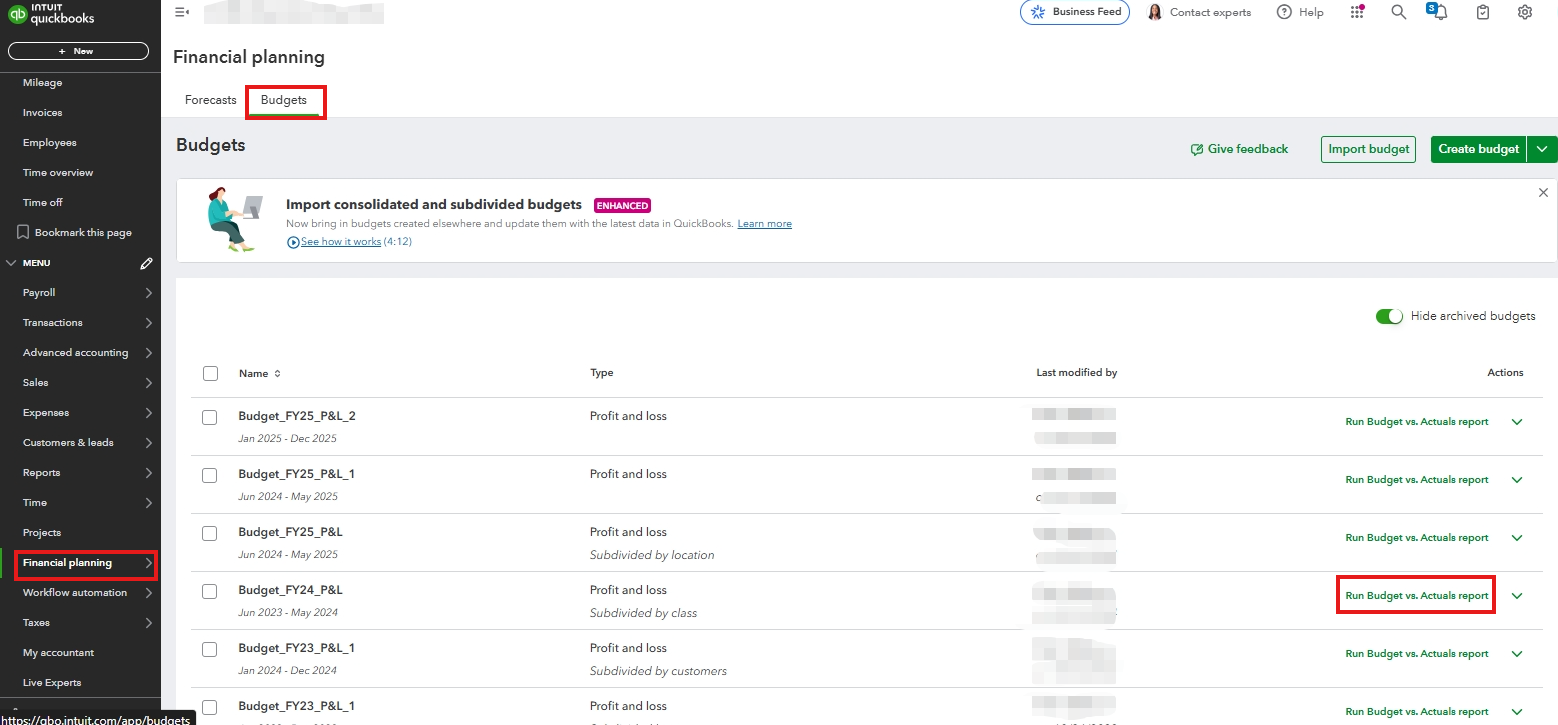
Speaking of, what do you mean by period? Are you referring to a specific timeframe, such as fiscal year? If so, you might want to consider exporting the report filtered by fiscal year settings. This gives you a better view of the details.
To save your customized report for quick access later, check out this article: Save a customized report in QuickBooks Online.
You can always drop a comment below if you have additional questions or concerns.
QuickBooks doesn't have a built-in report with classes as rows and periods as columns, instead, you can run a Budget vs Actuals report as an alternative.
In this report, Classes are shown as columns instead of rows on the left, and they're divided into Actuals, Budget, Over Budget By, and Percent of Budget.
Here's how you can run the report:
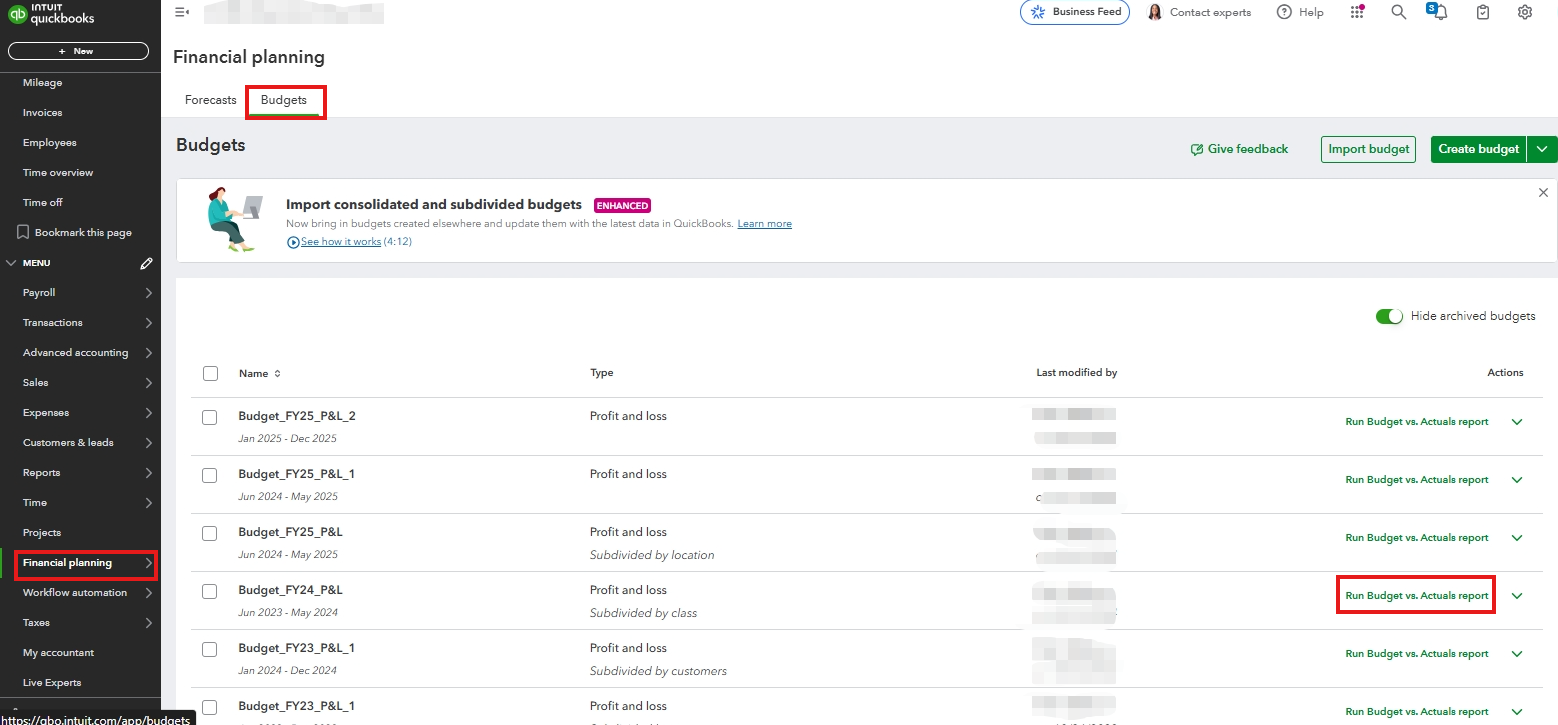
Speaking of, what do you mean by period? Are you referring to a specific timeframe, such as fiscal year? If so, you might want to consider exporting the report filtered by fiscal year settings. This gives you a better view of the details.
To save your customized report for quick access later, check out this article: Save a customized report in QuickBooks Online.
You can always drop a comment below if you have additional questions or concerns.
How to run a Profit Loss v budget for ONE class at a time without a totals column on the right?
Hey there, @jmg789.
Thanks for following along with the thread and sharing your concerns.
At this time, there isn't an option available to remove the Totals column from the report. For now, you can export the report and manually remove it from there. To do that, all you'll need to do is click on the UP arrow at the top right corner of the report.
In the meantime, I think this would be the perfect opportunity to send this suggestion to our Product Development Team. Our developers review each request and consider them all for future updates. You can use the link below to submit your feedback at any time.
Please let me know if there is anything else I can assist you with. I'm always happy to help. Have a good one!
Is there a way to run p&l by class WITHout the parent class? Subclass only? There is a filter option to select sub class but it still reports with parent
Welcome back to the Community, jmg789.
I can certainly understand how an ability to run a Profit & Loss by Class report without parent classes could be useful and have submitted a suggestion about it as of today.
You can also submit your own feedback while signed in.
Here's how:
Your feedback's definitely valuable to Intuit. It will be reviewed by our Product Development team and considered in future updates. You can stay up-to-date with the latest news about your product by reviewing our Product Updates page.
As a workaround, you can export reports and customize them further outside of QuickBooks. You also have the option of checking our QuickBooks App Store for apps which might help you achieve what you're looking to accomplish.
I'll be here to help if there's any additional questions. Have a wonderful Tuesday!

You have clicked a link to a site outside of the QuickBooks or ProFile Communities. By clicking "Continue", you will leave the community and be taken to that site instead.
For more information visit our Security Center or to report suspicious websites you can contact us here