You can generate the Job Costing by Team Member report in QuickBooks Time, Bianca. It displays clock-in and clock-out times, including regular, overtime, and double-time hours. Let’s dive into the details.
Beforehand, you'll need to set up pay rates. Here's how:
- In QuickBooks Time, select My Team and choose a team member.
- Enter the dollar amount and rate in the Pay Rate. Only hourly rates appear in the report.
- Select Save.
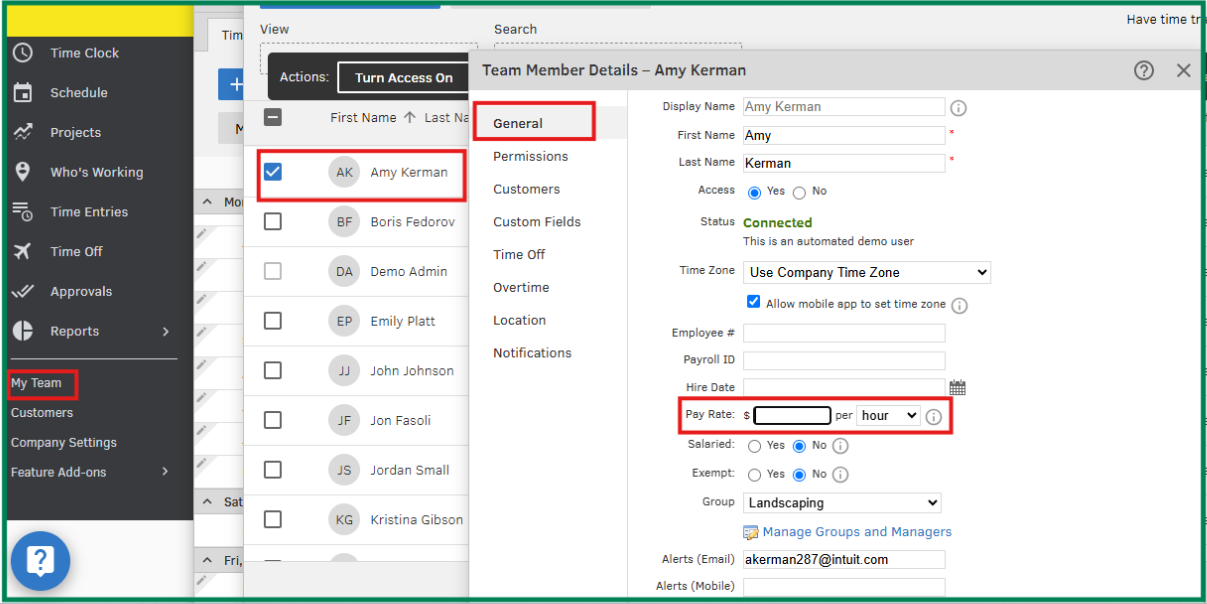
Next, proceed with running the report. Please note if total hours are entered (vs. clock-in and out times), the order in which the hours are entered will determine overtime costs.
Here's how:
- Click the Reports menu and select Tracking.
- Select Job Costing by Team Member.

- Choose a Report Dates.
- Tick the Include Custom Field if you want to choose a field to and Group by Job Code if you want the jobs separated by line breaks.
- If you want the hour and rate totals added to the report, click Calculate grand totals.
- Select an option to Filter by Jobs or Customers and Filter by Groups/Team Members.
- Select Run Report or Download CSV.
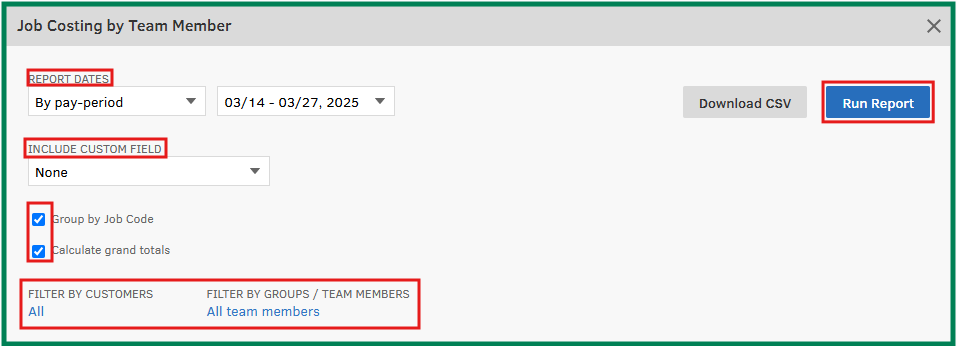
You can also refer to this article for further guidance about this report: Run a job costing by team member report in QuickBooks Time.
Furthermore, check out this article for future reference about the other available reports for QuickBooks Time: Learn about QuickBooks Time reports.
Looking for more guidance about tracking reports for jobs and other financial needs in QuickBooks? Just leave your queries in the comments. I’m here to help and excited to see your business thrive.