Turn on suggestions
Auto-suggest helps you quickly narrow down your search results by suggesting possible matches as you type.
Showing results for
Get 50% OFF QuickBooks for 3 months*
Buy nowI’m here to share information with you, @userenjifer42.
Having a tipping option for an invoice transaction is a great way to easily tracks gratitude given by the customers. However, this feature is currently unavailable in QuickBooks Self Employed.
The Community recognizes feedback and product suggestions to make the program better. I can send this idea to our management team so our developers could take action to help improve your experience.
You can visit our Support page anytime if you need resources, recommendations, and video tutorials. This site not only provides depth insights about QuickBooks. It also enhances yourself to efficiently manage your business.
Don’t hesitate to add a comment below if you have any other questions or concerns with transactions. I’ll be here. Always take care and have a great day!
@MadelynC , how do you record an invoice with a tip then?
Thank you for joining the thread, @Test2Go. Allow me to share some details on how you can record an invoice with a tip.
Since we don't have the ability in QuickBooks Self-Employed to give customers the option to tip, you can record the gratuity as a product or service line item in an invoice.
If you already created the invoice and received the tip amount, you can edit the invoice and add the tip as a line item. Here's how:
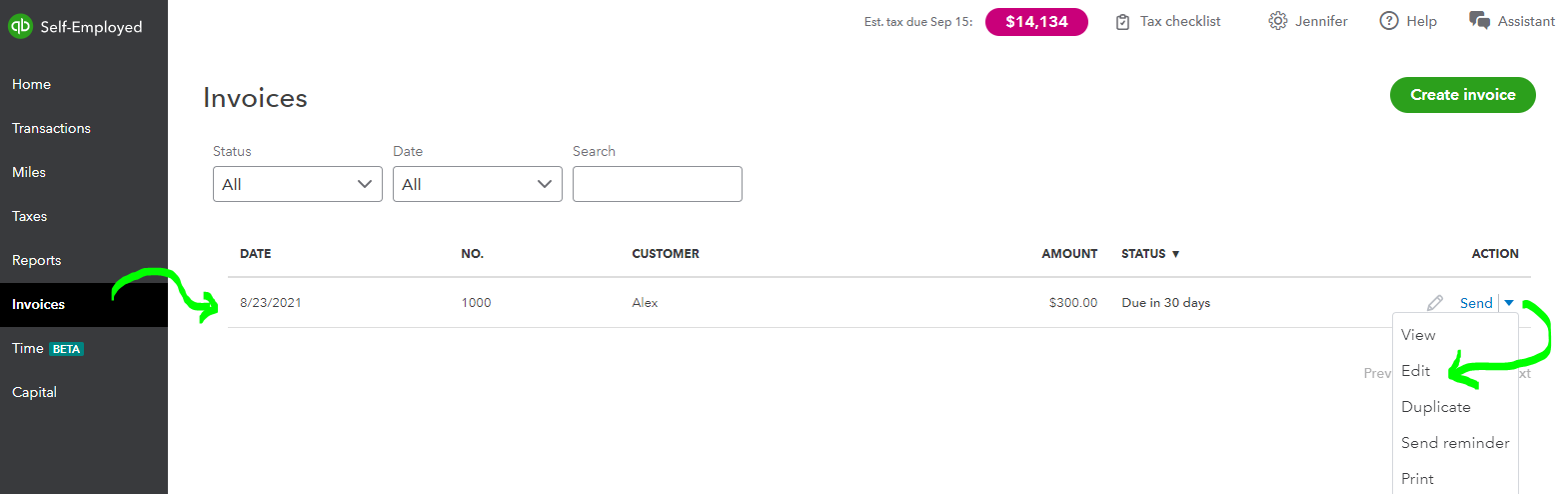
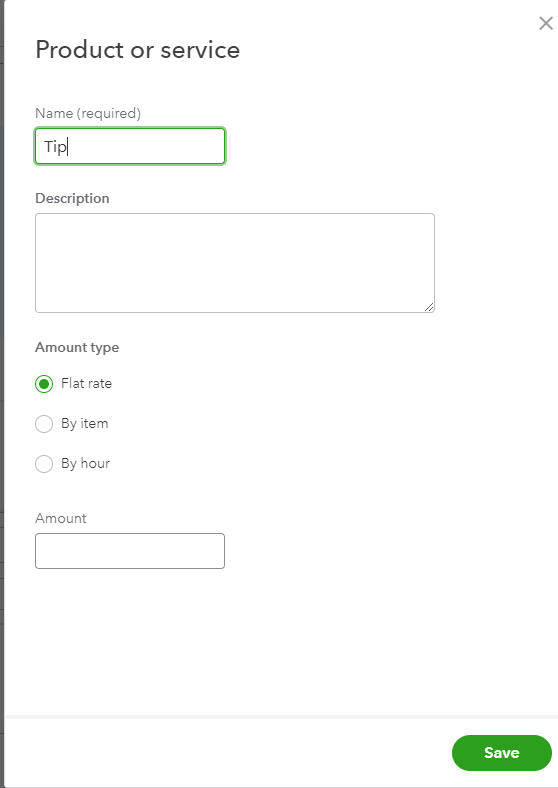
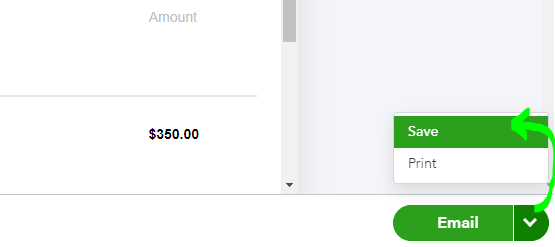
If you need to record a new invoice transaction with the tip and the product or service item, you can follow the steps below:
That's how we can record invoices with tips in QBSE. See information to read more about adding products and services to an invoice: Create invoices in QuickBooks Self-Employed.
Once the invoice has been marked as Paid, and by chance, you received customer payments with your online banking connected in QBSE, head over to to the Transactions menu, then:
With this, you can relate your income to the invoice. Feel free to comment here if you have additional questions about recording and matching transactions. I can help you anytime. Have a nice day ahead!
@Jovychris_A , thank you.



You have clicked a link to a site outside of the QuickBooks or ProFile Communities. By clicking "Continue", you will leave the community and be taken to that site instead.
For more information visit our Security Center or to report suspicious websites you can contact us here