Managing multiple Accounts Payable (A/P) accounts in QuickBooks Online (QBO) can be challenging, Adam. Keeping your financial records organized is essential for smooth business operations, and I want to provide you with some solutions to help you achieve just that.
To maintain simplicity, QBO only allows posting bills to the default A/P account. This is despite having multiple A/P accounts set up. As a workaround, you can consider utilizing location tracking to divide or group your payables.
Location tracking allows you to categorize payables by different segments reducing the need for multiple A/P accounts. This also enables detailed reporting into payables allocation using Customer Balance Detail and Vendor Balance Detail reports.
Here's how you can turn it on in your QBO account:
- Go to the Gear icon, then, choose Account and settings.
- Select Advanced.
- In the Categories section, click on the Edit icon.
- Toggle on the Track locations to track locations.
- Select Save, then Done.
To add locations, you can follow these steps:
- Go to the Gear icon. Then, All lists.
- Pick Locations.
- Click on New.
- Enter a Name and place a checkmark for boxes that apply.

For managing locations, refer to this article for detailed guidance: Set up and use location tracking in QuickBooks Online.
Once you're able to add locations, you can add them to your bill transactions. I've added a screenshot for visual reference:
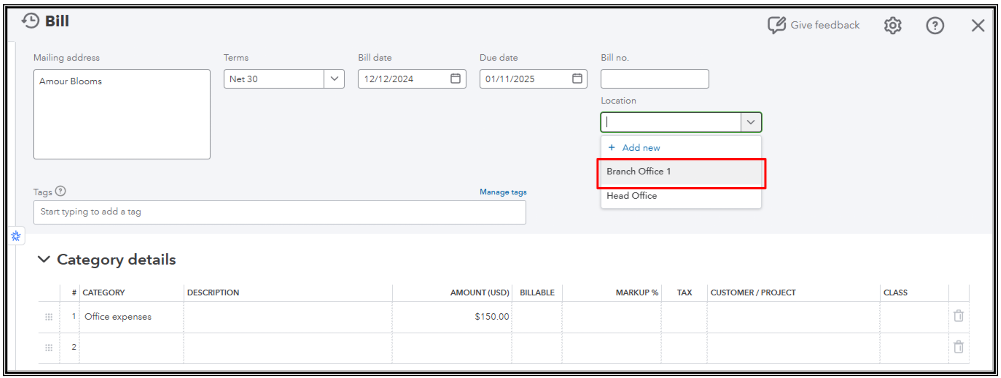
If this is a viable alternative for your business, consider merging your A/P accounts. Refer to this article for the detailed steps: Merge duplicate accounts, customers, and vendors in QuickBooks Online. On the other hand, if you need to maintain multiple A/P accounts, create a Journal Entry to move the bill amount to a different A/P account after a bill is created. In this case, I encourage collaborating with your accountant.
If you need to customize vendor transaction reports after this, I'm adding this article as a future guide: Customize reports in QuickBooks Online.
Need more personalized help? Consider leveraging our QuickBooks Live Expert Assisted service. Our dedicated experts can provide you with hands-on assistance, ensuring that your QuickBooks Online setup is tailored to meet your specific business needs. This service could be just what you need to take the stress out of managing your payables.
That's it! I hope the options I've provided will enable you to manage your bills smoothly. Ensuring your financial management is efficient and effective is our priority, Adam. If you need further assistance or have additional questions, don't hesitate to click on the Reply button. Take care!