Yes, there's a way to see the payment that was deleted, flrs4ia.cw2@gmai.
QuickBooks Online automatically records all changes made in the system. To open the history of the deleted transactions, you can follow these steps:
- Go to Settings ⚙, select Audit Log.
- Click Filter.
- Select All users.
- change the date.
- Show an event.
- Choose Delete/Voided Transactions.
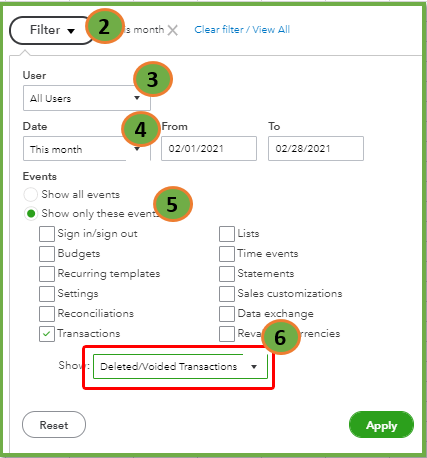
- Select Apply.
You can take note of the payment information, then enter again the partial payment.
To learn more about this feature, here's a link for you: Use the audit log in QuickBooks Online.
Let me know if there's anything else I can help you with your payments. I'll be around if you need further assistance about this.