Turn on suggestions
Auto-suggest helps you quickly narrow down your search results by suggesting possible matches as you type.
Showing results for
Get 50% OFF QuickBooks for 3 months*
Buy nowWelcome to the Community, @devinitelybk.
Let me share some clarification about the new feature in QuickBooks Online.
Currently, an option or keystroke to bulk apply tags to transactions is unavailable. In the meantime, you'll need to perform the process on each one of them manually.
I appreciate your input about the tags feature. We'll continue to improve the features and options in the product for users to have a better preference.
Also, I've attached some articles you can bookmark to stay updated to any changes or additions to the tags feature:
Please know that I'm just a post away if you have any other questions. Have a great day ahead.
"Is there any way to bulk apply tags to transactions / expenditures / Receipts /etc?"
That would be a nice feature to have in QBO. Thanks.
Are there any updates to this request? The use of Tags is great, but sometimes you just don't know exactly how you want to analyze your business till you have hundreds of transactions ... so to go back and one by one apply a tag is frustrating. Thanks.
Thanks for joining in this thread, @SouperD.
Let me provide you updates with regards to this matter.
For now, the option to bulk apply tags in your transactions is not yet available in QuickBooks Online (QBO). There is no specific timeline on when will this feature be added to the program.
However, you can directly send your suggestion to our Product Engineers. This way, they can review this request and check if they can add it in future updates. Rest assured that they are implementing new features based on the functionality that works best for most users.
Here's how:
In the meantime, I recommend visiting our Firm of the Future site. This is where we share recent happenings and future developments, such as updates to newly added features
If you have any other concerns, feedback, or questions, don't hesitate and come back to the Community. I'm always here to help you. Have a great day.
Yes! You guys need to add a way to bulk apply tags. Please tell the developers that people are looking for this. We don't all have the time (or patience) to go through the tedious process of requesting a feature on your system. Thank you.
Hi there, @organizingmoms.
I can definitely understand why this would be handy, though. Being able to to bulk apply tags to transactions would save time as you won't need to perform the process on each one of them manually. Rest assured that I'll relay this message to our team in concern here on my end and add your vote for this one.
You can check out these articles to learn how to use tags and group tags to get deeper insights into your sales and expenses:
Lastly, to learn more about recent improvements, news, and product enhancements, visit the QuickBooks Blog. You’ll also get suggestions on how to grow the business.
Thanks for reaching us. Keep us posted if you have other concerns, @organizingmoms. We're always here to help.
Is there a way to apply tags to all postings in one account? IE, I have a customer with a business segment entirely in other income. I would like to apply tags to all of those postings and then reorganize the accounts.
Thanks for joining this thread, weingarb.
Let me share some learning about using the tag feature in QuickBooks Online.
Tags track things at the transaction level, not per line item on the transaction. Also, using tags to categorize posting accounts isn't an option. Categories are used for your Chart of Accounts for tax purposes.
You can use classes to create a class for each segment in your business. It lets you group income and expenses like job costing, budgeting, or fund accounting.
Here's how to turn it on:
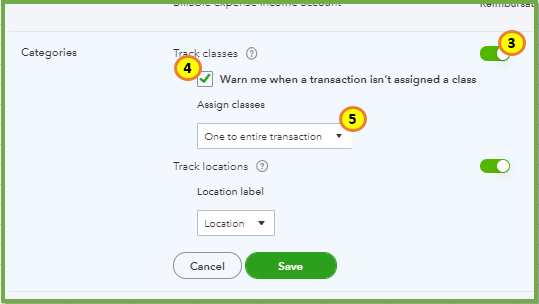
Select One to entire transaction if you don’t need to enter a class for each product you sell to a customer. You can save time and assign one class to the entire invoice or sales receipt instead.
When you open a transactions, a class field or column on your forms so you can assign transactions a class.
Check out our class tracking overview to learn if it’s the right tool for you and how to get started.
Let me know if there's anything else you need with managing your QuickBooks Online account. I'll be right here to help you.
They shouldn't have released this feature until it was fully baked.
Hi, I too agree that it seems strange to release this feature without being able to bulk select and mark tags from all the past years of accounting folks have.
This is a great feature, and I am grateful for it as I had organized all of my accounting around Categories to do this, however that is so unwieldy when you get into having SO MANY Categories.
So now the issue I face, as I see I am by far alone, is to actually implement this idea of TAGS I would have to spend hours upon hours of manually undoing everything I have done through the years in organizing my Categories and transfer those into Tags.
Obviously I will not be doing this and I will carry on with my use of Categories until this feature of Bulk Tags is available.
Thank you for the lovely idea, please contact me when it is functional.
This worked for us:
Banking -> Tags -> See all untagged transactions.
Next tick the transactions to be changed and click 'update tags' to add/remove tags.
I hope it helps you:)
Thank you!! You're a lifesaver!!
EXCELLENT!!!
Thank you so much for this - it will literally save me hours and hours of manual entry :)
x
100% Agree! Please add this essential functionality!
This answer needs to be at the TOP of this list of replies!
Welcome to the Community space, @PatrickSD.
Can you tell me what answer you are referring to?
You can also mark the solution that works for you as an Accepted solution, so it gets transferred to the top list on the thread. For your visual reference, please see the screenshot below.
Meanwhile, I'll be adding this great Community resource in case you've got other QuickBooks concerns such as setting up payments, managing your income and expenses, running reports, etc. Please refer to this article for more details: Community help articles.
I encourage you to get back here in the Community if you have more questions about QuickBooks. I'll be around to assist you further. Take care and stay safe.
There is no button that says "Accept as Solution" available for me as shown in your screenshot.
I am referring to an answer to the Original Poster's question regarding bulk tagging. The answers below from Quickbooks representatives do not give a solution. However a solution IS given by the commenter I was replying to.
The solution to bulk tagging is:
Banking -> Tags -> See all untagged transactions.
Next tick the transactions to be changed and click 'update tags' to add/remove tags.
Hi there, @PatrickSD. I appreciate you getting back to us and providing an update on your concern.
I'd also feel the same when something isn't working. Since you're still unable to see the Accept as Solution option on your end, please ensure that your QuickBooks Community account is logged in. Thus, the option will not appear.
Otherwise, this also depends on the access you have. Usually, the original poster of this thread can have the option to mark the solution as accepted or marked as solved.
You can also check out this article for more insights about tags in QBO: What are tags and why should I use them?
Visit me here again in the Community, and keep me posted on your progress. I'm determined to help you succeed. Keep safe always!
I am logged in, known by the upper right hand window showing my profile... how else would I be able to reply to posts?
Are you sure that the "Accept as Solution" button exists for non-Quickbooks Team accounts? With my normal user account I only have the ability to "Cheer" a post.
Banking -> Tags -> See all untagged transactions.
Next tick the transactions to be changed and click 'update tags' to add/remove tags.
Good day, PatrickSD.
I'd love to help you with your concern, but may I know what are you trying to achieve about Banking tags in QuickBooks? I would appreciate any details you can share to help me better understand your concern and provide an accurate solution.
In the meantime, you'll want to check out our Help Articles to help you with the tasks and tips when using QBO.
I'm looking forward to your response. I'm always here to help. Wishing you a good one.
Charies_M: Did you read the original post in the thread? My post has the answer that the original poster is looking for.
AVOID!!!!! this method will delete anything you have previously uploaded:
have over the past three days conducted all of my expenses in time for self assessment deadline today.
Upon selecting all of my "BUSINESS' transactions and assigning them with a tag I created called "Justified expense" - every single receipt has been removed. This is to say, that a total of £13,000+ expense proofs have been deleted by the simple act of adjusting a tag.
Users should be warned that Quickbooks is not fit for purpose. Do not use the tag feature at all, and certainly do not use it on evidenced expenses.
Quickbooks will now tell me that these proofs are unrecoverable, and I expect that they will simply apologise for the inconvenience and refuse to recompense me for the complete waste of a years subscription.
How a price increase is incoming this month is beyond me, when they cannot get the absolute basics of archiving uploads correct.
I await their response to this thread.
Was there ever a solution to this? It would be helpful to bulk assign tags to transactions.



You have clicked a link to a site outside of the QuickBooks or ProFile Communities. By clicking "Continue", you will leave the community and be taken to that site instead.
For more information visit our Security Center or to report suspicious websites you can contact us here