Hi, @fusiones. I'm here to help.
It would be best to have an up-to-date version of your QuickBooks Desktop (QBDT) Contractor's Edition 2022 before everything else and a backup company file to have a restore point.
First, since you've mentioned that the issue started after you formatted a purchase order, the file we'll be diagnosing using the Toolhub is the QBPrint.qbp instead of the .exe file type. Let's try to rerun the QuickBooks Toolhub.
- In the QuickBooks Tool Hub, select Program Problems.
- Select QuickBooks PDF & Print Repair Tool. It will take about a minute to run.
- Print or save as a PDF from QuickBooks Desktop again.
Please see this image for reference:
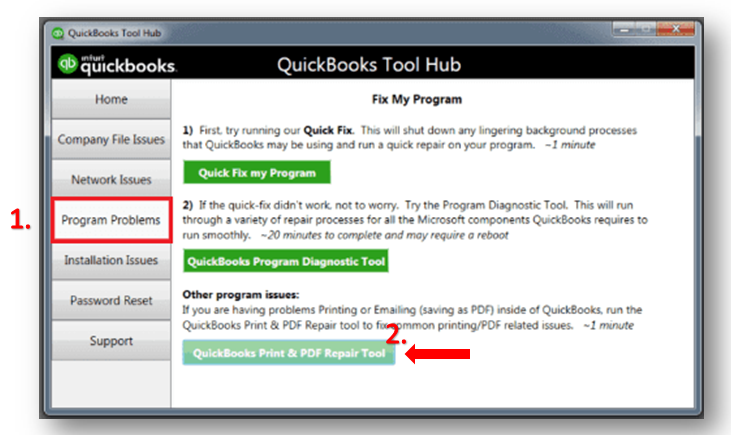
If the issue persists, it can be because of the issue with XPS Document Writer, a built-in feature in Windows that allows users to save and print documents. I recommend working with an IT expert going through steps 2 and 3 in this article to resolve this: Fix PDF and Print problems with QuickBooks Desktop.
When this is fixed, let me add this resource as a future reference in managing your purchase orders: Purchase orders.
Let us know if you have updates on the situation. We'll do our best to assist you in saving or printing PDFs in your QBDT Contractor's Edition. Take care.