Turn on suggestions
Auto-suggest helps you quickly narrow down your search results by suggesting possible matches as you type.
Showing results for
Get 50% OFF QuickBooks for 3 months*
Buy nowWe have always been inputting class on each line item, while leaving the class for "sales receipt" blank.
now that we are creating reports, it only includes the class when it was on receipt (at top of screen)
how do we create report including the class on line item? please see screenshots for clarification
thank you
Solved! Go to Solution.
now that we are creating reports, it only includes the class when it was on receipt (at top of screen)
Item line class will only show on a detail report, if you are running a summary report - item detail does not show
Good day, yonaberlin,
I can help you get the report you need in QuickBooks Desktop.
You can customize a Transaction Detail report to reflect the classes attached to your sales receipts. Let me show you how:
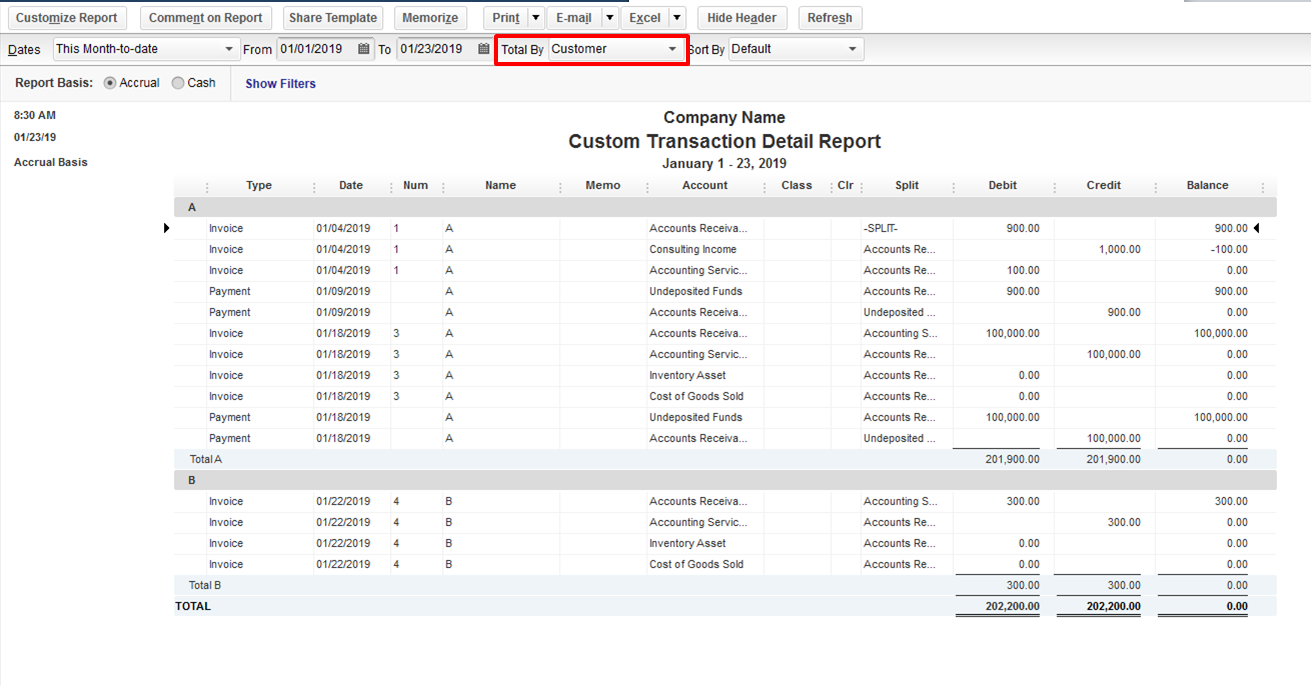
That should get you on the right track, yonaberlin. You may want to check this article to know more about customizing reports in QuickBooks: Customize reports in QuickBooks Desktop
Please know that I am here whenever you need further assistance with QuickBooks. Have a great day!
now that we are creating reports, it only includes the class when it was on receipt (at top of screen)
Item line class will only show on a detail report, if you are running a summary report - item detail does not show



You have clicked a link to a site outside of the QuickBooks or ProFile Communities. By clicking "Continue", you will leave the community and be taken to that site instead.
For more information visit our Security Center or to report suspicious websites you can contact us here