Hello, @Jim.
I can share some information about using the Bill of Materials Cost (BOM) instead of the average costs in QuickBooks.
The Total Bill of Materials Cost field is not directly tied to the cost or avg cost values. This is the sum of the cost values of the components in the Bill of Materials as the total cost of the assembly.

However, this option is only available in QBDT Enterprise versions, and you might have been using a different version that's why it's greyed out on your end (base on your screenshot). If that's the case, you need to manually update it as a workaround.

Currently, the ability to turn off the average costs in QuickBooks Desktop. However, you can turn on and use the FIFO method in order not to calculate the inventory using the average cost method.
Here's how:
- Go to the Edit menu bar.
- Select Preferences.

- Click Items & Inventory.
- Choose the Company Preferences tab.
- Click the Advanced Inventory Settings.

- Go to the FIFO tab and select Use FIFO Starting on then choose the date.
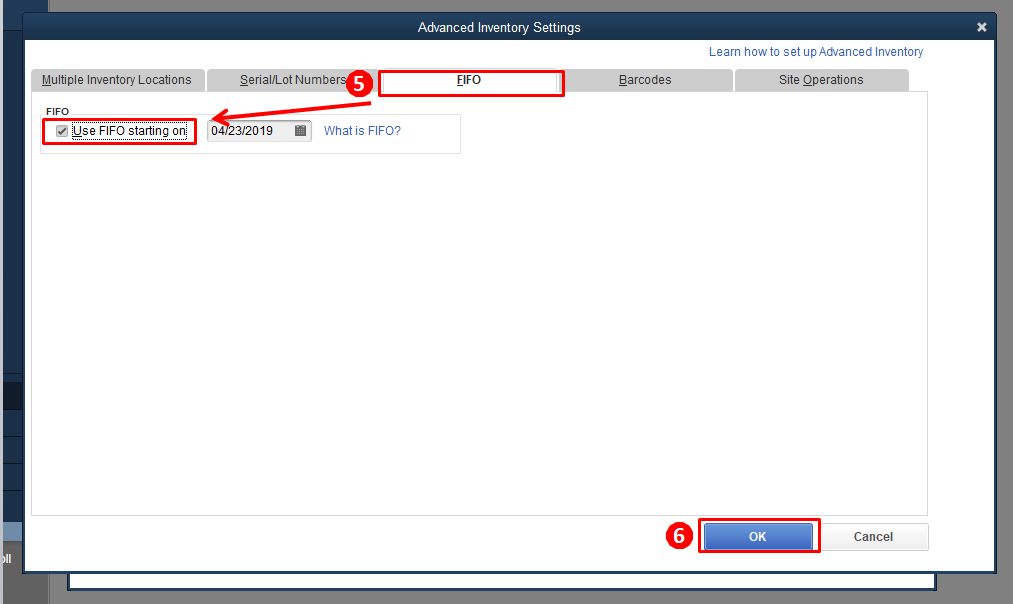
- Hit OK.
- Click OK again.
I've added these articles to learn more about how QuickBooks handles your item inventory:
Let me know if you have other questions about generating inventory-related reports. I'm always here to help.