Glad to see you in the Community, Bstauffer.
I appreciate you for performing the necessary steps to get the report you need. We’ll have to run the Profit and Loss by Customer Report and customized it for each customer.
Here’s how:
- Tap the Reports menu at the top and enter the Profit and Loss Report in the search field.
- Click the Report period drop-down to set the correct date range.
- Mark the radio button for Accrual under the Accounting method.
- Press the Customize button in the upper right.
- Click the Filter link and mark the box for the Customer.
- From the list, choose the customer’s name.
- Hit Run Report to view the changes.
- Perform the same process so you can see each customer’s assigned COGS.
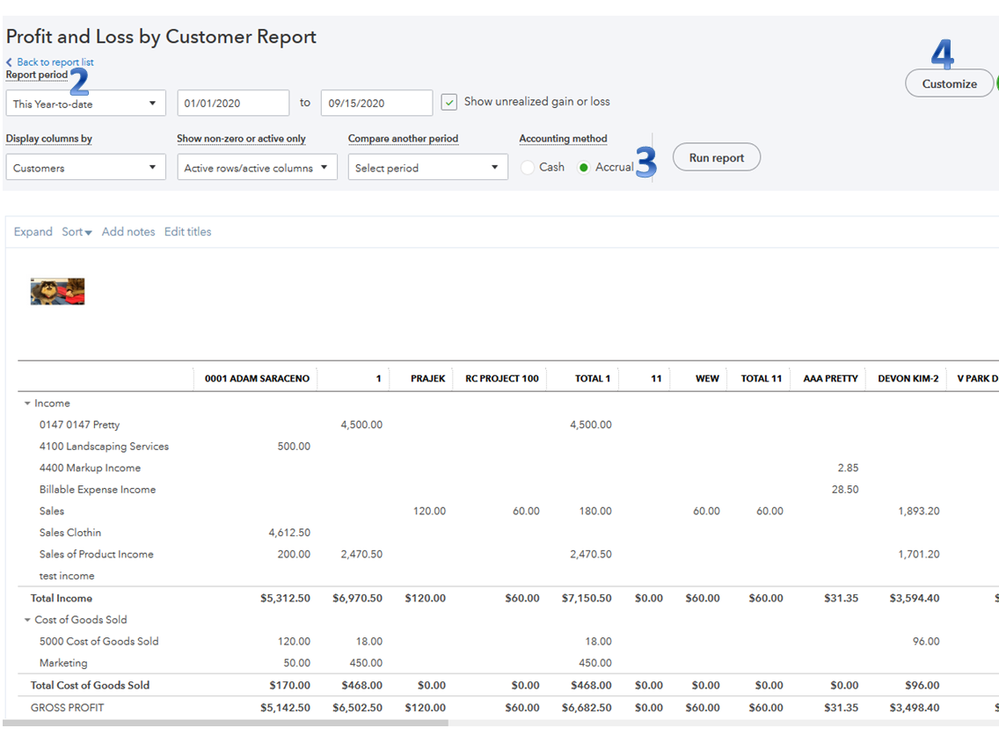
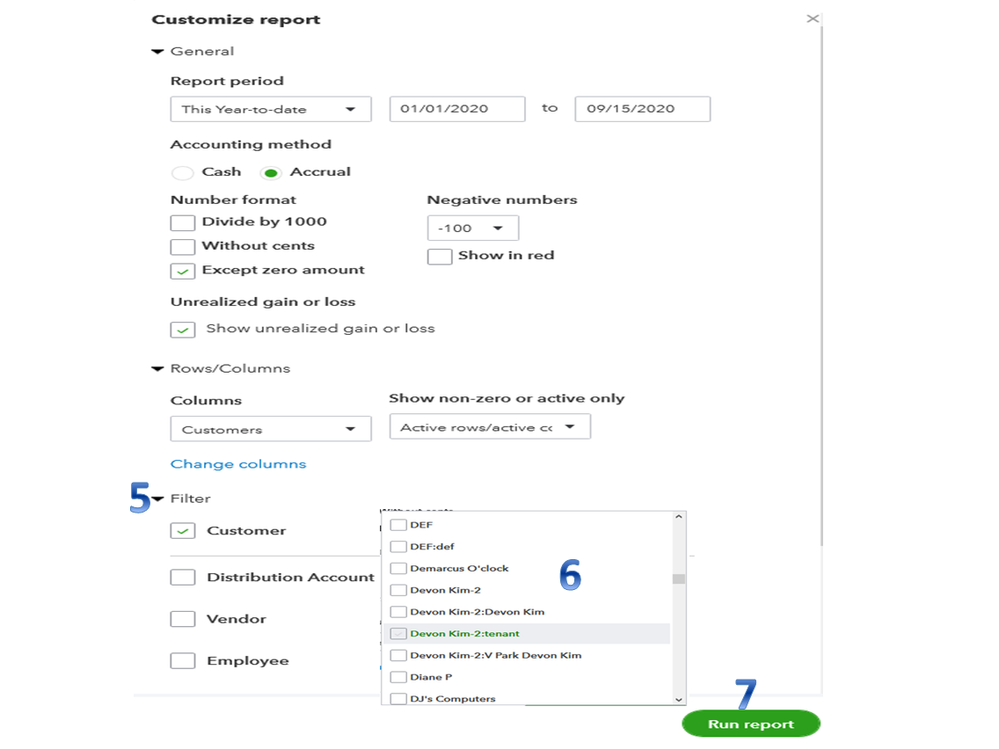
- Click the Export icon and pick Export to Excel.
Open the spreadsheet and manually remove the unnecessary line items and keep the COGS account. From there, filter the information for each customer.
If you use the Projects feature to track the job cost, pull up the Project Profitability Report for each customer. Then, export it to Excel.
- Go to the Projects Report on the left panel to see the complete list of Project/Customer.
- From there, click the job cost or project to view more details.
- Hit the Project Reports menu to open the list of reports.
- Pick Project Profitability and tap the View link to open the report details
- Press the Report period drop-down to select the correct date range.
- Tick the radio button for Accrual under the Accounting method.
- Click the Export icon and choose Export to Excel.
- Next, open the spreadsheet and sort the information to only show expenses.
- Perform the same procedure for the remaining customers.
For more insights about the Project feature and reports you can use to track income, expenses, and profitability, see the information in the following articles:
Additionally, here’s a guide that covers all the steps on how to refine the data on your reports: Customize reports in QuickBooks Online.
Please know that I'm only a few clicks away if you have any other questions or concerns. I'll be here to assist. Have a great rest of the day!